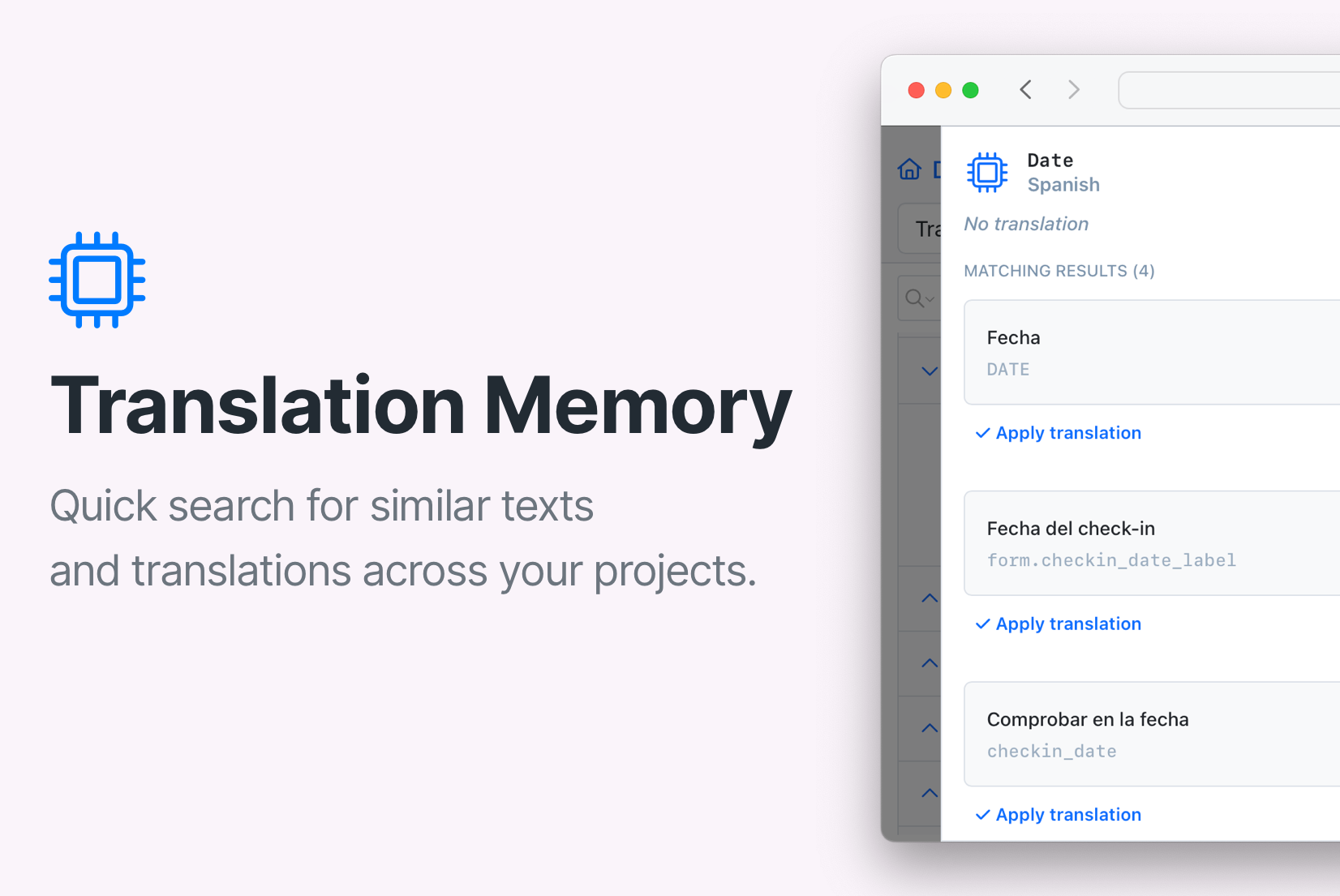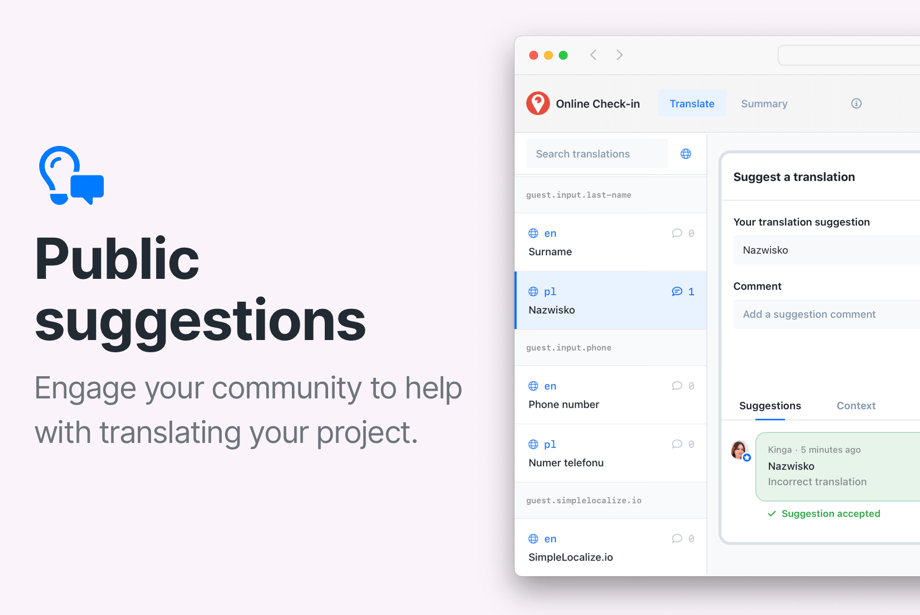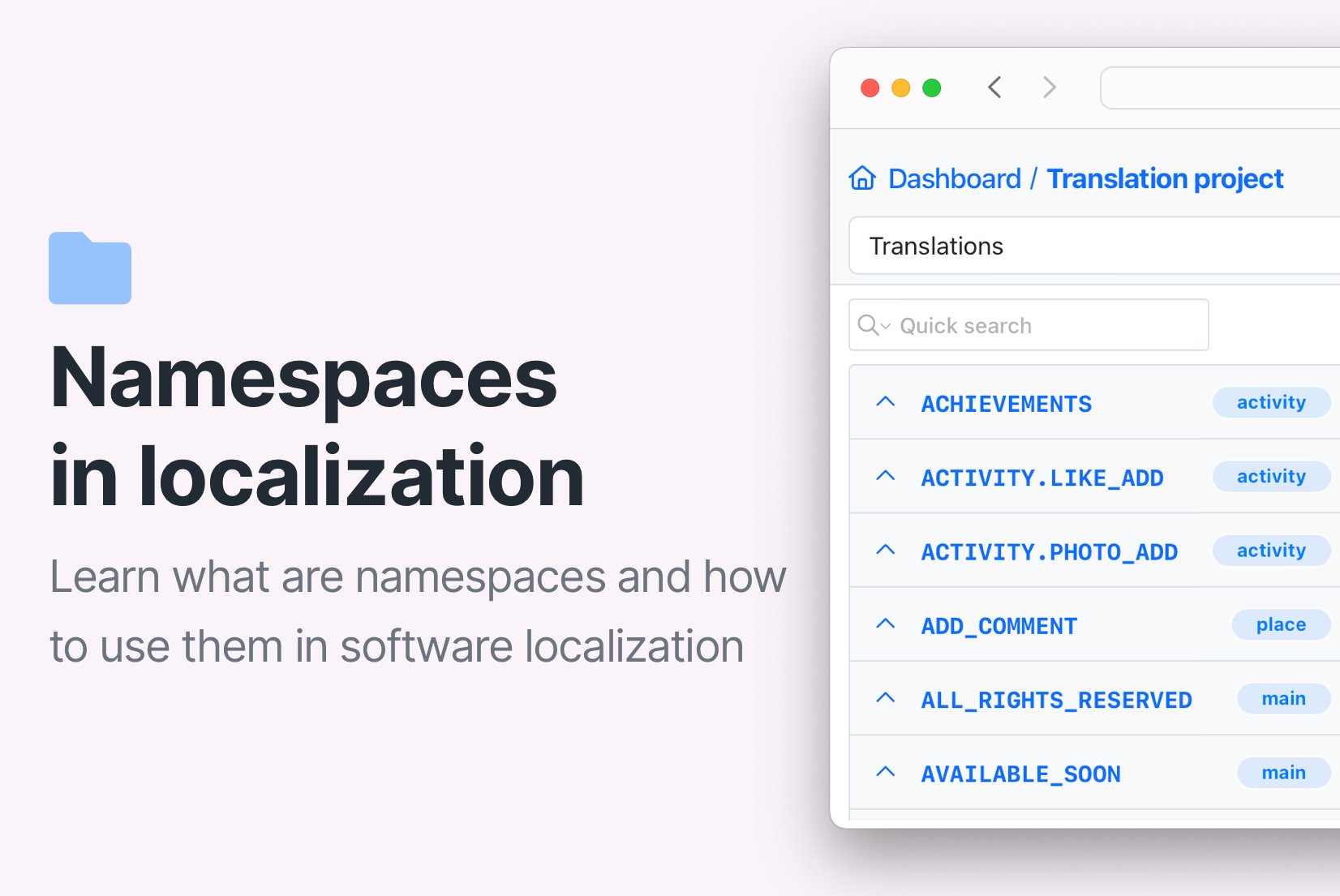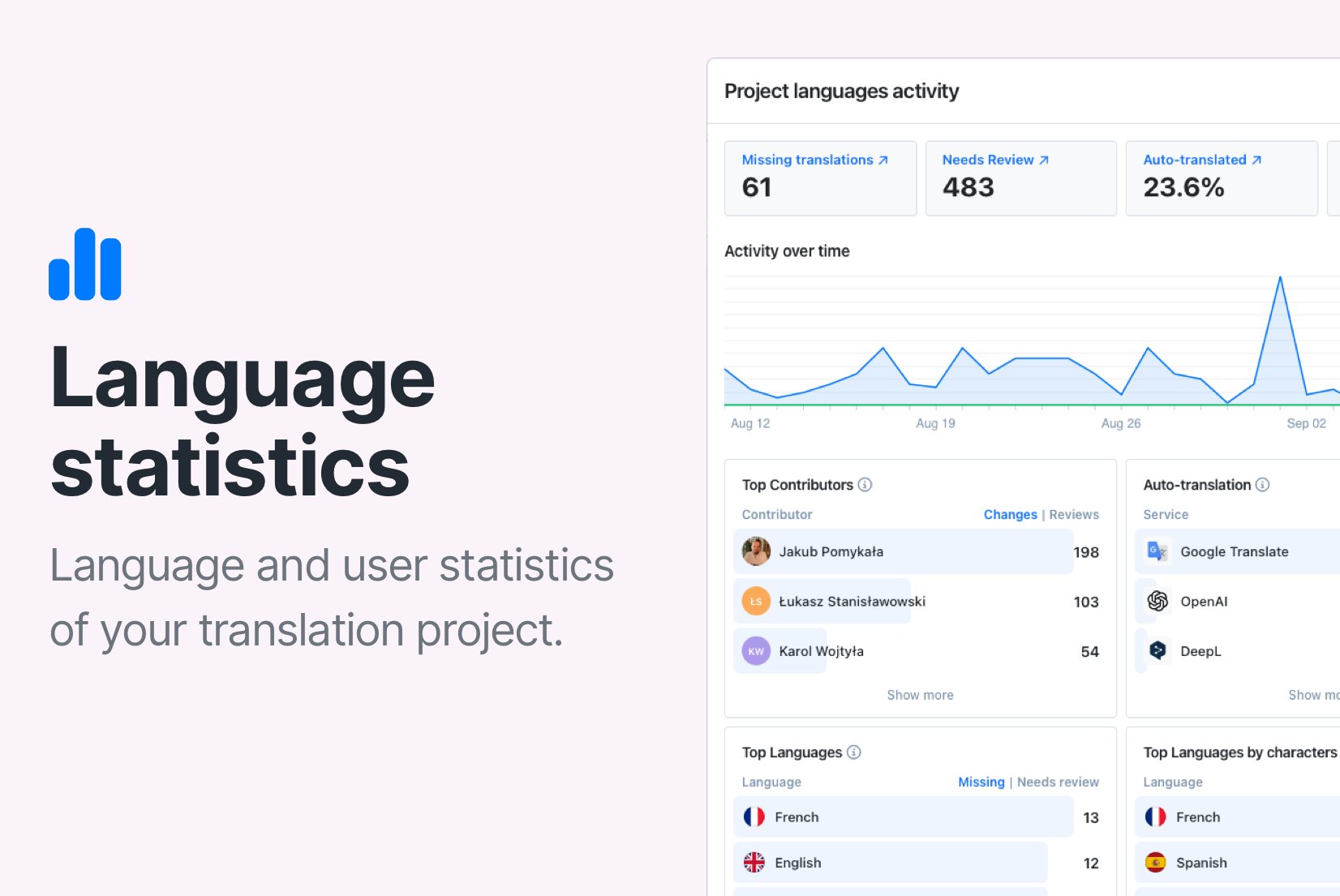What is SimpleLocalize?
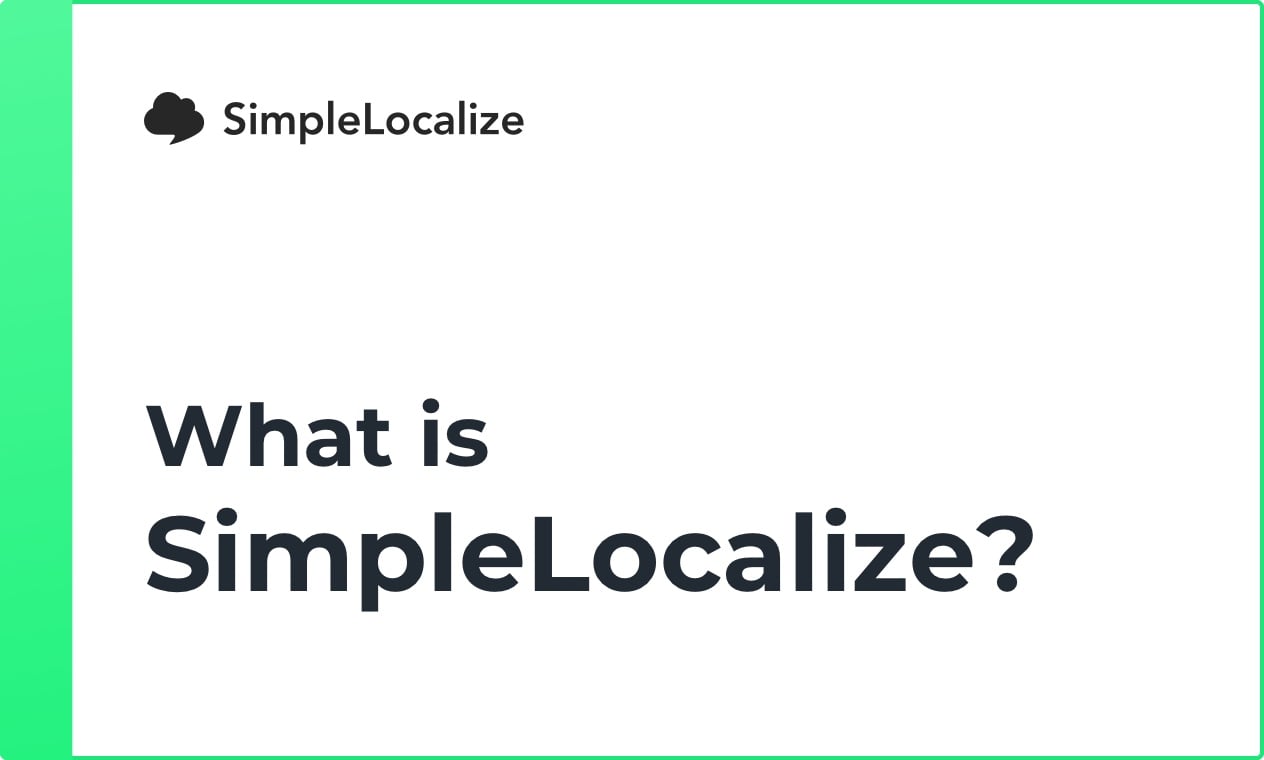
Many web and mobile apps today face the challenge of supporting more languages. SimpleLocalize is a simple and user-friendly solution for translation management which helps in localization process and translation files management. Besides an intuitive and clean translation editor, it also offers auto-translation option, which highly improves translation efficiency. Work with your team and simplify translation management in your project with SimpleLocalize.
Translation Management System
SimpleLocalize features translation management, which provides additional options that help you get started with localization and improve translation file management of your project.
How can it help you, exactly? Instead of working directly in the app code, to add new languages, manage keys and add translations manually to json files, you can use SimpleLocalize for an easier workflow and cooperation between developers, translators, and management team. See below SimpleLocalize features and solutions.
Translation workflow
The smooth workflow is an important thing in translation management. I can't be over-complicated and must be simple enough for different teams. Below you can see the 3-step workflow for translation management in SimpleLocalize.
1. Import translations
There are multiple ways of importing your existing translation keys to SimpleLocalize. The most popular one is uploading JSON, Excel or CSV files, but you are not limited to that. There are other supported formats, or you can use our API and SimpleLocalize open-source CLI to import them to SimpleLocalize.
2. Translate
When you improved translations to SimpleLocalize, it's time to start translating! Add new languages, edit existing ones in the table or list view. Customize the translation editor view to your needs and work on your translations on a simple and clean translation editor. More about translation options and editor features below.
3. Download translated files or use our translation hosting
Download ready translation file from SimpleLocalize and upload them back to your project. A great option is our translation hosting which allow publishing translations and read them using CDN. It means that you can edit translations and publish the changes to your development or production environment with one click! Scroll down to learn more about Translation Hosting and CDN feature.
Translation Editor
It's the heart of SimpleLocalize. The online translation editor helps in the translation process thanks to its clean layout and intuitive options.
Table View
Table View is perfect for translators. It's an spreadsheet-like view where you can filter languages and translations. It is clean and helps you focus on the translations.
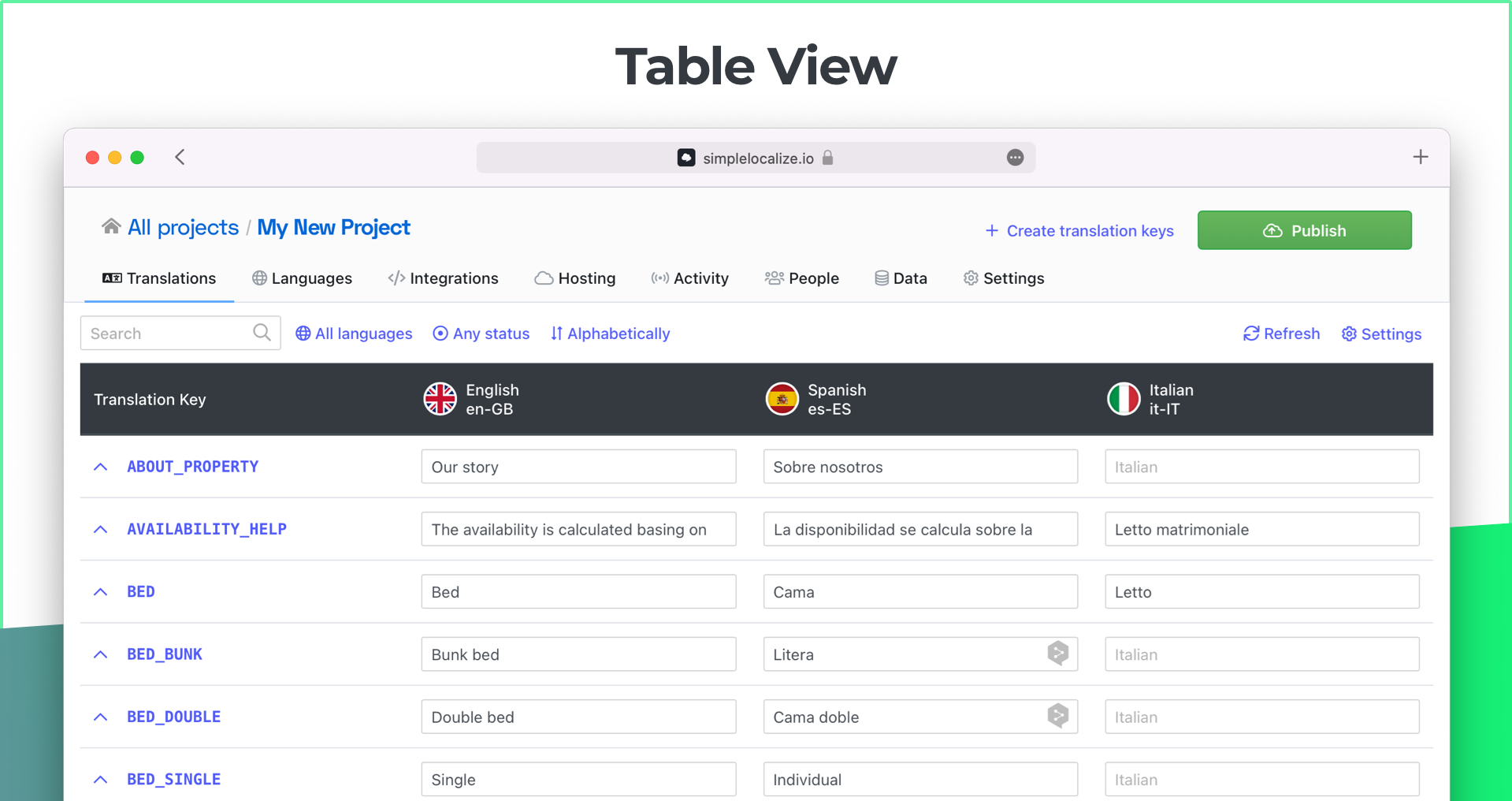
There are extra information you can display in this view to help in the translation process, like key description (use it to indicate the key location with adding the link to image). Another useful tool shows you text summary with number of words and characters of translations. It will show you also which translations were added automatically with DeepL or Google Translate.
List View
List view provides detailed information about the key and side-by-side view for the translation key. There, you can edit key description, add namespace or check when it was created. List View is a great option if you need to see ** specific translation key information**. It will work perfectly also for longer texts.
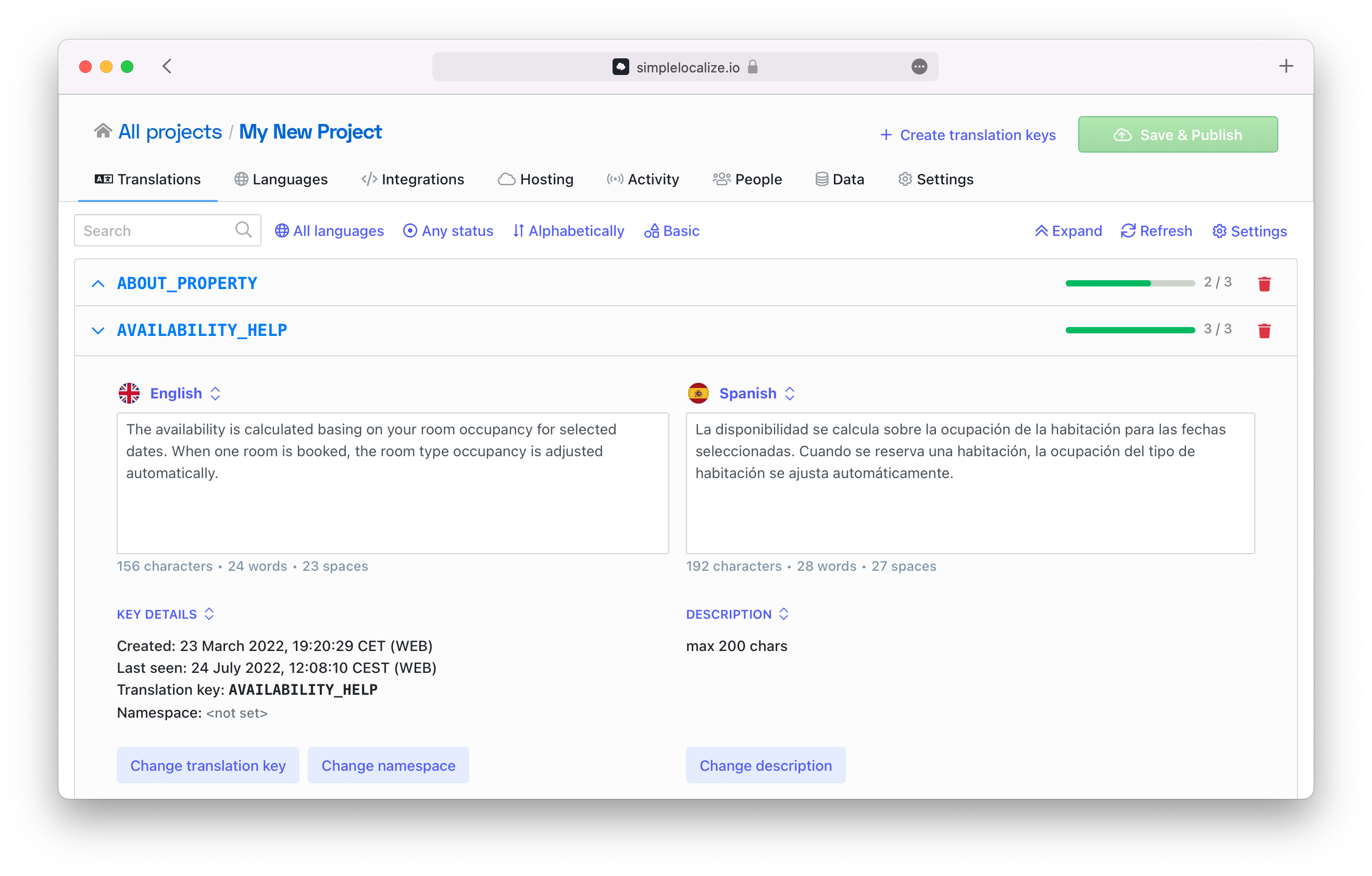
Check the details about all translation editor options and features .
Work on translations with your team
Invite your team members to SimpleLocalize project to work together on translations. Decide what exactly invited users and do and see in the system. Assign languages to translators and see the translation progress.
SimpleLocalize helps to improve the translation workflow, starting from developers and the easy implementation and translation hosting; translators who can add translations in the online editor; and management team who can control the whole process.

Auto-translation
Auto-translation is one of the favorite features of our users. With one click, you can translate the entire project to another language. SimpleLocalize uses DeepL and Google Translate machine translation to provide the best results. In the translation editor, you can check which translation were created using auto-translate option and may require additional review.
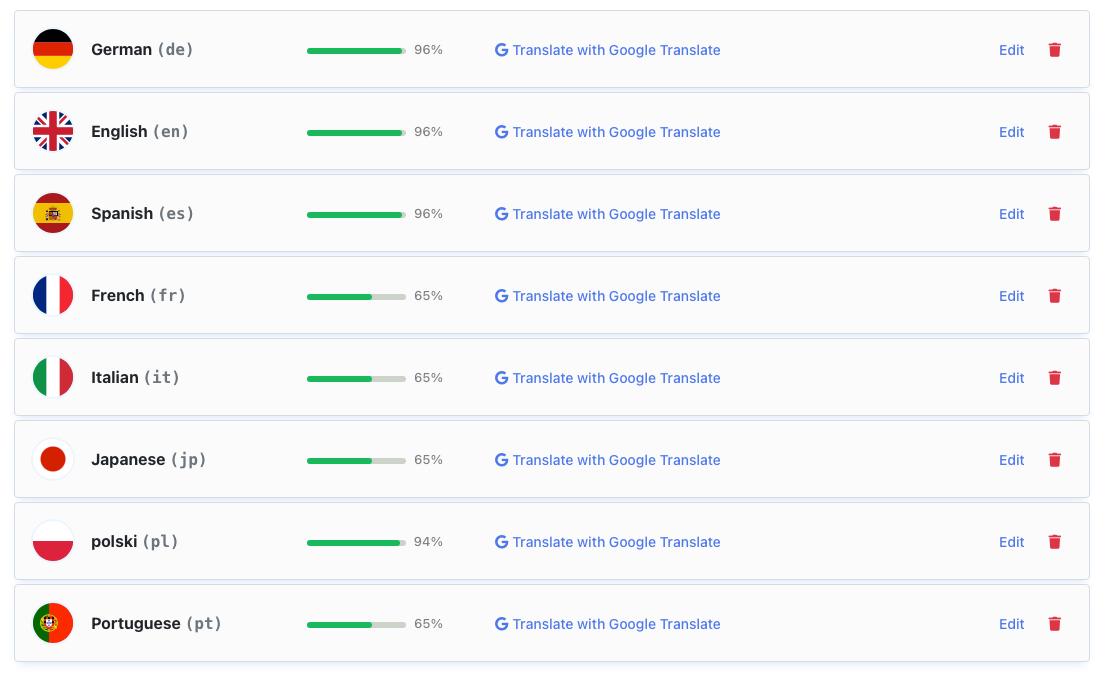
Translation Suggestions
Do you need a translation check-up for any possible grammar or language errors? Suggestions can improve the translation quality thanks to NLP and OSS ML models. Run the suggestions service and apply the suggested fixed easily with one click.
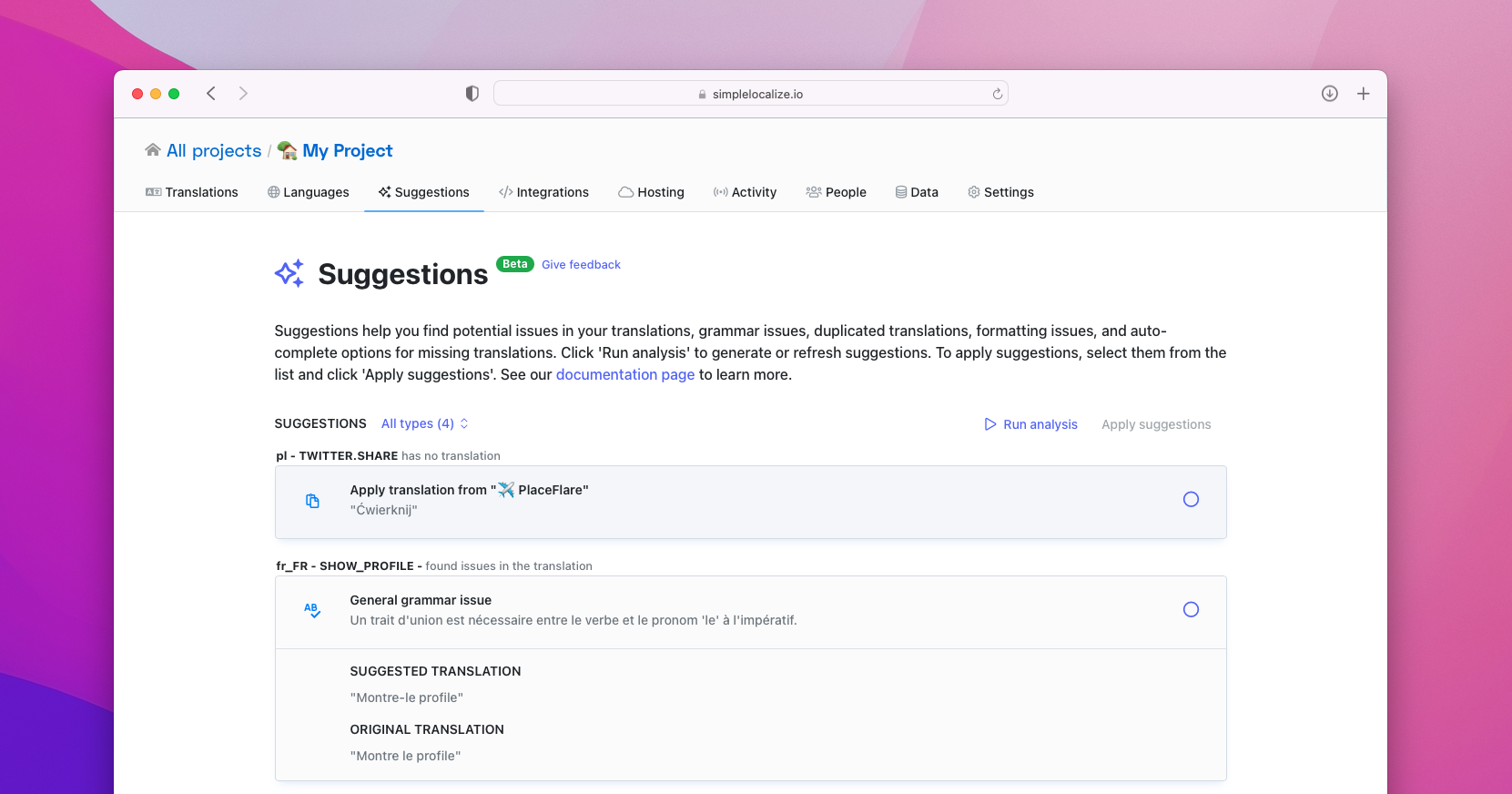
Translation Hosting
It's one of the features that create the SimpleLocalize translation management workflow. Hosting translations on SimpleLocalize is a great way to automatize the translation process. It allows you to publish translations to our CDN and fetch translations easily for your development or production environment.
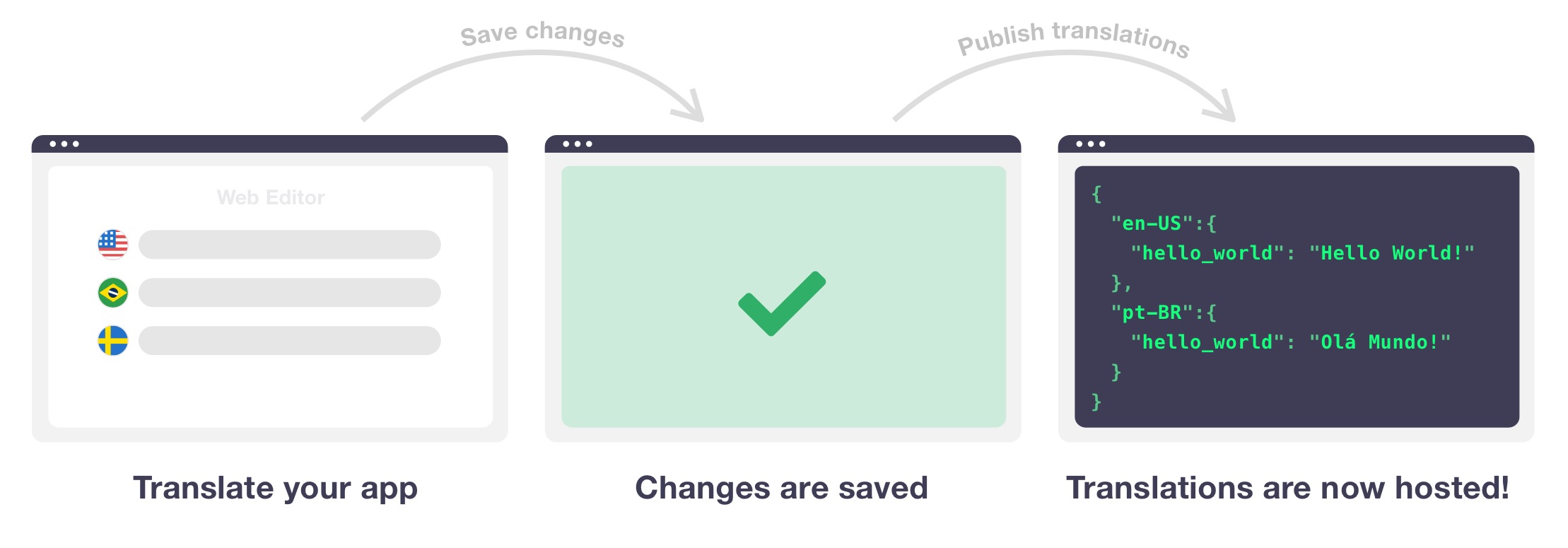
Customer-specific translations
If you are receiving requests for custom translations of your app, there is a simple solution thanks to the customer-specific translations option in SimpleLocalize. It allows you to create different translation versions assigned to a selected customer.
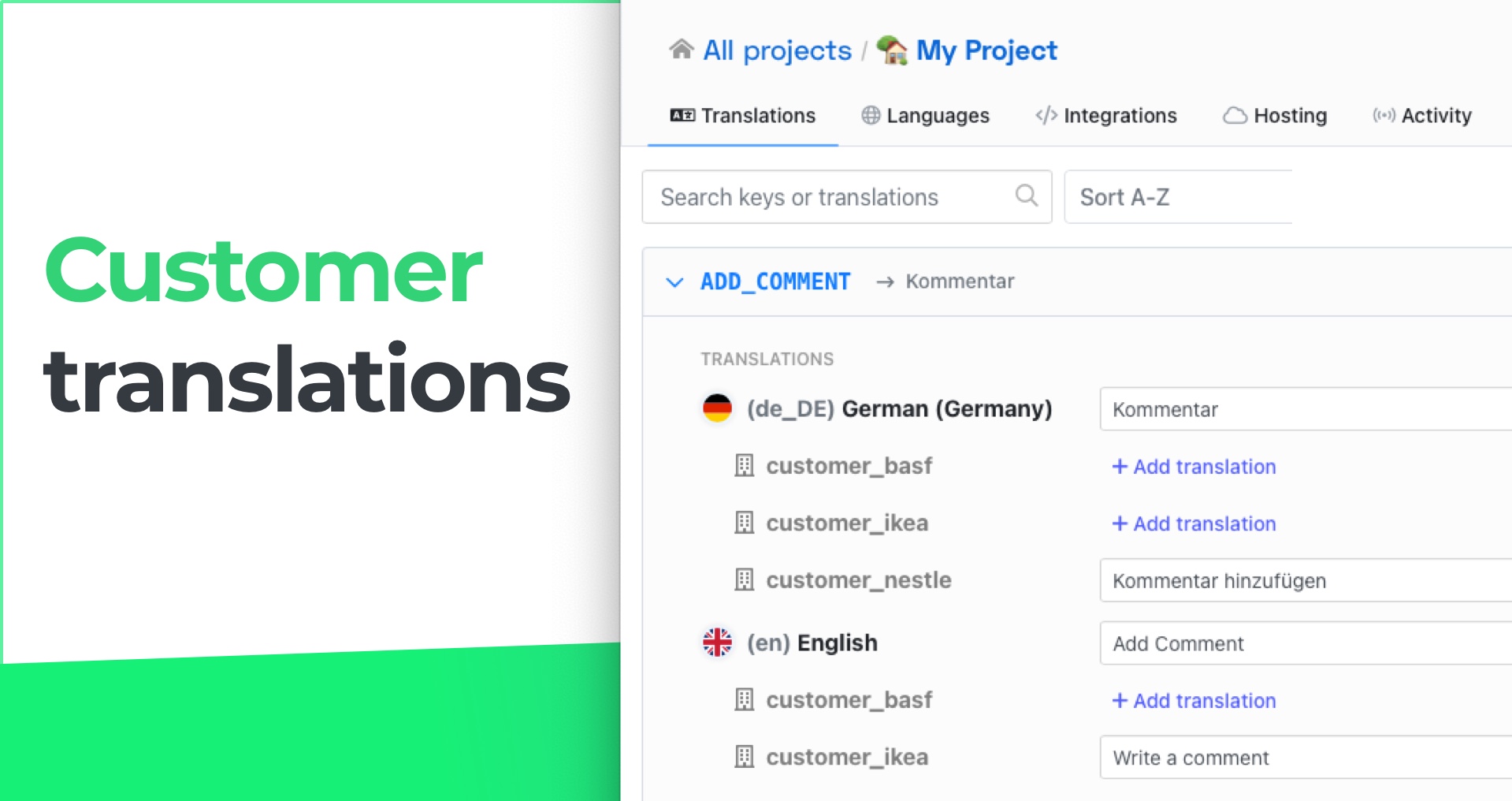
SimpleLocalize - About us
SimpleLocalize was created by Jakub Pomykała back in 2019 in response to the lack of simple translation management solutions. With that in mind, he built a simple translation editor which supports many popular frameworks and formats. SimpleLocalize now has two members, Jakub himself as a brain, heart and hands of the whole system, and the author of this post, Kinga ☺️

We built SimpleLocalize with simplicity in mind, with the idea of a user, translator and developer-friendly software that is easy to integrate in any workflow. By checking SimpleLocalize changelog you can see new features and improvements that we added as a response to our customers' needs. SimpleLocalize is feedback-driven app and we are open to any new integration and customizations.
SimpleLocalize now is a fully grown system trusted by many users from all over the world. Every day, it processes gigabytes of translation data thanks to stable and trust-worthy services like Amazon, Cloudflare, Sentry and GitHub. At the same time, we take care over users privacy and data security by making SimpleLocalize a non-tracking and transparent service.
Contact us if you have any questions or would like to give us some feedback!