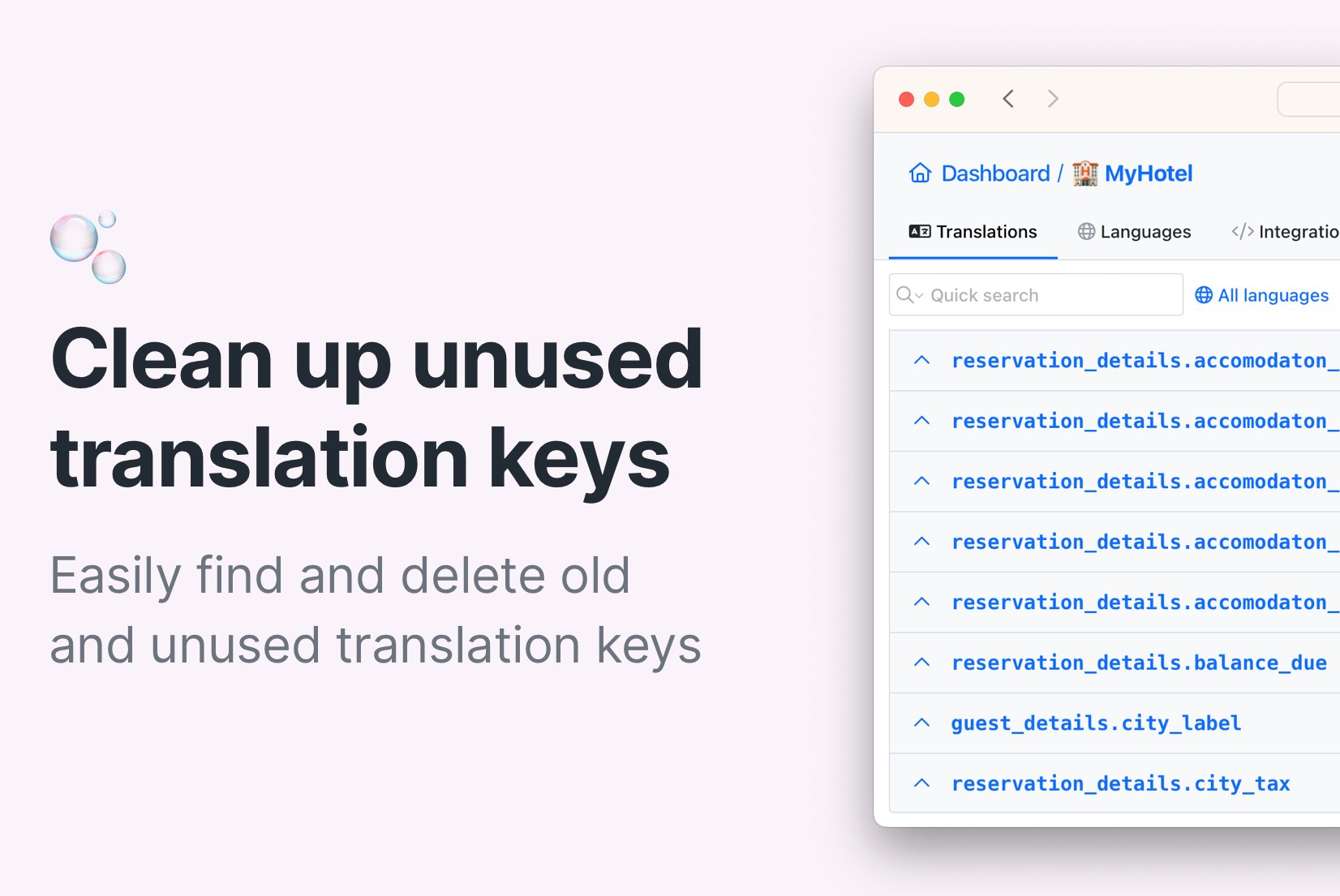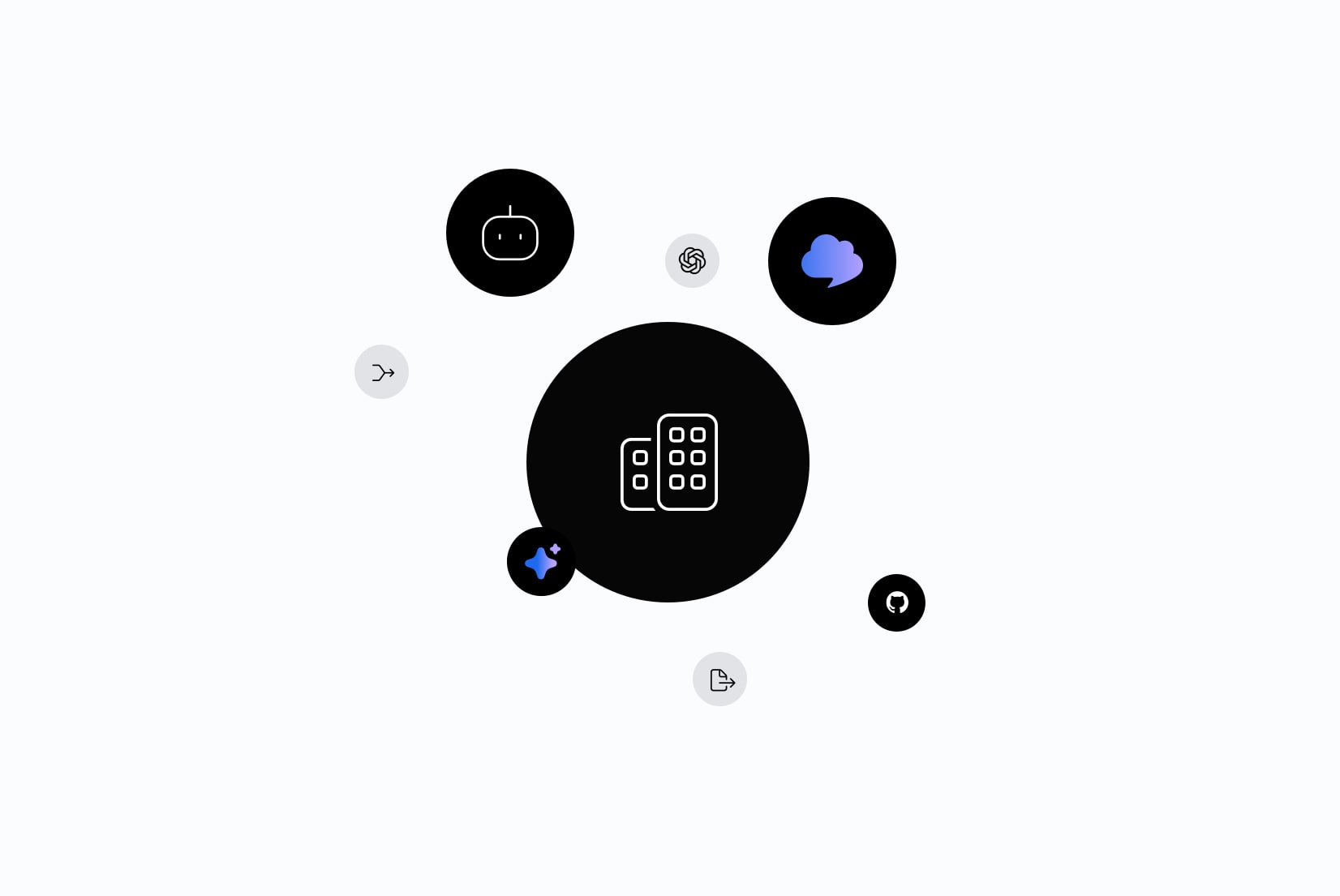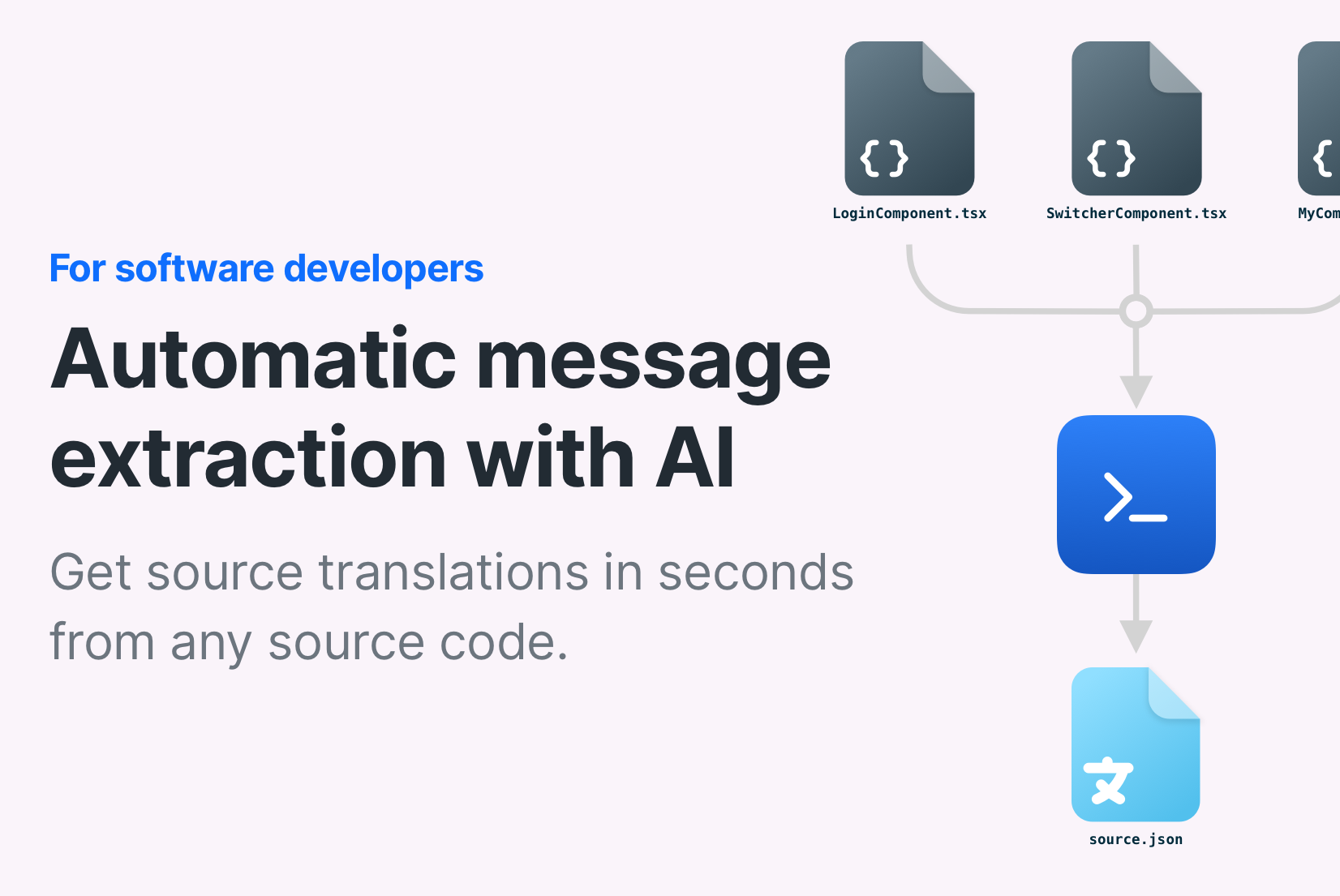How to keep translations up to date with every release?
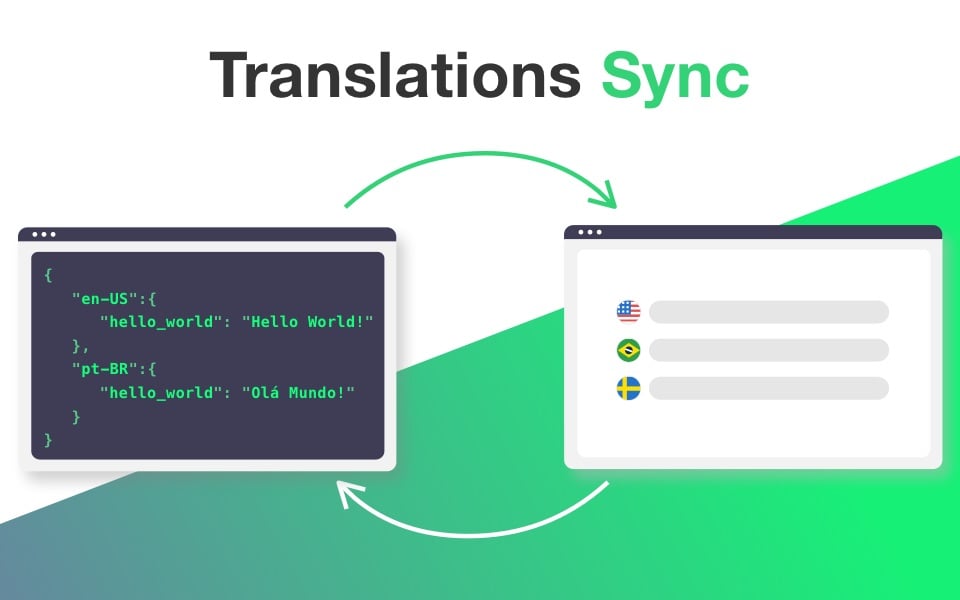
Keeping translations in sync with your software releases is more than a technical task, it's a vital part of delivering a seamless experience to users worldwide. Every deployment introduces new UI components, changes in copy, or entire features that require up-to-date localization. Without proper planning, it's easy for translation files to become inconsistent, incomplete, or outdated—leading to a fragmented experience across languages.
This article outlines the most effective ways to keep your translations current, avoid common pitfalls, and maintain localization quality as your product evolves.
Why keeping translations updated matters
Managing translations is often overlooked in fast-paced development environments. However, neglecting this aspect can lead to several issues that directly affect your product's performance, user perception, and scalability:
- Untranslated strings: These disrupt the user interface, making your app look unfinished or unprofessional.
- Outdated content: Translations that don't match updated features or terminology can confuse users and increase support tickets.
- Localization debt: Just like technical debt, ignoring translation upkeep can snowball into a major refactoring task down the line.
- Team slowdowns: Developers and translators waste time resolving discrepancies manually or chasing missing keys.
- SEO damage: Missing or poorly translated content can hurt your search rankings in different regions, reducing discoverability.
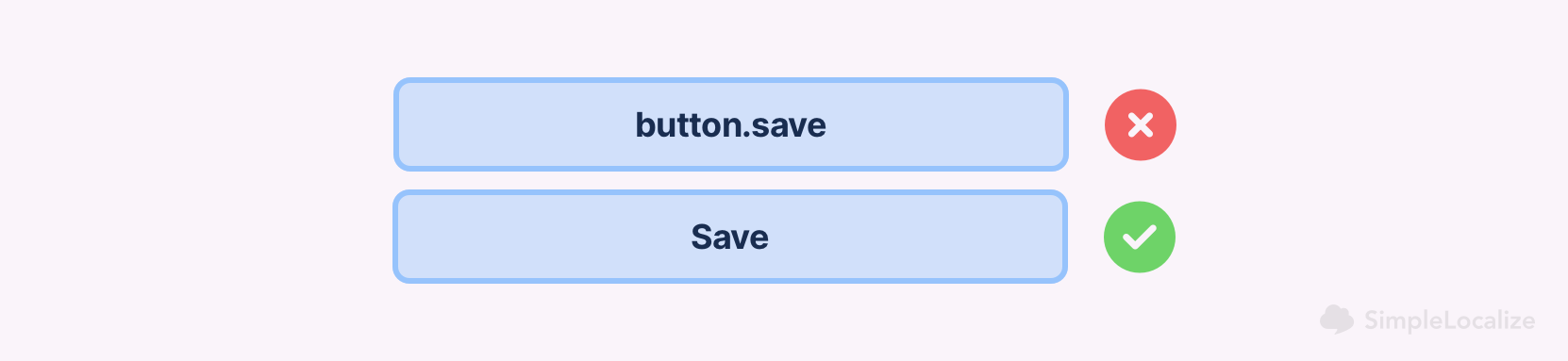
Maintaining high-quality translations isn't just about reaching more users; it's about ensuring every user, regardless of language, enjoys the same level of clarity and trust in your product.
Common challenges in translation maintenance
Before diving into solutions, it helps to identify where the typical localization process can break down:
- New translation keys are added but not flagged for translators.
- Old or deprecated keys linger in files, increasing noise and complexity.
- Translations live in the codebase, requiring developers to manage them.
- There's no single source of truth, leading to duplication and inconsistencies.
- Translators lack context, making it difficult to produce accurate content.
To build a scalable translation workflow, these challenges must be addressed systematically.
Three practical ways to keep translations in sync
First, plan it. Think of the translation process of your software, what are the weaknesses in your current solution, and how can you improve it. Who will be responsible for the translations, and at what stage of development? What the whole process should look like? We prepared 3 tips that should help you in keeping the translation process on track.
1. Build a translation workflow into your development process
Localization should be treated as a first-class part of your release cycle. It's not a one-off task, it's continuous, just like coding, testing, and deployment.
- Integrate translation updates with each code commit e..g using SimpleLocalize CLI.
- Set up Webhooks to notify translators instantly about new or updated keys.
- Define clear roles using project roles and permissions to streamline collaboration between developers, translators, and reviewers.
- Use organization features like namespaces and tags to logically group translation keys by feature or context.
- Automate repetitive steps using automations such as auto-translating new keys or publishing updates to your CDN.
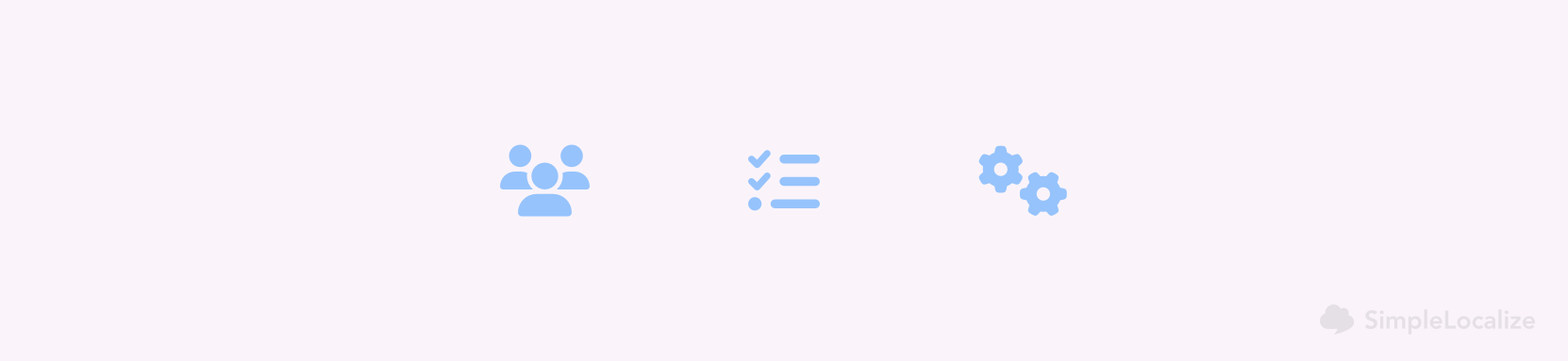
2. Manage translations visually with a dedicated editor
Instead of editing raw JSON or YAML files, use a translation management platform like SimpleLocalize's web-based translation editor. This lowers the barrier to entry for non-developers and improves accuracy.
Key features include:
- Auto-Translation: Quickly translate content using providers like OpenAI ChatGPT, Google Translate, or DeepL.
- Contextual information: Provide translators with screenshots, descriptions, and comments to help them understand how text is used in-app.
- Live collaboration with features like real-time updates, mentions, and change tracking.
- Flexible UI customization to let translators work in a way that suits them best.
This approach speeds up the translation process and reduces back-and-forth clarifications.
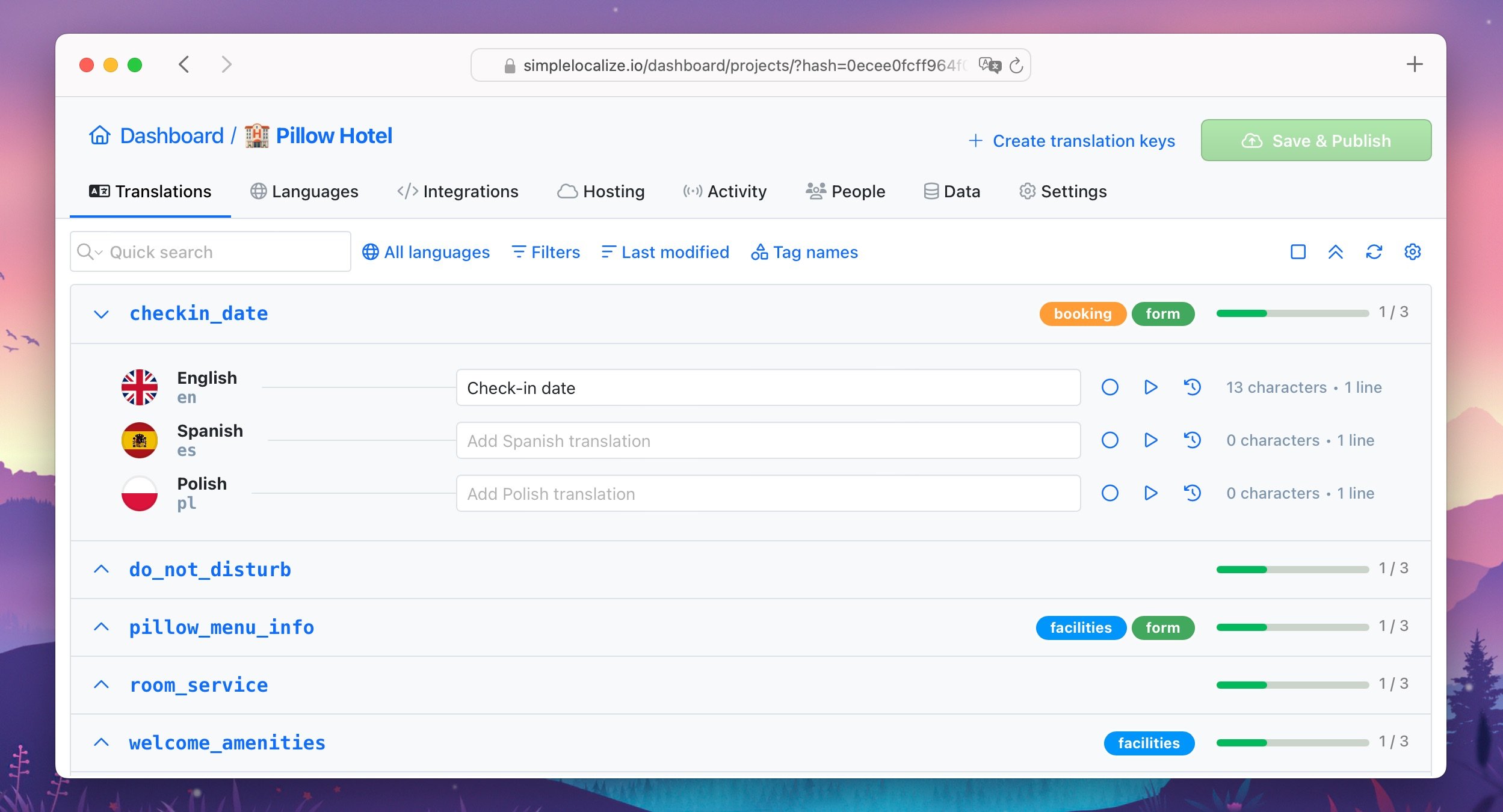
3. Regularly clean up unused or outdated translation keys
As your app evolves, some translations will inevitably become obsolete. Keeping your translation files lean helps performance, clarity, and consistency.
- Track translation usage with “last seen” data to identify which keys are no longer used in production.
- Use bulk actions to remove, or edit outdated keys efficiently.
- Discover automatic snapshots using SimpleLocalize's snapshot feature for auto-back uofp your translation state before making changes.
- Implement automated cleanup routines during CI/CD to prevent unused keys from accumulating over time.
Learn how to find unused translation keys in your project and remove them to keep your translation files clean and efficient.
Advanced capabilities to support a global localization strategy
When managing localization at scale, additional tools can significantly boost your translation efforts:
- Per-customer translations allow you to offer personalized content for specific clients or enterprise users.
- Public suggestions let your end users propose improvements, especially helpful in community-driven projects or open-source apps.
- Translation memory ensures consistent phrasing across projects and speeds up translation for repeated content.
- Integration with dev tools like SimpleLocalize CLI, REST API or GitHub lets you fit localization into your current toolchain with minimal friction.
These capabilities help teams deliver high-quality translations faster and with greater consistency.
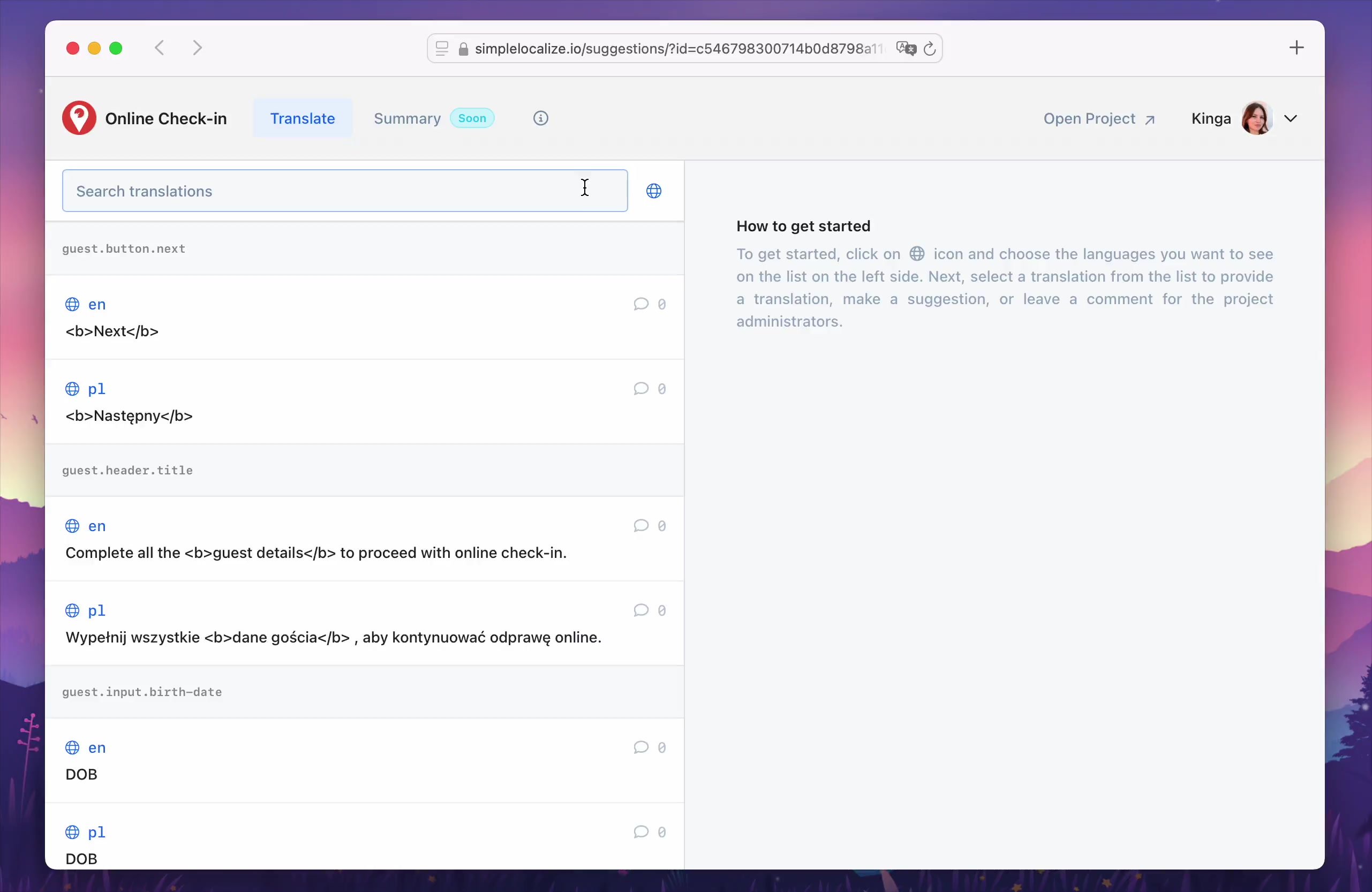
Get started with SimpleLocalize
Whether you're building a new app or maintaining a large multilingual product, it's never too late to optimize your translation workflow. SimpleLocalize helps teams stay organized, responsive, and confident in their localization quality.
- Start your free trial and explore the platform.
- Dive into the documentation for feature guides and best practices.
- Reach out to our support team for personalized help.
Maintaining accurate translations with every release doesn't have to be a burden. With the right process and tools, your team can deliver a truly global user experience, without the chaos.