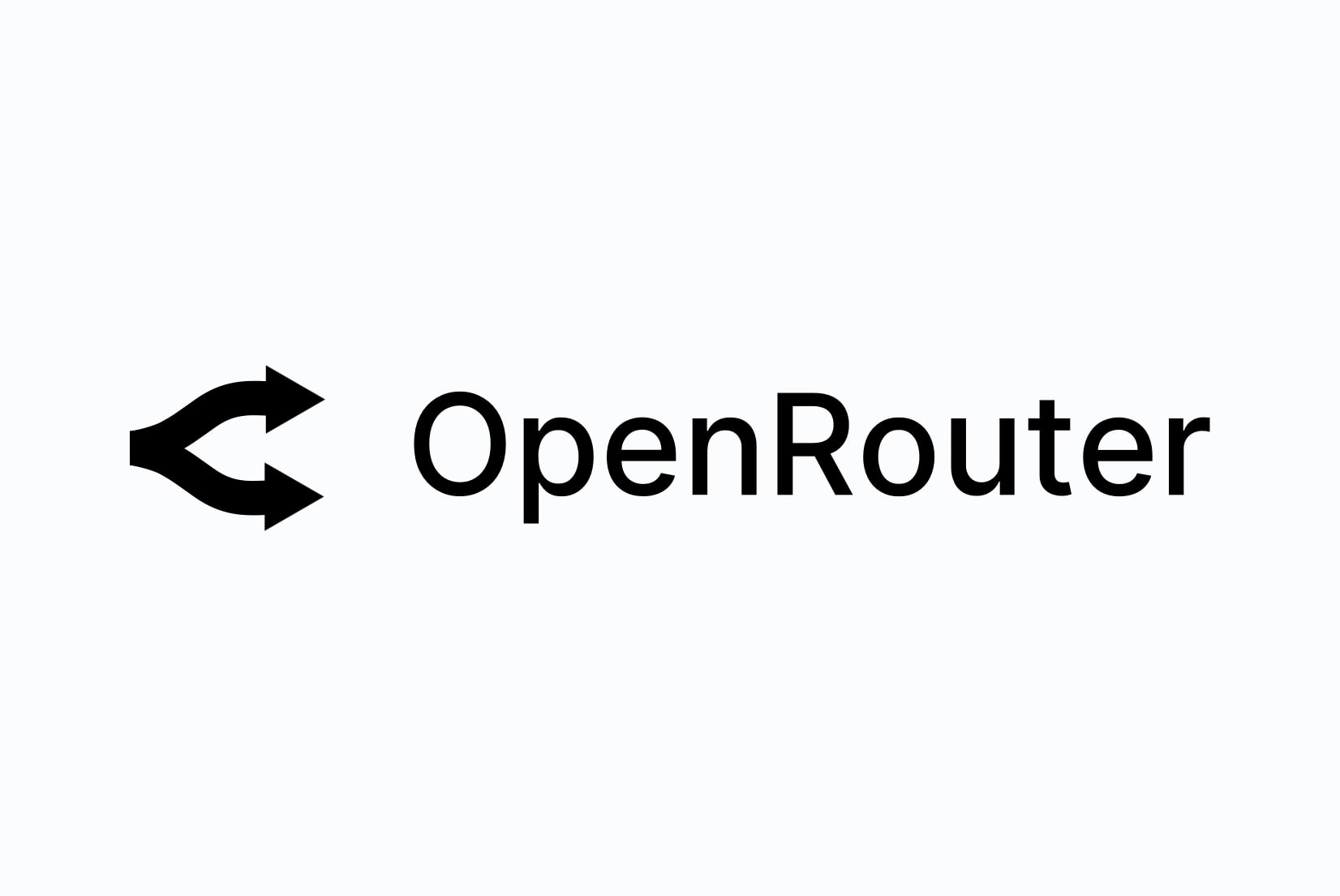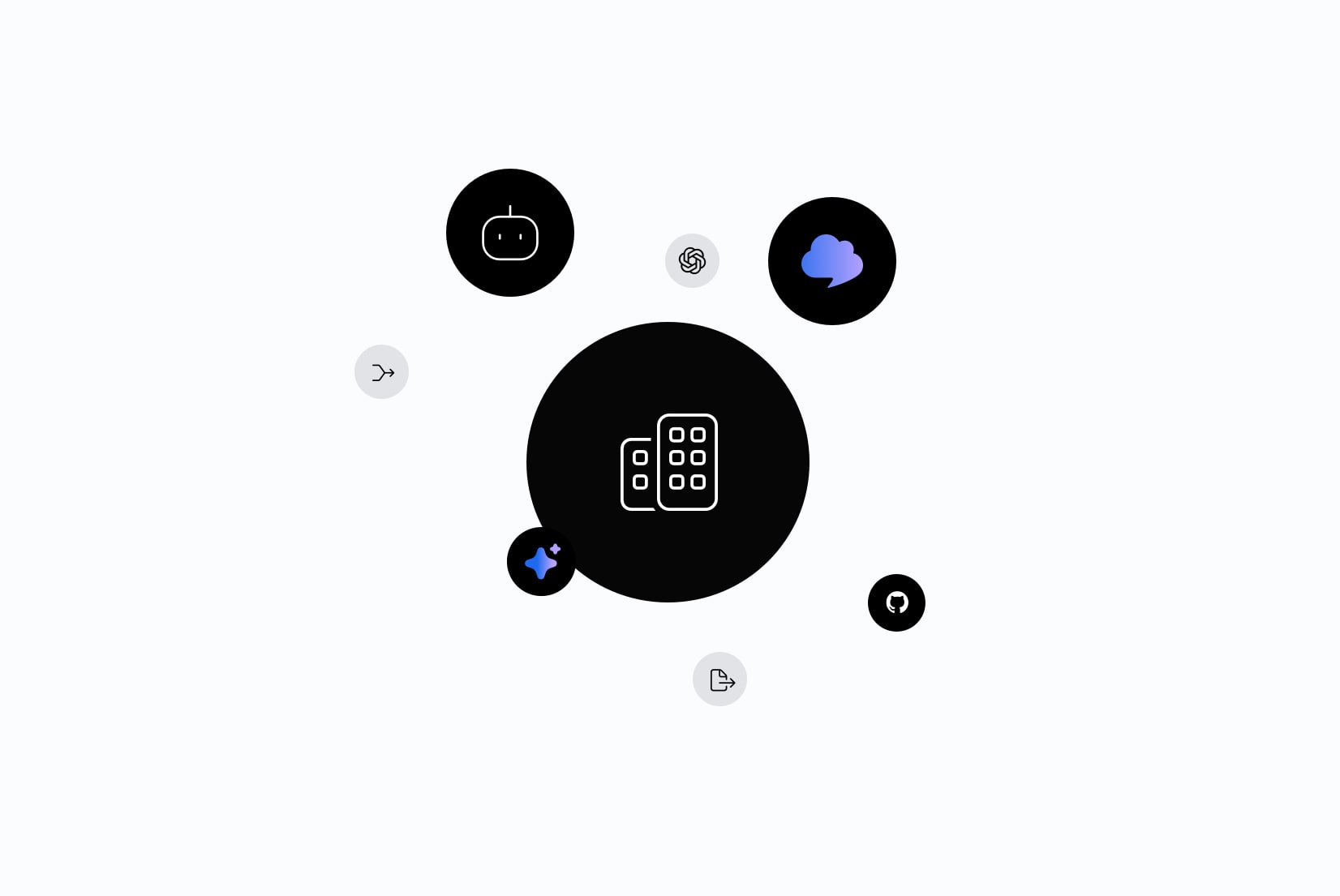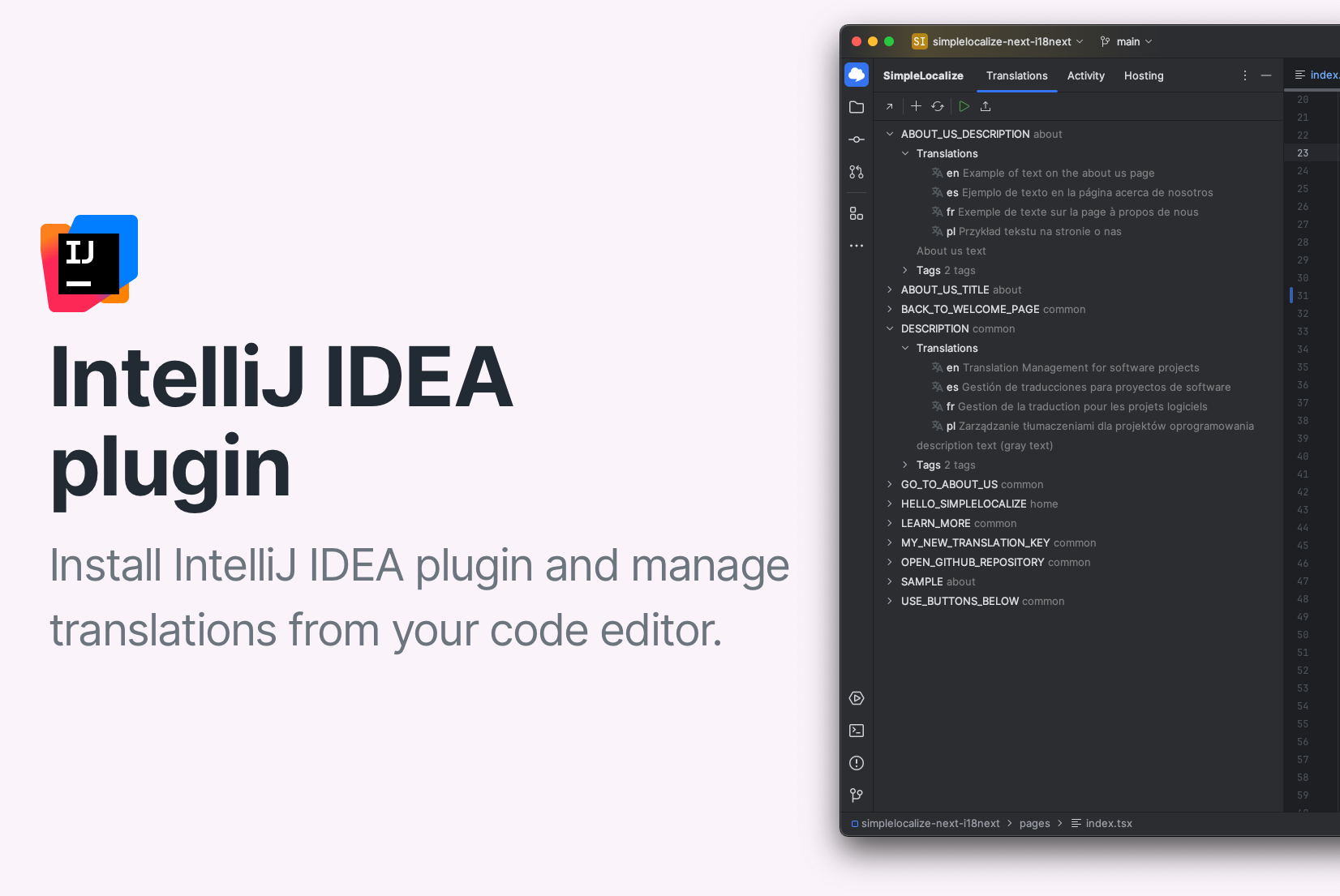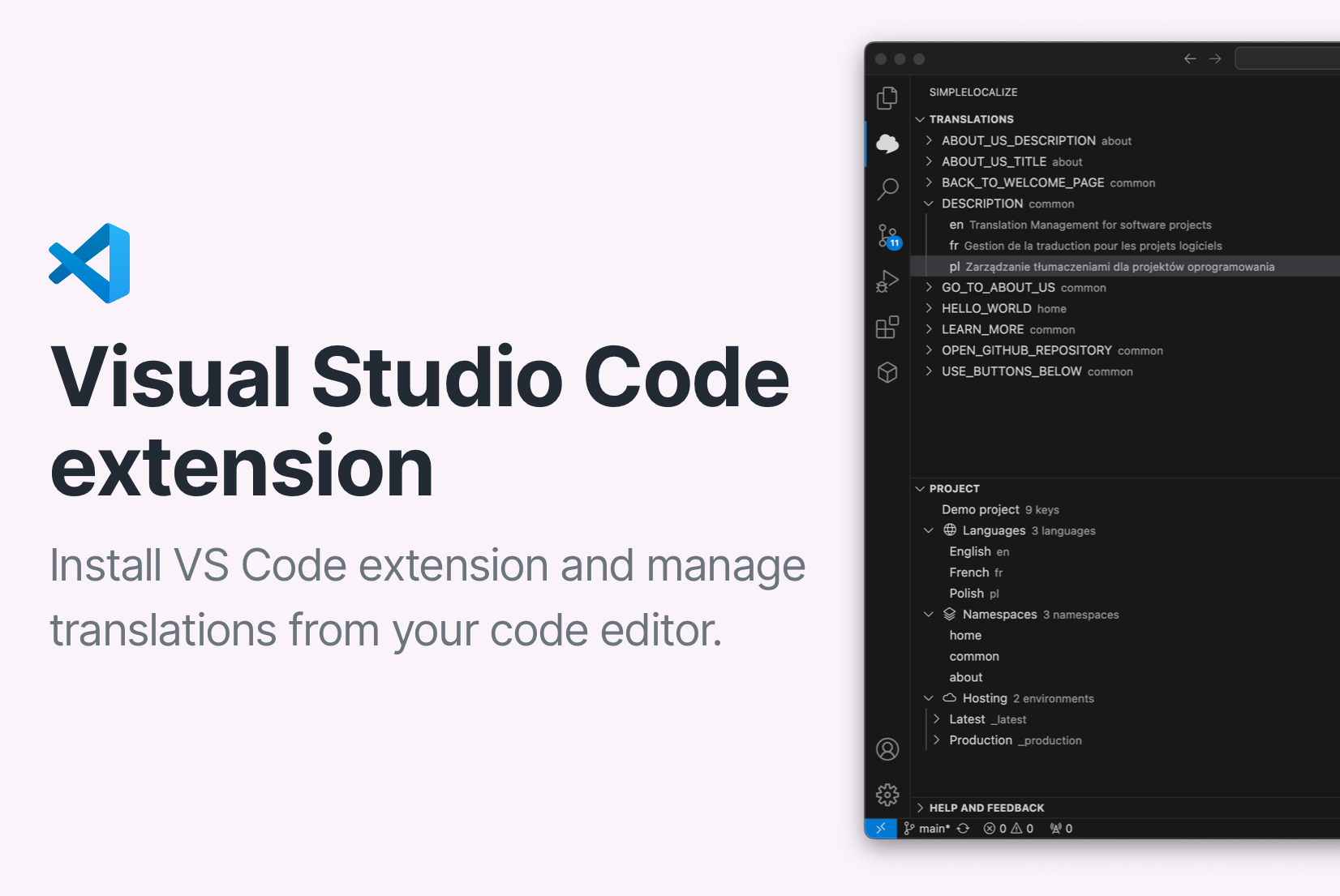Introducing: MCP Server
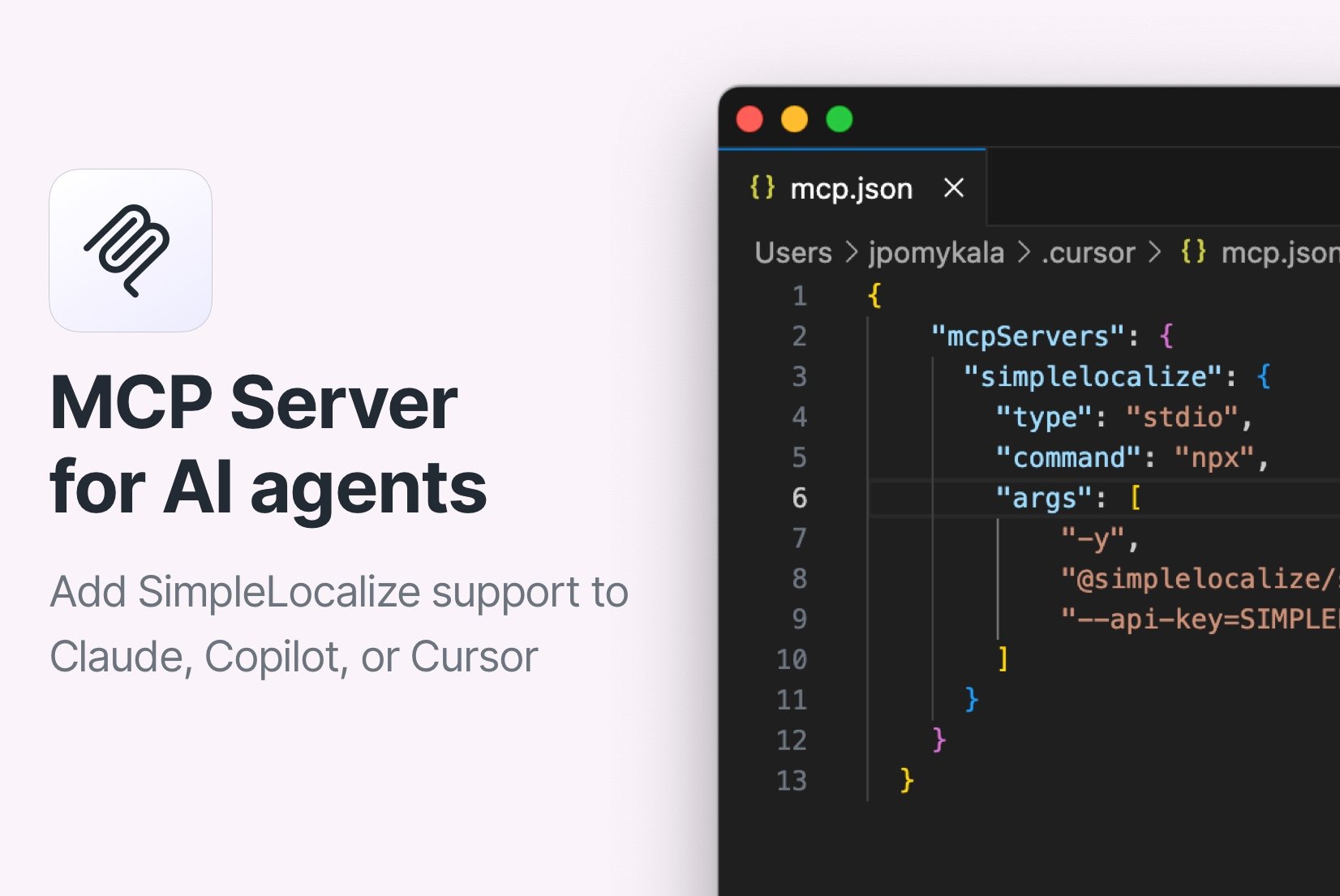
We are excited to announce the release of our new and official MCP Server for SimpleLocalize! This is a locally managed model-context protocol server that allows you to integrate AI agents like Cursor AI, Claude, GitHub Copilot or any LLM that supports MCP with SimpleLocalize for managing translations in your projects using natural language prompts.
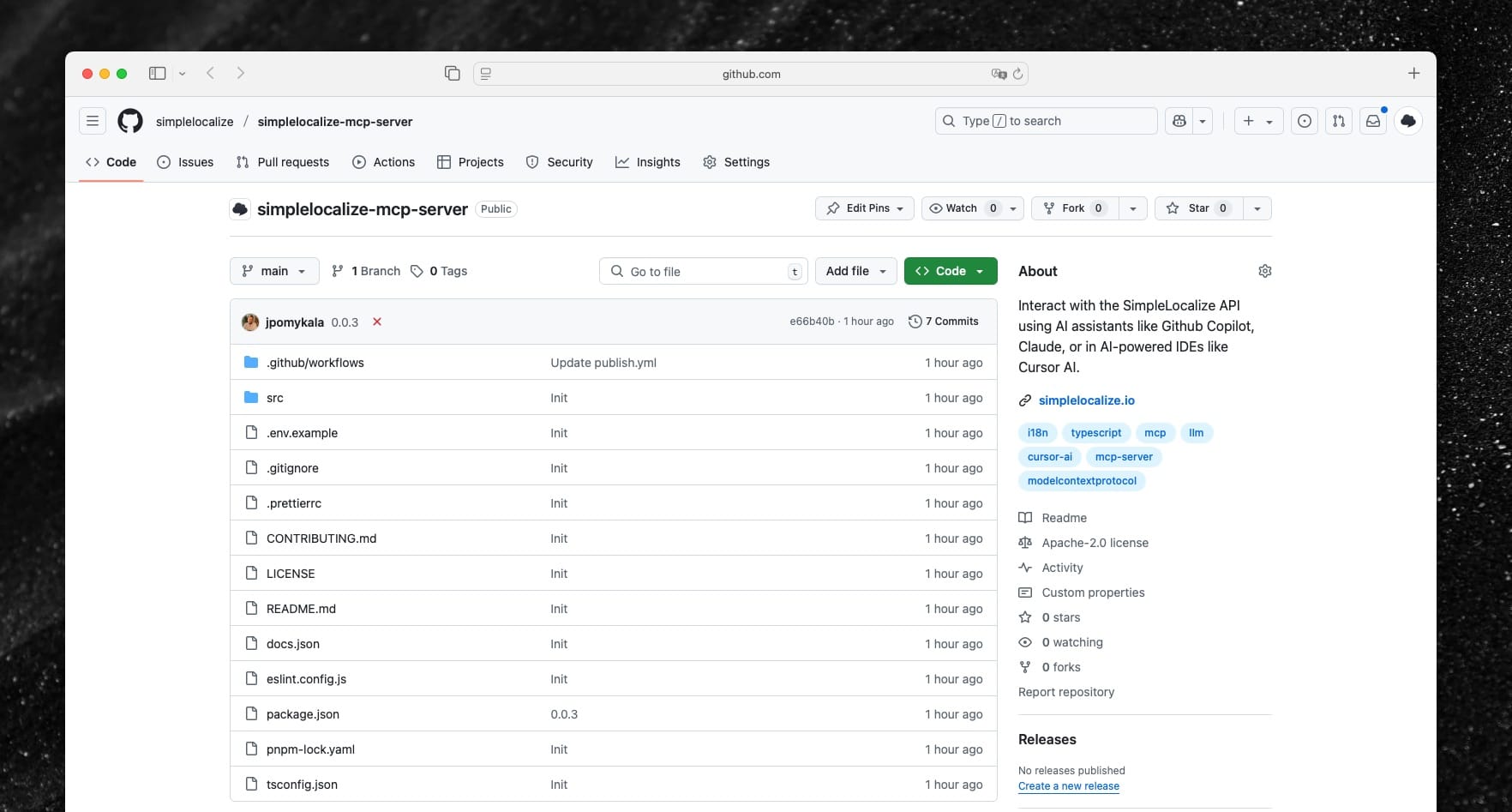
Available tools
We focused on providing the most useful tools for managing translations in your projects. Here are the available tools in the MCP Server:
- Create a translation key - add new translation keys from your code to SimpleLocalize
- Update translation key - update existing translation keys in SimpleLocalize
- Update translations bulk - update translations for multiple keys at once
- Get all translation keys - retrieve a list of all translation keys in your project
- Get translation key details - get details of a specific translation key
- Get tags - retrieve all tags in your project
- Create tag - create a new tag in your project
- Get languages - retrieve all languages in your project
- Get translations - retrieve translations for a specific key or language
You can find the full list of tools and their descriptions in the MCP Server documentation
Installation
Installation of the MCP Server is straightforward, and it looks like in all popular AI agents like Cursor AI, GitHub Copilot, or Claude Desktop similar. Open your JSON MCP configuration file and add the following configuration:
{
"mcpServers": {
"simplelocalize": {
"type": "stdio",
"command": "npx",
"args": ["-y", "@simplelocalize/simplelocalize-mcp", "--api-key=SIMPLELOCALIZE_API_KEY"]
}
}
}
You will need to replace SIMPLELOCALIZE_API_KEY with your actual API key from SimpleLocalize. You can create and manage API keys in SimpleLocalize > Settings > Credentials,
and start the server using the command line or directly in your AI agent.
Summary
We hope that the new MCP Server for SimpleLocalize will make it easier for developers to manage translations in their projects using AI agents. With the ability to create, update, and manage translations using natural language prompts, you can streamline your localization workflow and focus on building great applications.