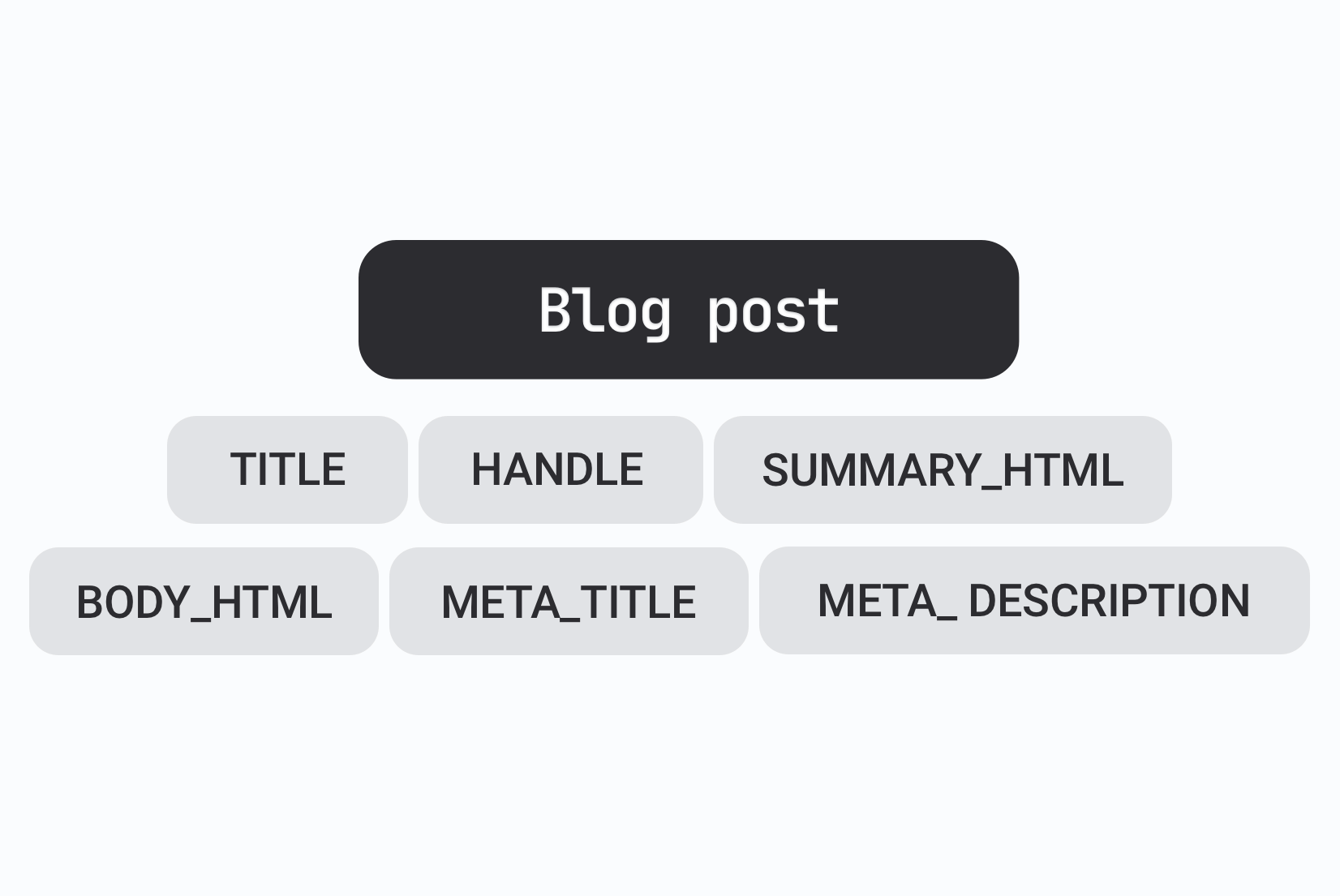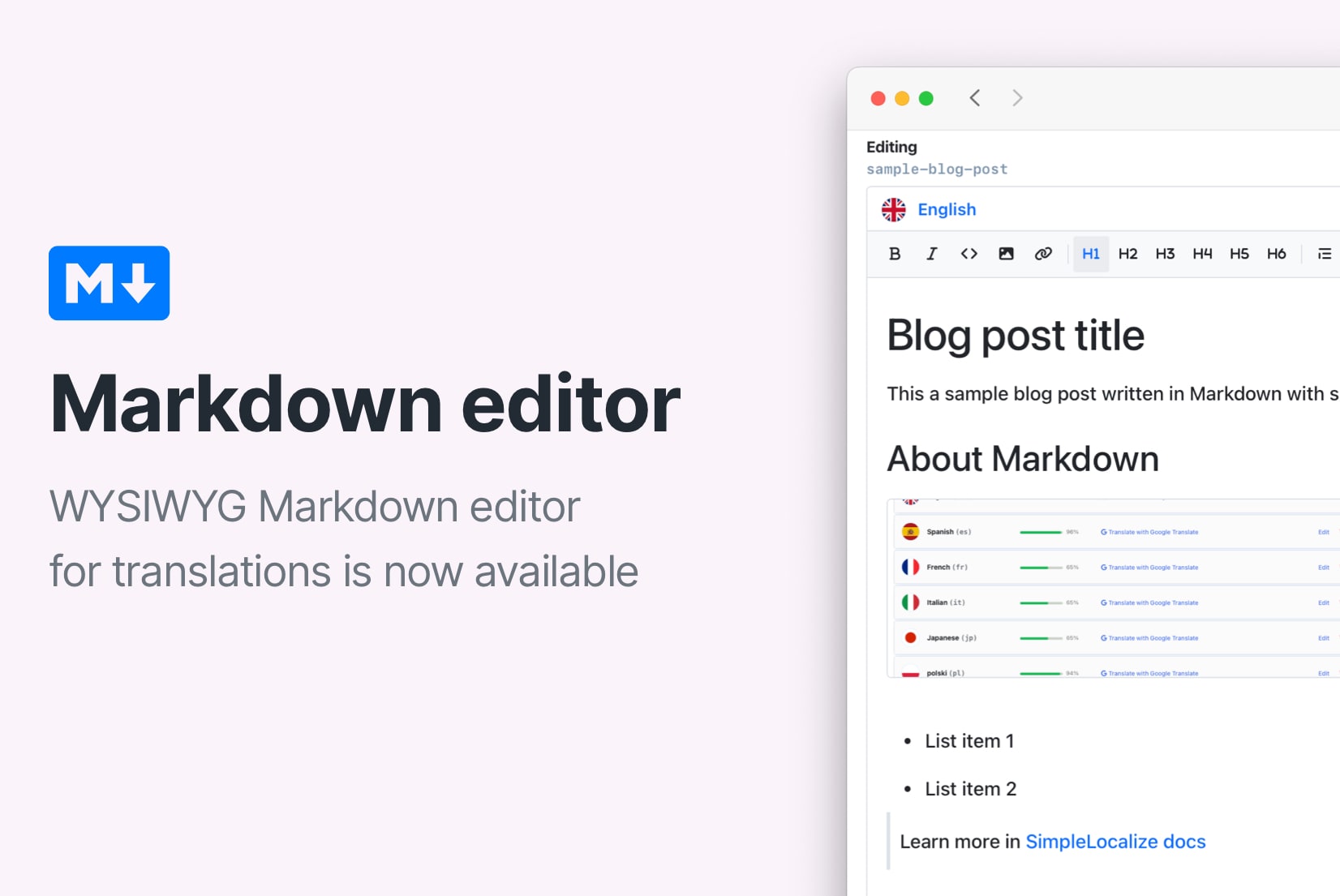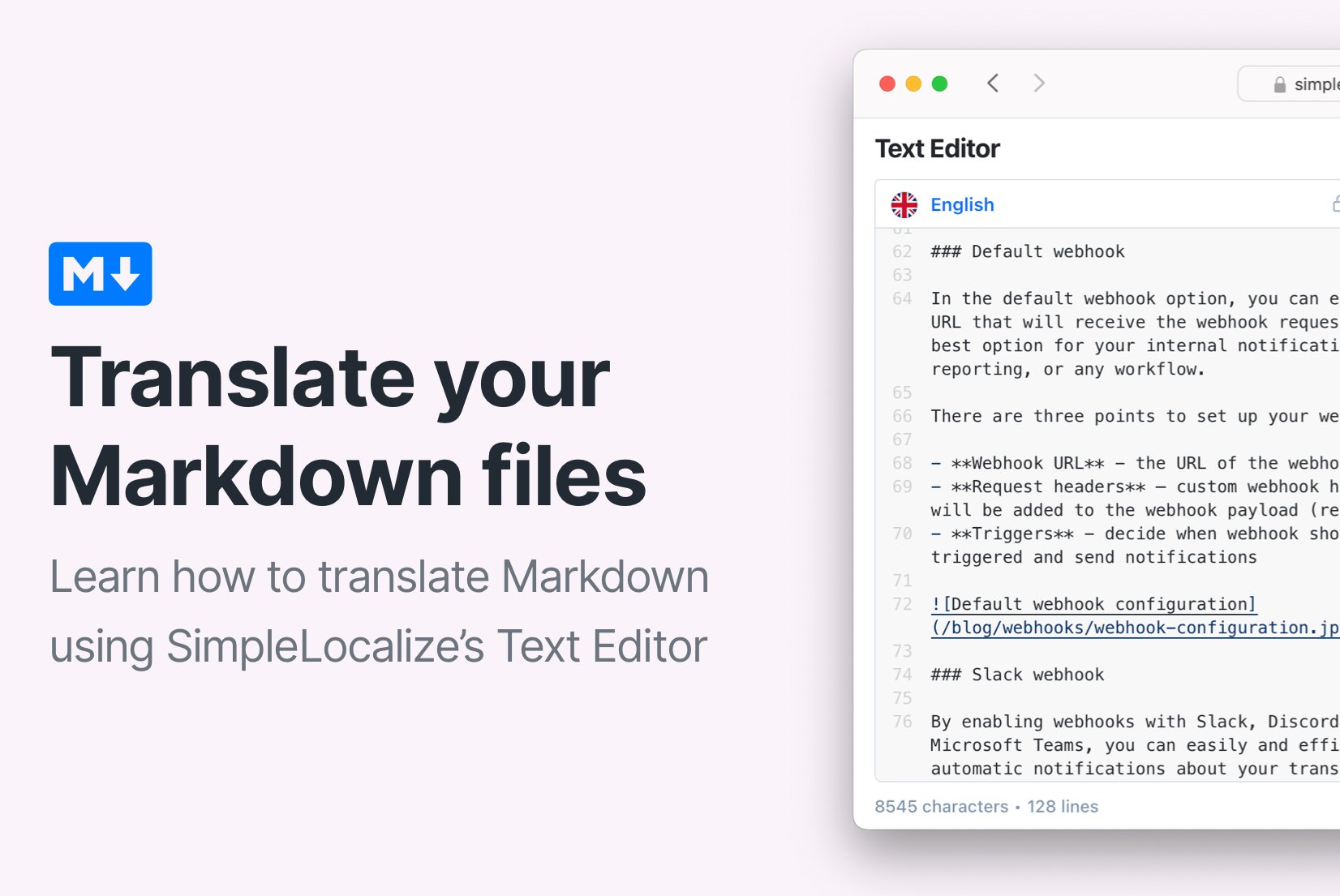Built for Markdown.
Made for Translators.
Translate documentation, blogs, and technical content without touching
the underlying Markdown structure. Perfect for dev teams and content creators.
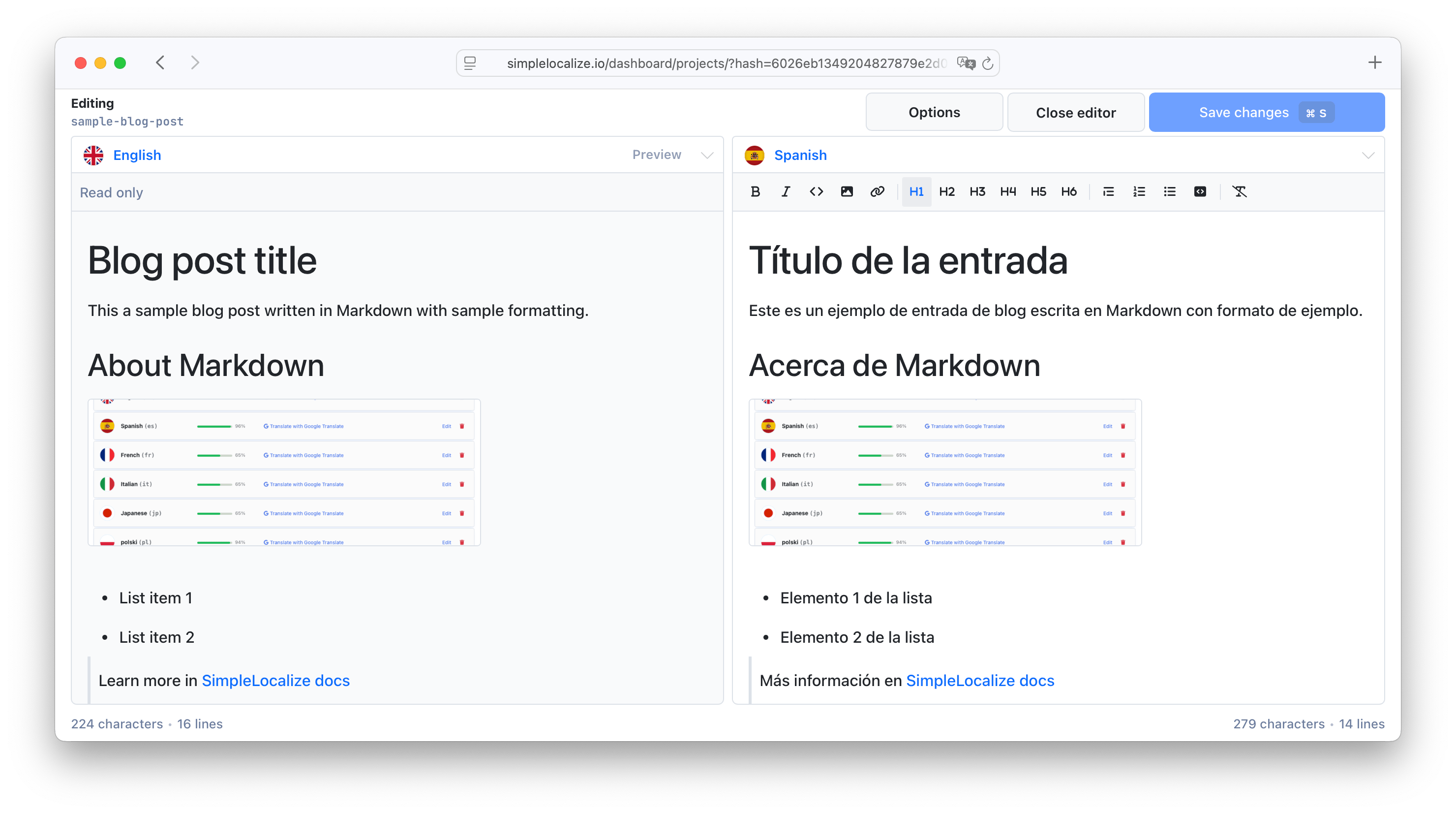
Put the Markdown editor to work
Use the Markdown Translation Editor to localize technical documentation, README files, onboarding guides, and blog content, all while preserving clean formatting and code integrity.
Documentation
Translate API guides, manuals, and help centers with clean, reliable formatting.
README files
Make your open-source projects accessible to global contributors.
Blog content
Localize technical blog posts and articles while preserving layout and style.
Onboarding guides
Translate welcome guides and getting-started docs for international users.
Purpose-built features for Markdown translation
Every feature is crafted to make Markdown translation easier, faster, and safer, with full respect for your formatting, structure, and content integrity.
Markdown
syntax support
Our editor is fully Markdown-aware, it recognizes headings, code, lists, images, and more. Translate confidently in the visual editor without breaking formatting, or switch to source view for precise control.
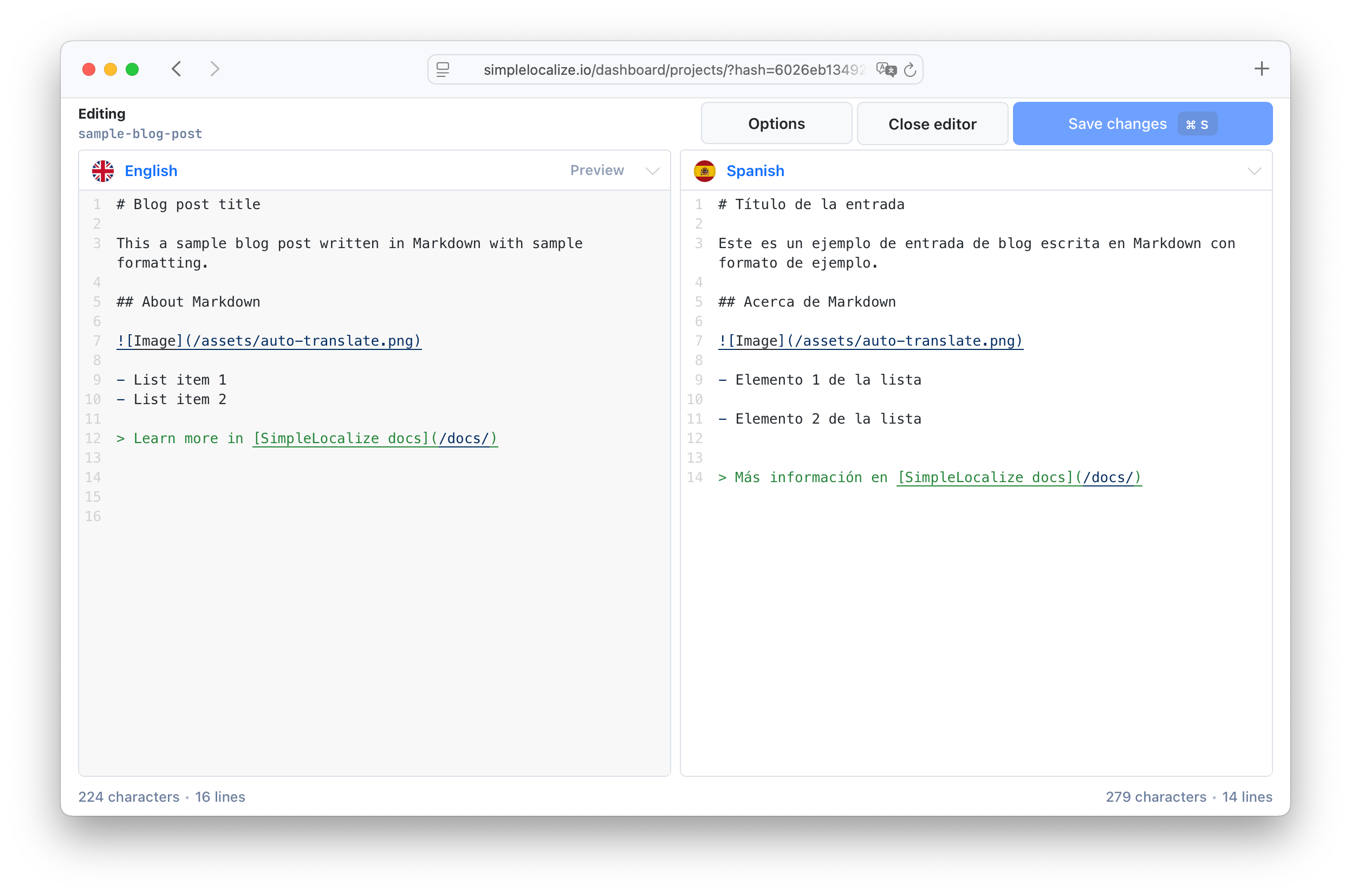
Side-by-side editor
Work with full context using a side-by-side layout. View the source language on one side and your translation on the other, making it easy to reference original content while translating.
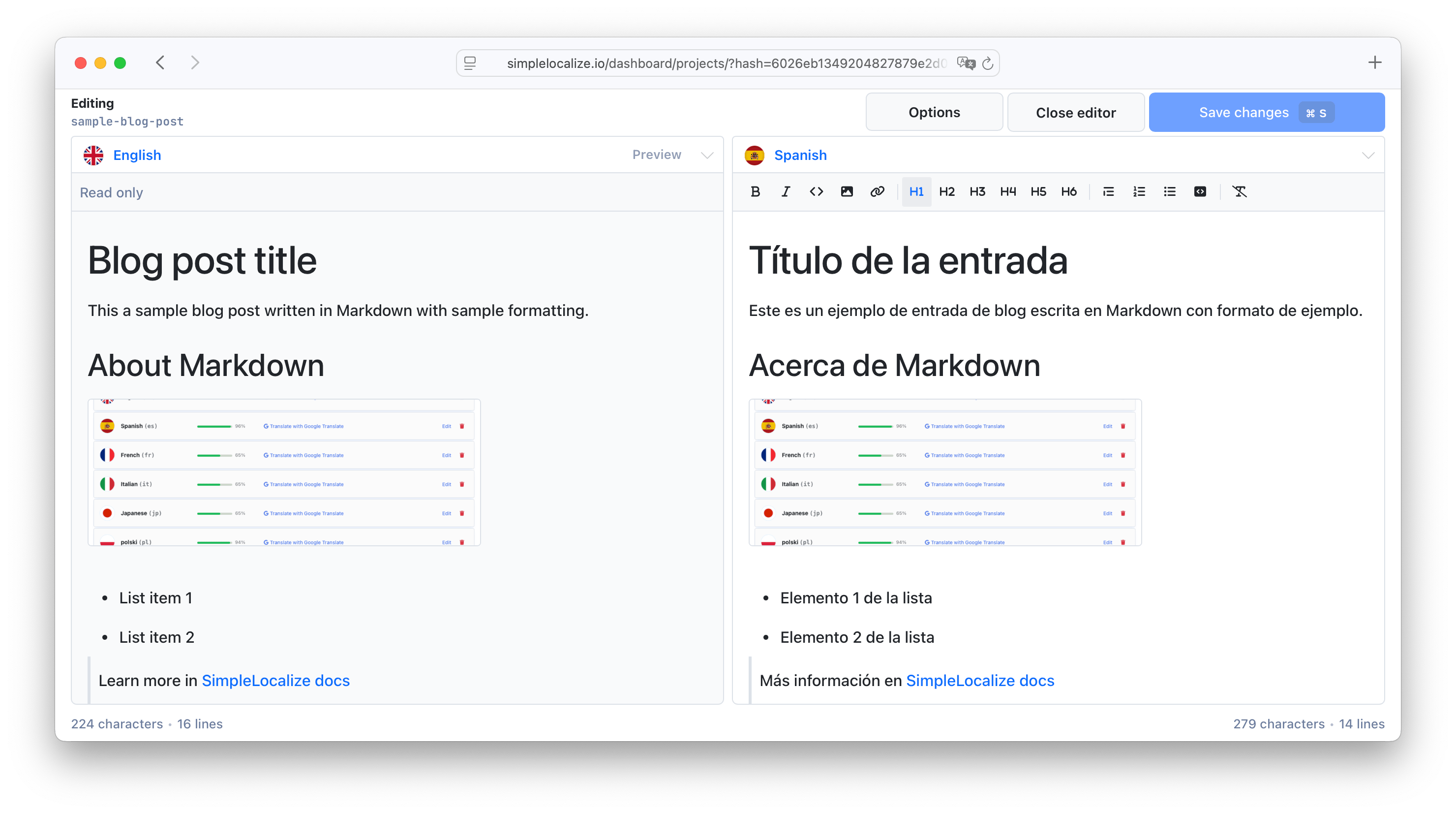
Instant Markdown preview
No more switching tools to check formatting. Instantly preview your translated content to see exactly how it will render, right inside the editor.
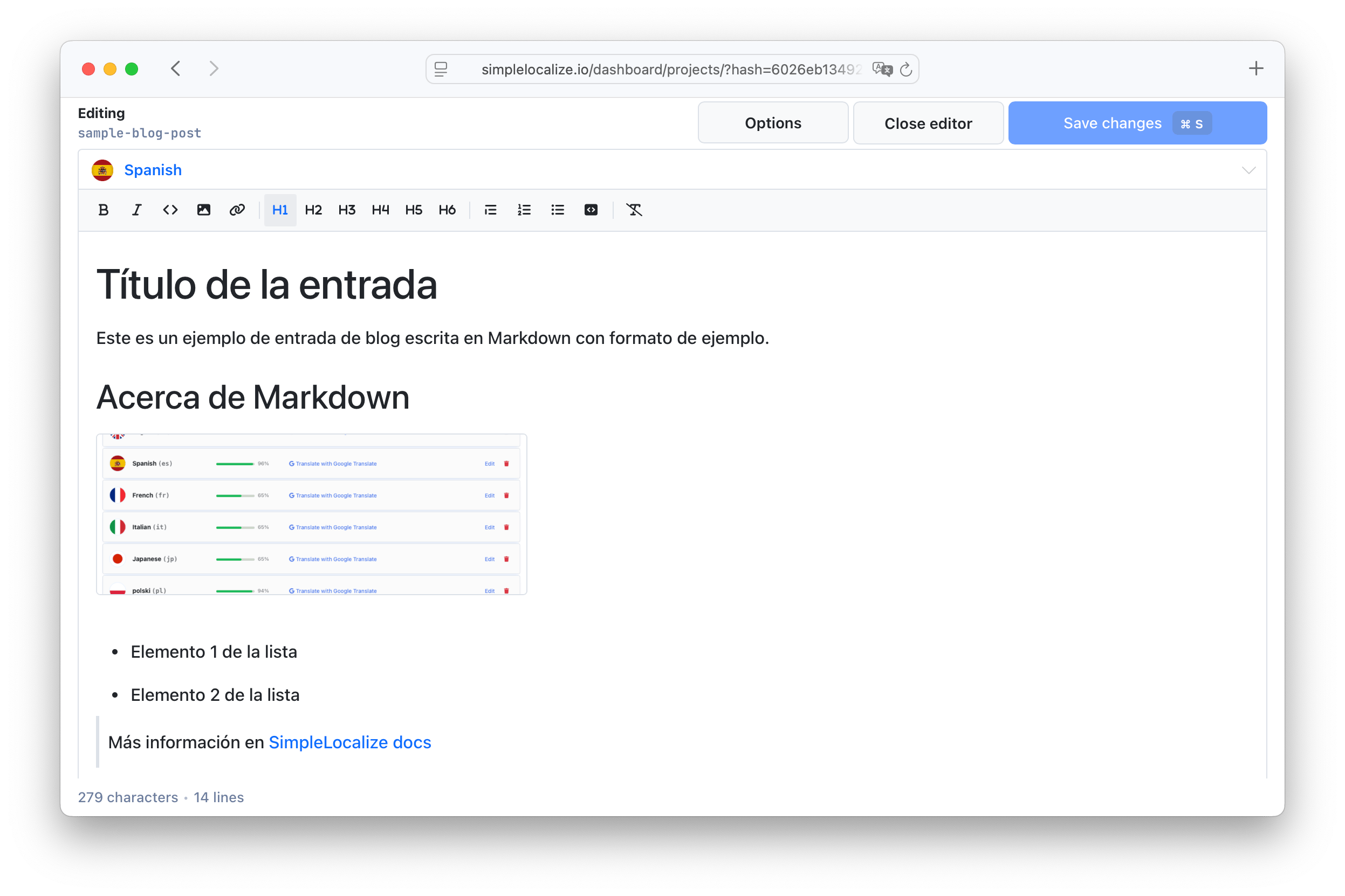
Simple file upload
Easily upload and manage your Markdown content. The editor supports .md files and automatically detects formatting, so you can start translating right in the dedicated Markdown editor.
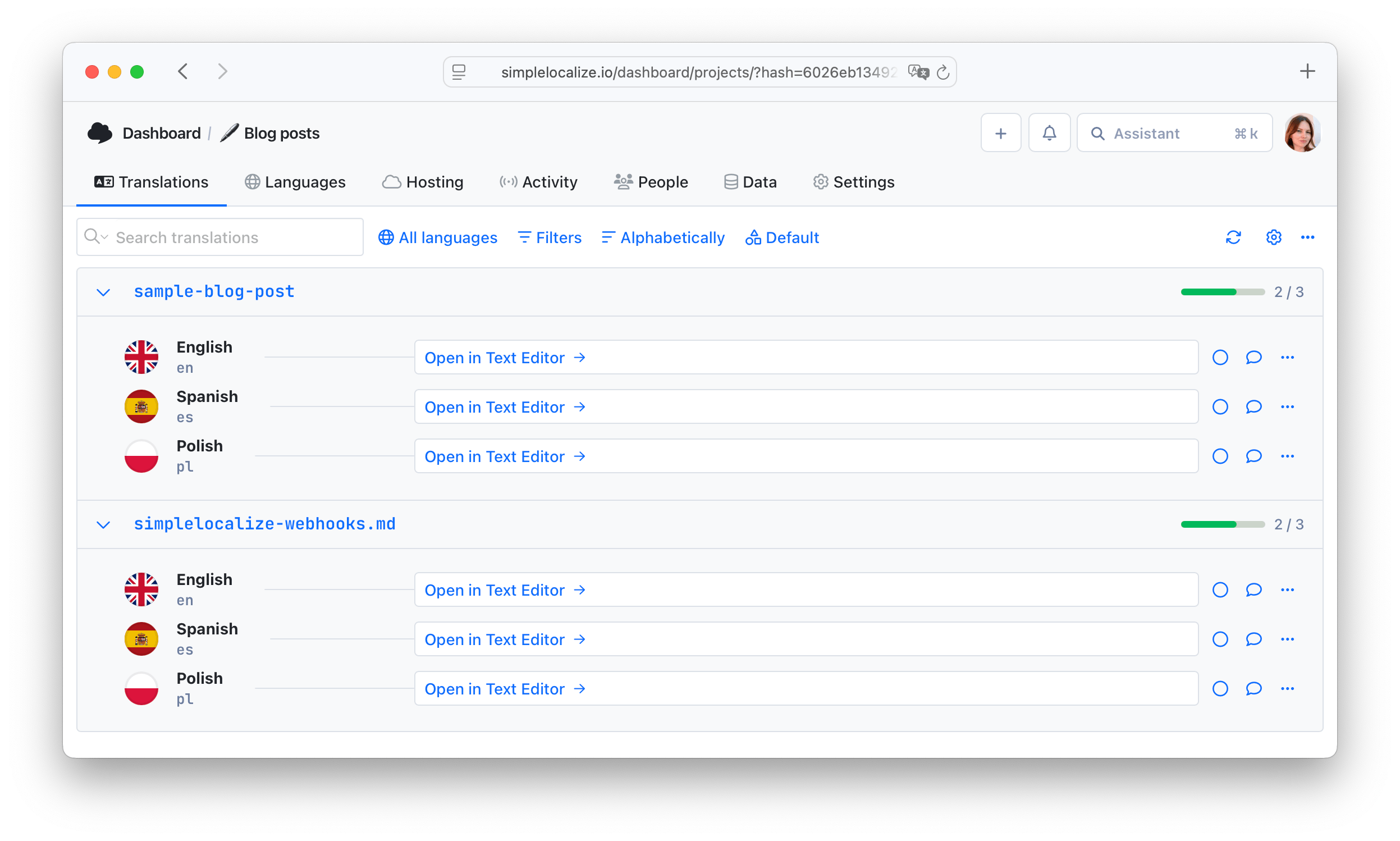
Auto-translate Markdown in seconds
Speed up your localization workflow by automatically translating Markdown files using DeepL, Google Translate, or OpenAI. Preserve formatting while scaling your content across languages, instantly.
Why SimpleLocalize?
Most tools are overkill.
SimpleLocalize is fast, simple, and works out of the box.
Fast and customizable
SimpleLocalize is easy to get started with and focuses on the features that you and your team need the most. You can customize the editor to your needs choosing from a variety of options.
Flat pricing
No hidden costs! SimpleLocalize offers a simple and affordable plans for you and your projects. Within easy integration options and intuitive translation editor, it creates a wonderful selection.
Team members included
Every paid plan comes with a number of users you can add to your project. You don't need to worry about number of users as the price does not increase with every user.
Auto-translation included
Every paid plan comes with auto-translation characters that you receive every month. You can also use bring your own API keys and use them with SimpleLocalize in any plan (even free!).
Tools for Developers
SimpleLocalize gives developers the tools they need to automate and integrate localization into any workflow, such as CLI tool, VS Code extension, IntelliJ plugin, Figma integration, and more.
Personal support
From “how do I get started” to “I need XYZ” requests, when you need that extra helping hand, we’re here for you. We are here to make sure you get the most out of SimpleLocalize.
Trusted by developers and translators at
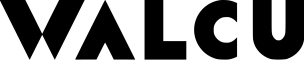
Get started with SimpleLocalize
- All-in-one localization platform
- Web-based translation editor for your team
- Auto-translation, QA-checks, AI and more
- See how easily you can start localizing your product.
- Powerful API, hosting, integrations and developer tools
- Unmatched customer support
"The product
and support
are fantastic."
"The support is
blazing fast,
thank you Jakub!"
"Interface that
makes any dev
feel at home!"
"Excellent app,
saves my time
and money"
Translate Markdown files without losing structure
Markdown is widely used in technical documentation, open-source projects, and content-heavy websites. But translating Markdown manually can lead to broken formatting, missing links, or altered code blocks. SimpleLocalize solves this by detecting all Markdown syntax automatically, including headings, lists, tables, inline code, and images. This allows you to focus only on the parts that need translation while keeping the structure and layout fully intact.
Support for Google, DeepL, and OpenAI translations
SimpleLocalize integrates with the most powerful machine translation engines, including Google Translate, DeepL, and OpenAI. With just a few clicks, you can auto-translate entire Markdown files into multiple languages. The editor preserves the original syntax and layout, so you don't have to worry about reformatting your content afterward. It's ideal for teams working on multilingual docs, technical articles, and onboarding guides.
Markdown Editor designed for translators
The translation text editor in SimpleLocalize is made specifically for working with Markdown. With a side-by-side view of the original and translated content, you always have the full context while working. This reduces mistakes and speeds up the translation process for technical writers, developers, and localization teams.
No-code Markdown translation
You don't need to be a Markdown expert to use SimpleLocalize. The editor automatically detects and preserves all formatting, so you can focus on translating the text without worrying about breaking the layout. Plus, you can easily upload your Markdown files directly into the editor, making it a no-code solution for translating technical content.
How to translate Markdown files
Translating Markdown files with SimpleLocalize is straightforward. Just upload your .md files to the editor, and it will automatically parse the content. One Markdown file creates one translation key, so you can easily manage translations. The editor displays the main language content on one side and the translation on the other, allowing you to work efficiently. You can also switch to source view to see the raw Markdown code if needed.
The editor recognizes all Markdown syntax, so you can translate headings, lists, code blocks, and links without losing formatting. You can also use the auto-translate feature to quickly fill in translations using Google, DeepL, or OpenAI. Once you're done, simply export the translated files or sync them with your version control system.
Once your translations are ready, you can export them in various formats or sync them directly with your version control system like GitHub. This makes it easy to keep your translations up-to-date and integrated with your development workflow.