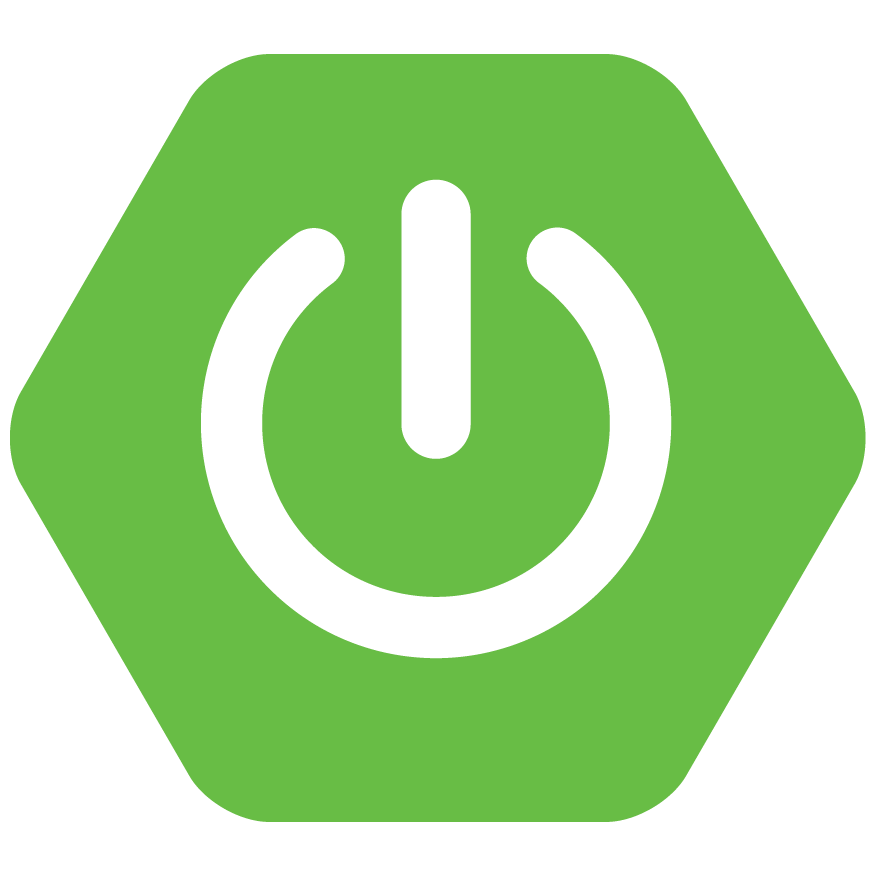Translation management
for software projects
A simple, elegant web-based translation editor for software projects that helps small teams manage translations and keep content in sync.
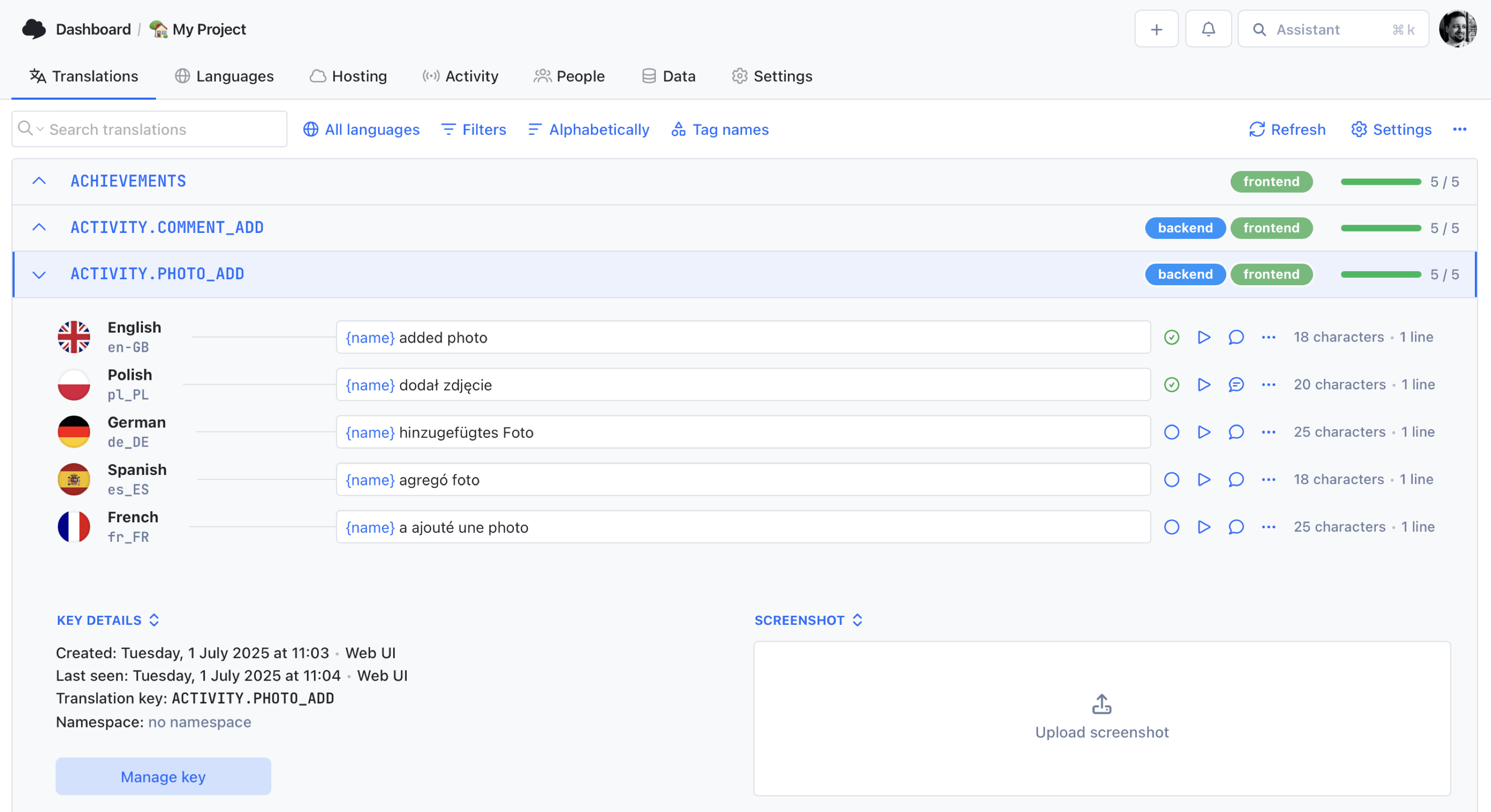
We power your product localization
From first commit to global launch
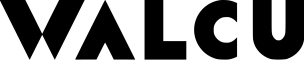
What is SimpleLocalize?
It's a platform for managing translations and automating localization workflows.
It simplifies complex localization workflows, keeps your content in sync across all products, and makes continuous localization easy, without unnecessary complexity.
All-in-one localization platform
Manage translations and automate workflows
across all your digital products
AI Auto-translation
Auto-translation, uses AI and traditional machine translation to instantly convert your content into multiple languages, saving time, reducing costs, and simplifying localization.
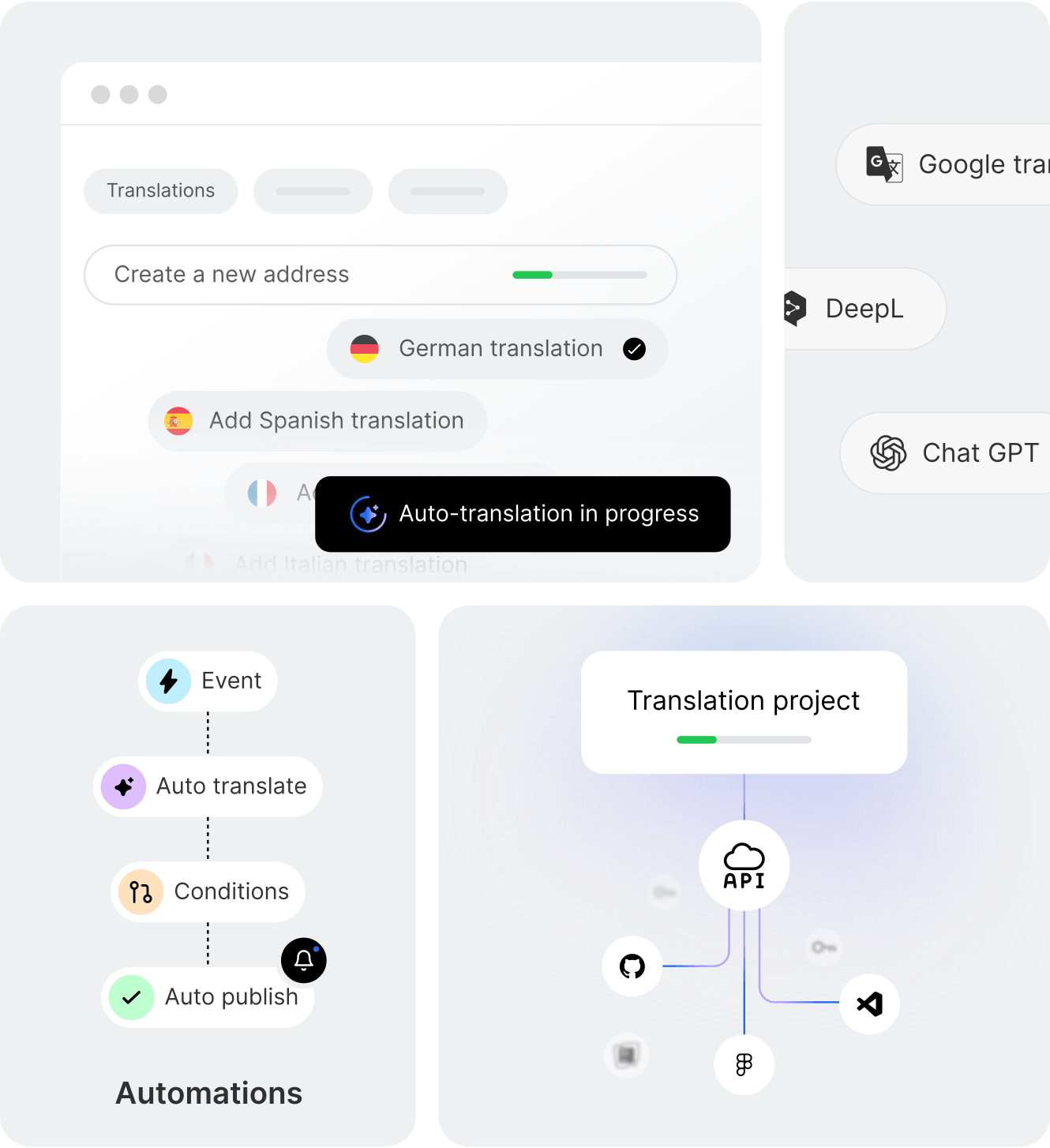
No-code automations
Automations set up in minutes, translations that run themselves, keeping your content always on time and perfectly in sync.
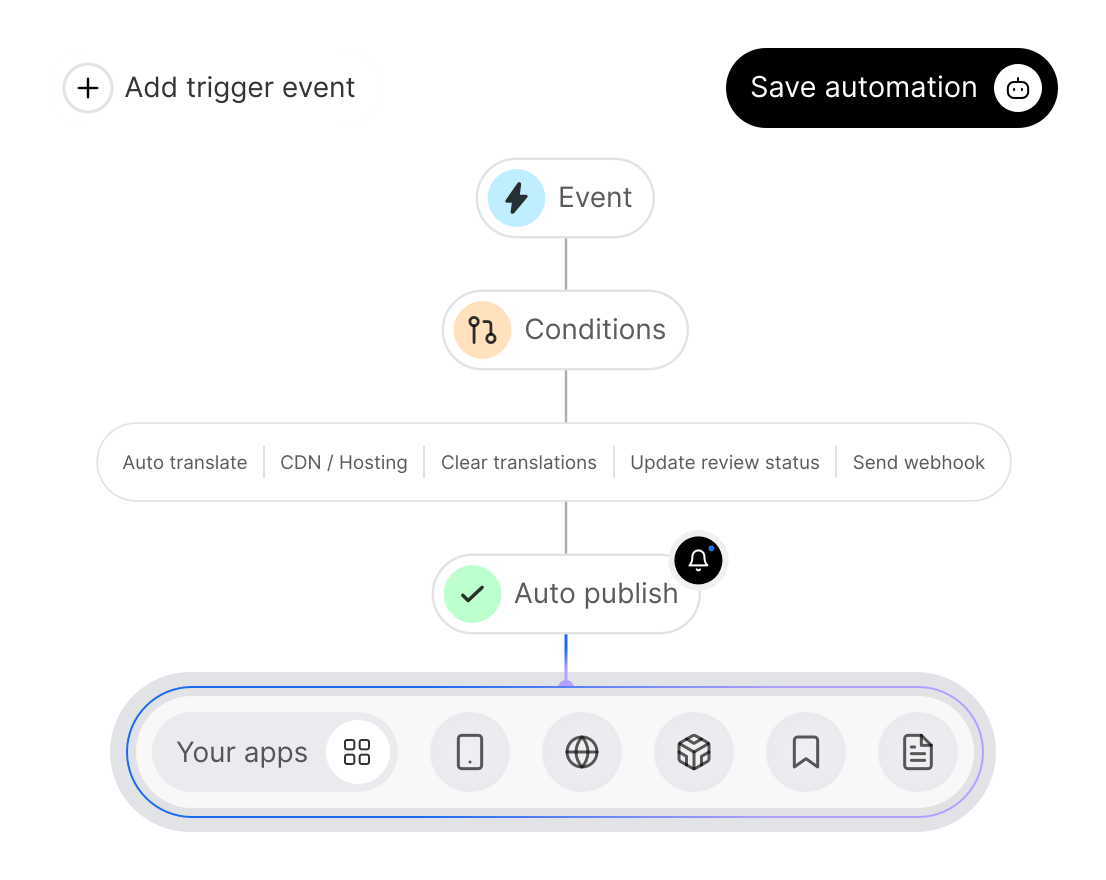
User-generated translations
Crowdsourced translations: let your users, community, and contributors translate your content, keeping it on-brand.
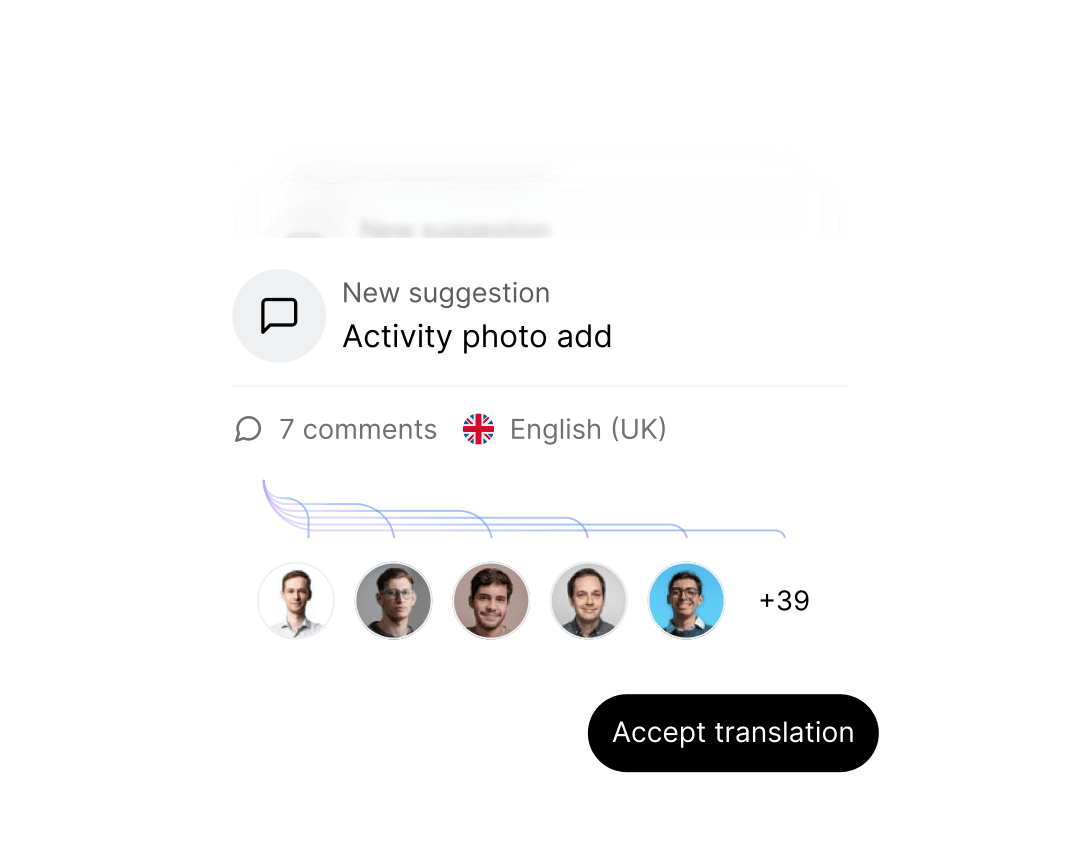
Content Delivery Network
Translation Hosting that keeps your content always available, always up to date, and new translations delivered at lightning speed.
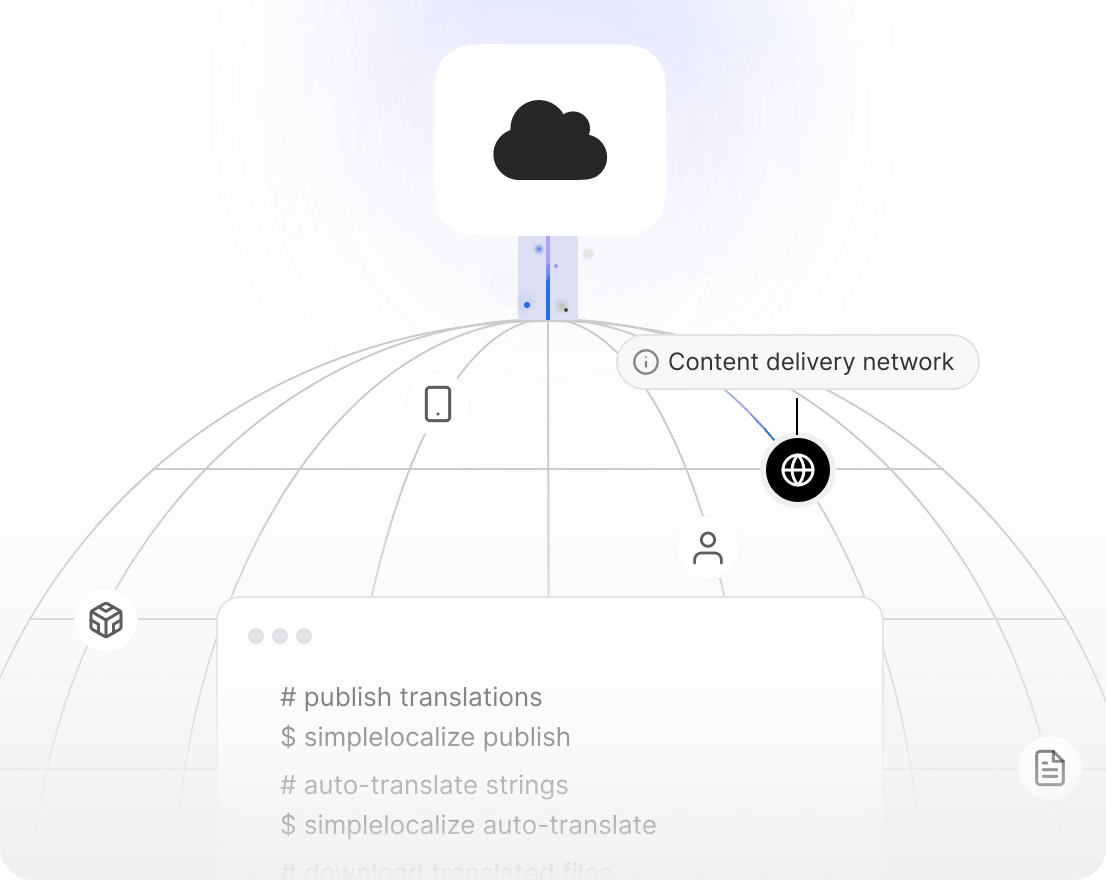
Universal command-line tool
Localization CLI makes managing your translations more configurable, flexible, and automated than ever before.
# upload source translations
$ simplelocalize upload
# auto-translate strings
$ simplelocalize auto-translate
# publish translations
$ simplelocalize publish
# download translated files
$ simplelocalize downloadZero-dependency required.
Works natively on Windows, macOS, and Linux.
How it works?
Import, auto-translate, and export translations
for your app or host them in the cloud.
Developer tools
Works with your favourite tools and plays nice with your current i18n stack.
Browse integrationsWhy SimpleLocalize?
Most tools are overkill.
SimpleLocalize is fast, simple, and works out of the box.
Fast and customizable
SimpleLocalize is easy to get started with and focuses on the features that you and your team need the most. You can customize the editor to your needs choosing from a variety of options.
Flat pricing
No hidden costs! SimpleLocalize offers a simple and affordable plans for you and your projects. Within easy integration options and intuitive translation editor, it creates a wonderful selection.
Team members included
Every paid plan comes with a number of users you can add to your project. You don't need to worry about number of users as the price does not increase with every user.
Auto-translation included
Every paid plan comes with auto-translation characters that you receive every month. You can also use bring your own API keys and use them with SimpleLocalize in any plan (even free!).
Tools for Developers
SimpleLocalize gives developers the tools they need to automate and integrate localization into any workflow, such as CLI tool, VS Code extension, IntelliJ plugin, Figma integration, and more.
Personal support
From “how do I get started” to “I need XYZ” requests, when you need that extra helping hand, we’re here for you. We are here to make sure you get the most out of SimpleLocalize.
Customers
Behind every multilingual product,
there's a story of cooperation.

"Super EASY to use, great documentation to connect through API. Very nice dashboard to manage translators and their work. I personally really do like the export/import of Excel files where I can update translations key en masse"

"Without Simplelocalize, it would not have been possible to offer that many languages. We strived to support all major languages, where we also know that there are users."

"The translation process is much more efficient. There are fewer errors, and we no longer have to worry about missing translations. Everything is managed from within the application itself, which makes it straightforward and efficient for our team."

Get started with SimpleLocalize
- All-in-one localization platform
- Web-based translation editor for your team
- Auto-translation, QA-checks, AI and more
- See how easily you can start localizing your product.
- Powerful API, hosting, integrations and developer tools
- Unmatched customer support
"The product
and support
are fantastic."
"The support is
blazing fast,
thank you Jakub!"
"Interface that
makes any dev
feel at home!"
"Excellent app,
saves my time
and money"
Latest news
See what we're up to
and get tips on localization

Localization vs Internationalization vs Translation: Key differences for SaaS teams
What's the difference between localization, internationalization (i18n), and translation? Practical SaaS examples for product and engineering teams.
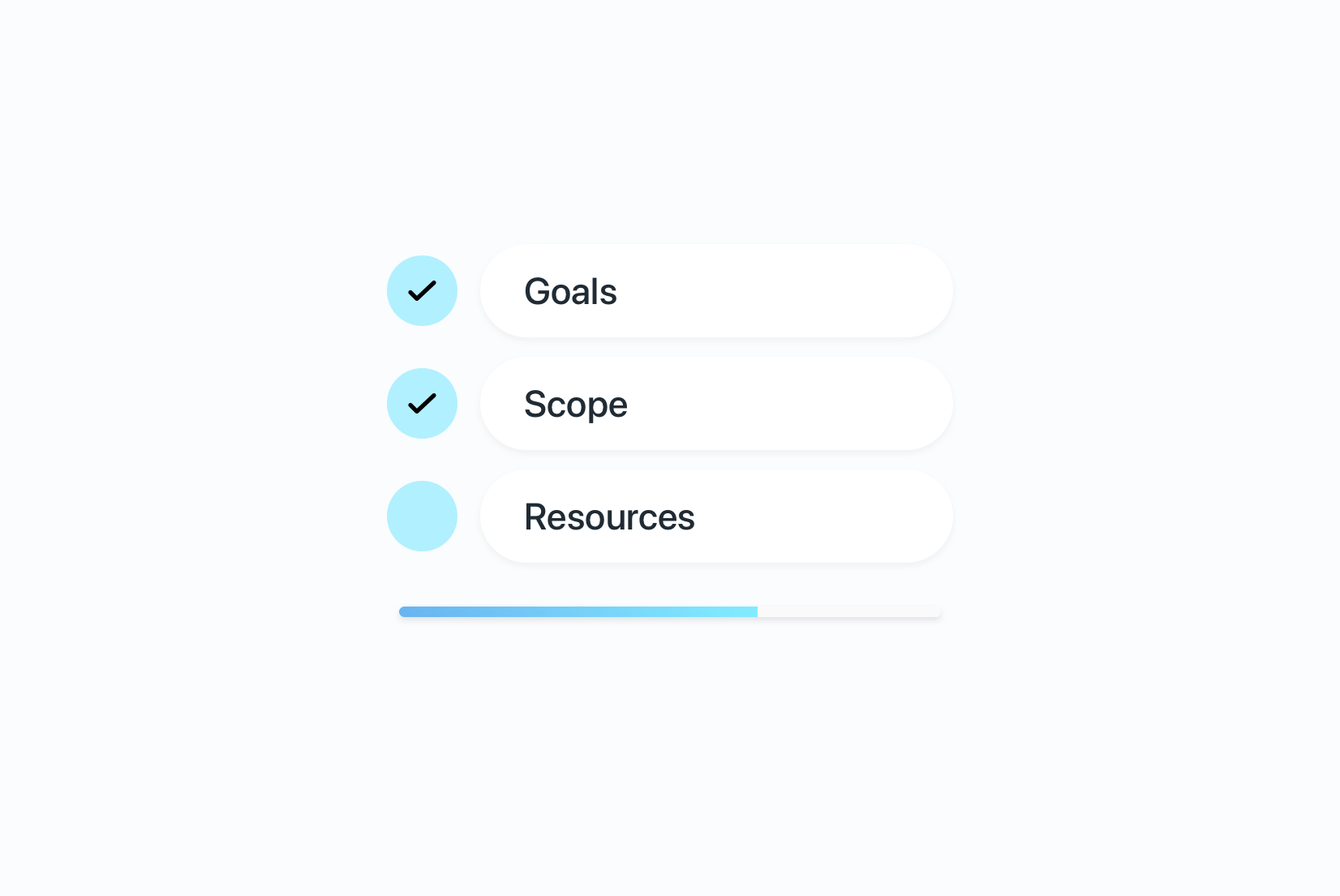
SaaS localization readiness checklist: Is your product ready to go global?
Ensure your product is ready for global expansion. Use our Localization Readiness Checklist to evaluate your team, tech, content, and processes before translating.
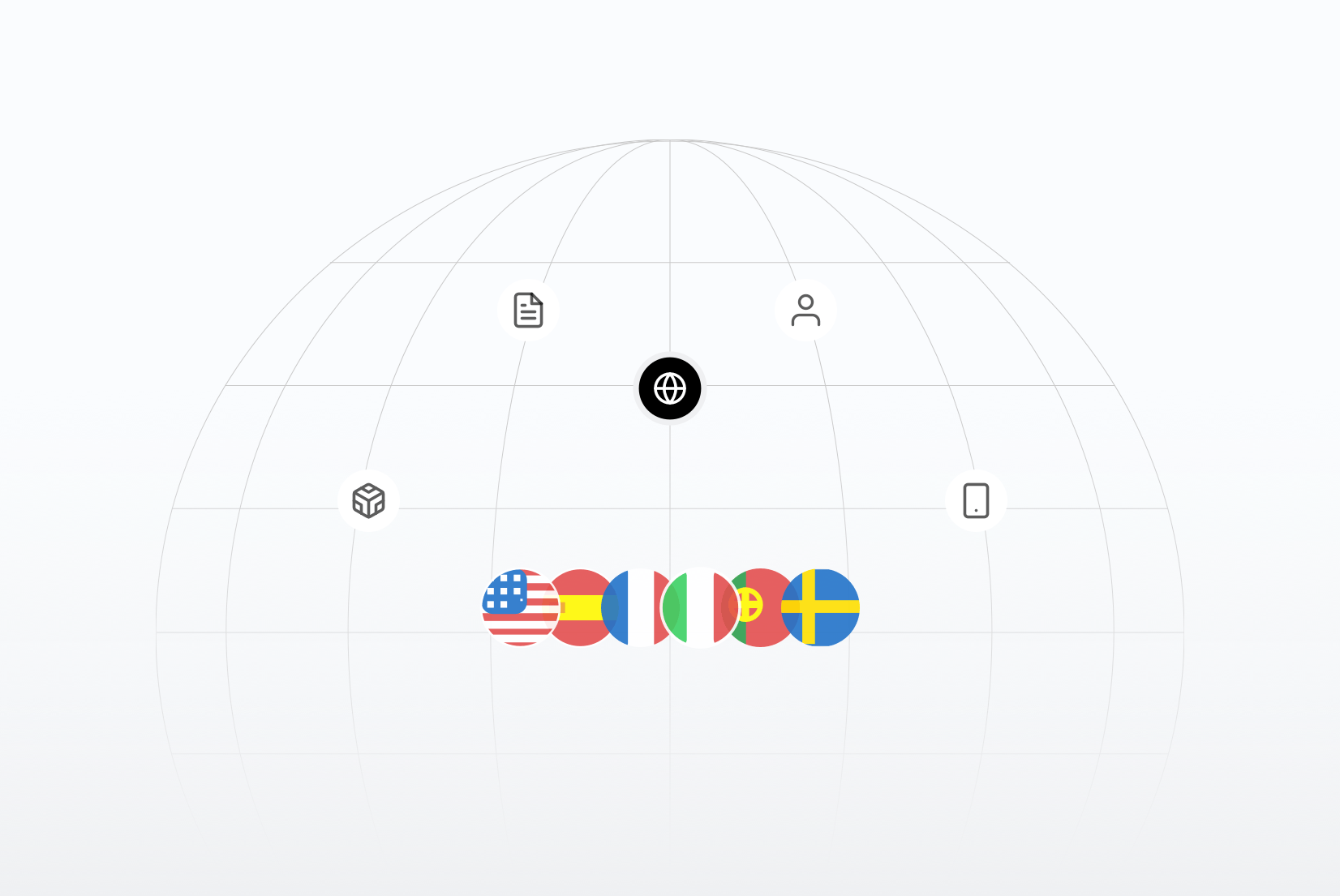
Localization strategy for SaaS: The complete guide for product & dev teams
Learn how to build a scalable localization strategy for SaaS and software teams. Workflows, i18n, metrics, pitfalls, and real examples.
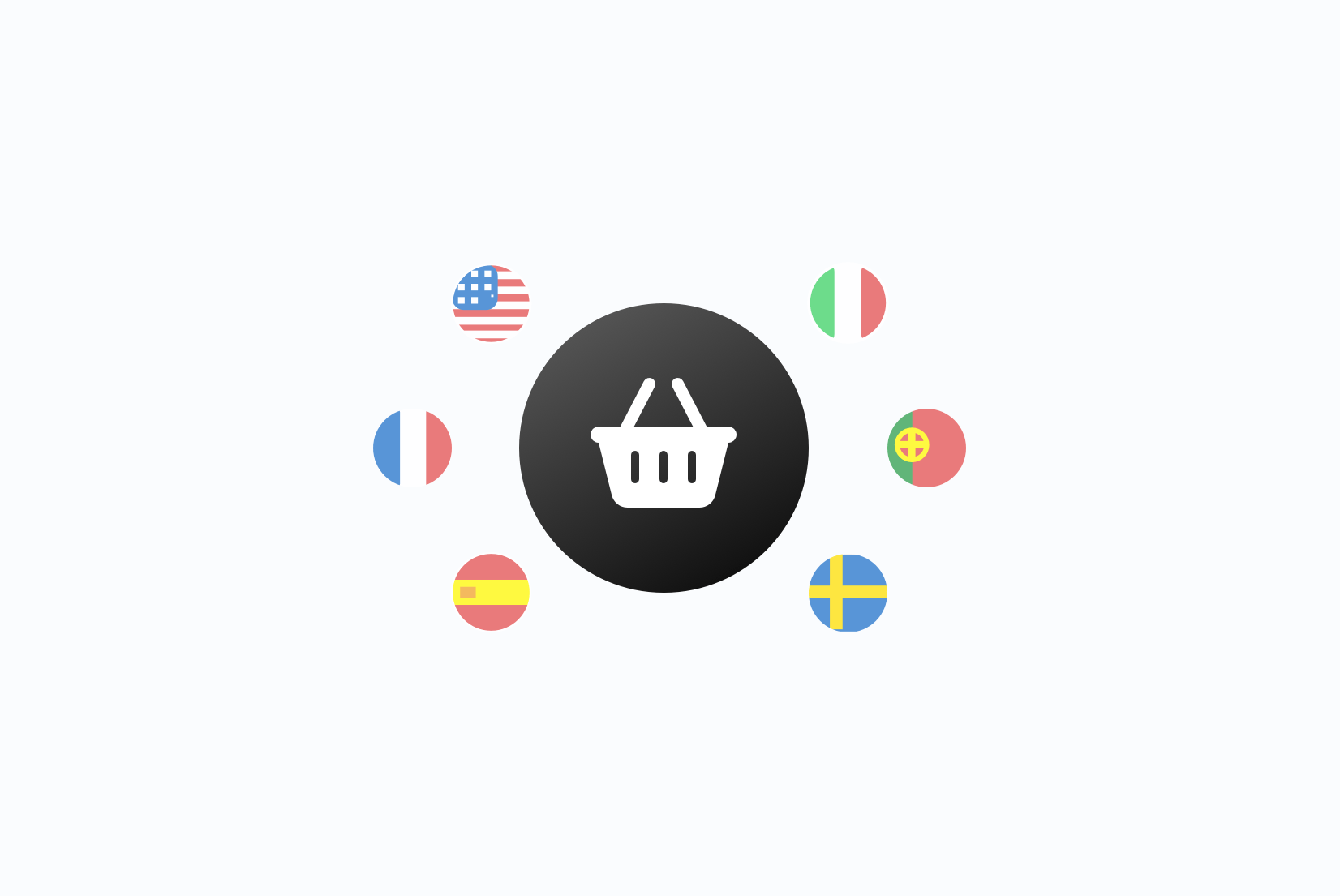
Localization in e-commerce: A practical guide for growing online stores
Learn what e-commerce localization really means, why it impacts conversions and SEO, and how to localize Shopify and Webflow stores effectively.
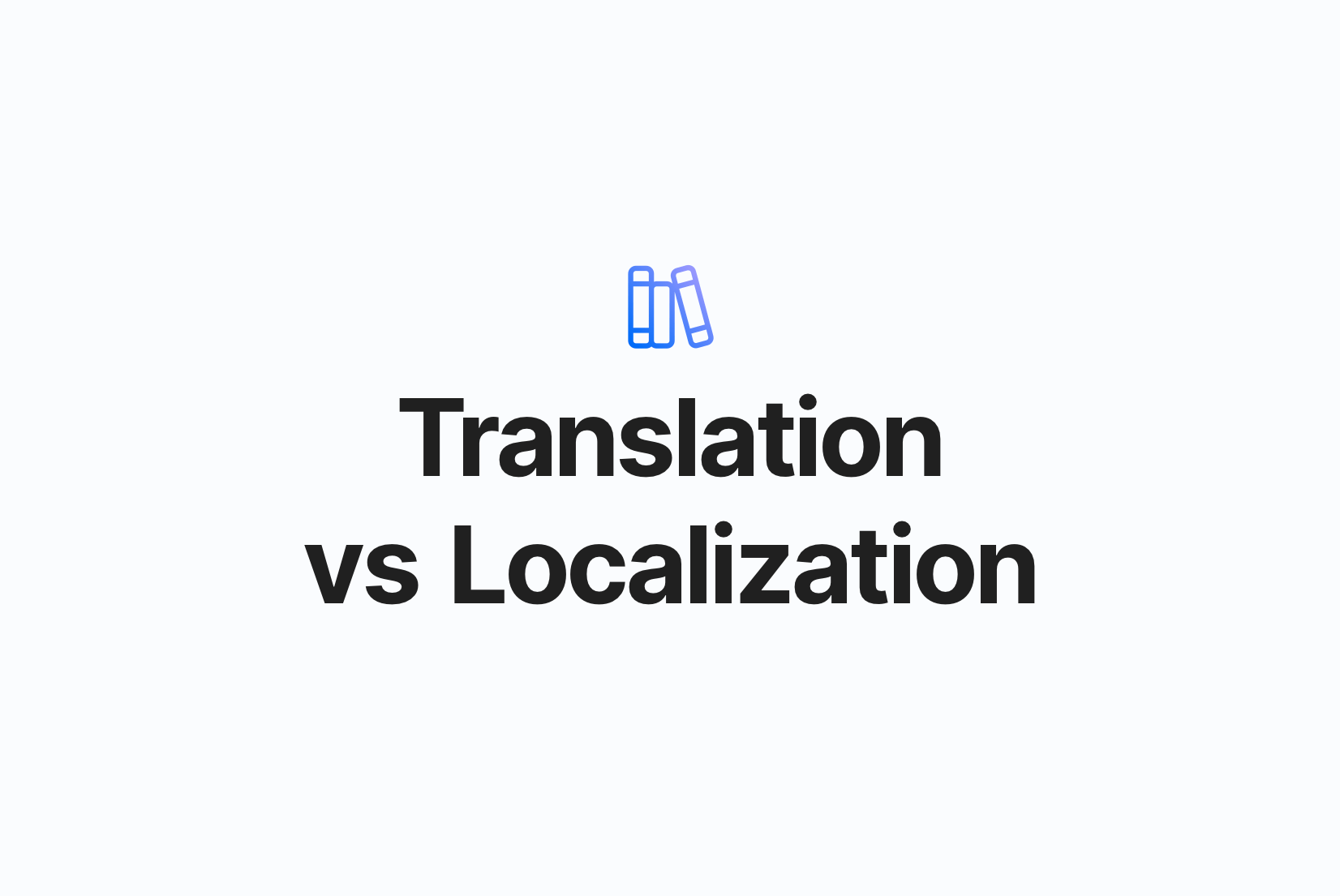
Translation vs localization: Key differences, examples, and when to use each
What's the difference between translation and localization? Learn how they compare, see real-world examples, and understand when each approach is the right choice for software, websites, and global products.

Continuous localization: What it is, why it matters, and how to implement it
Learn how continuous localization works, how to implement it in modern CI/CD workflows, and how teams automate translation using best practices and tools like SimpleLocalize.