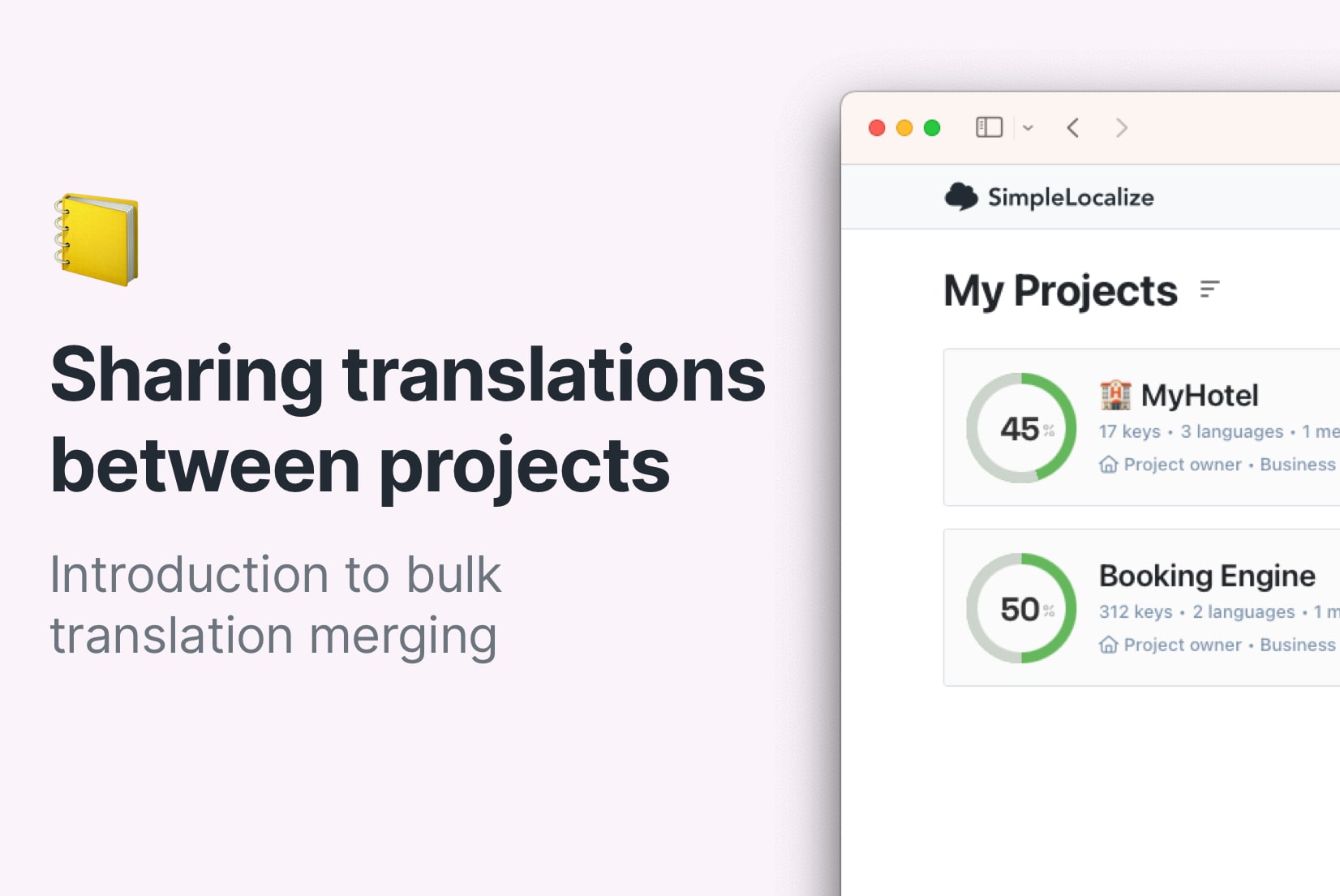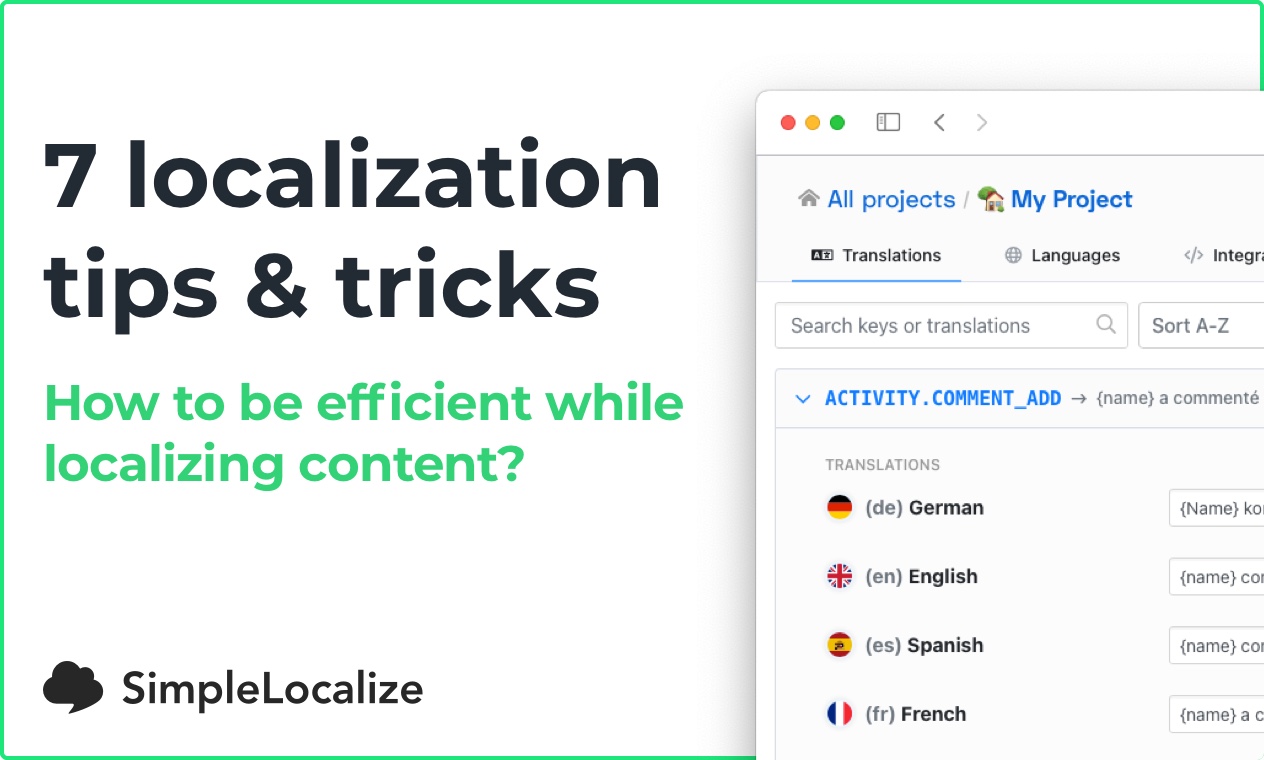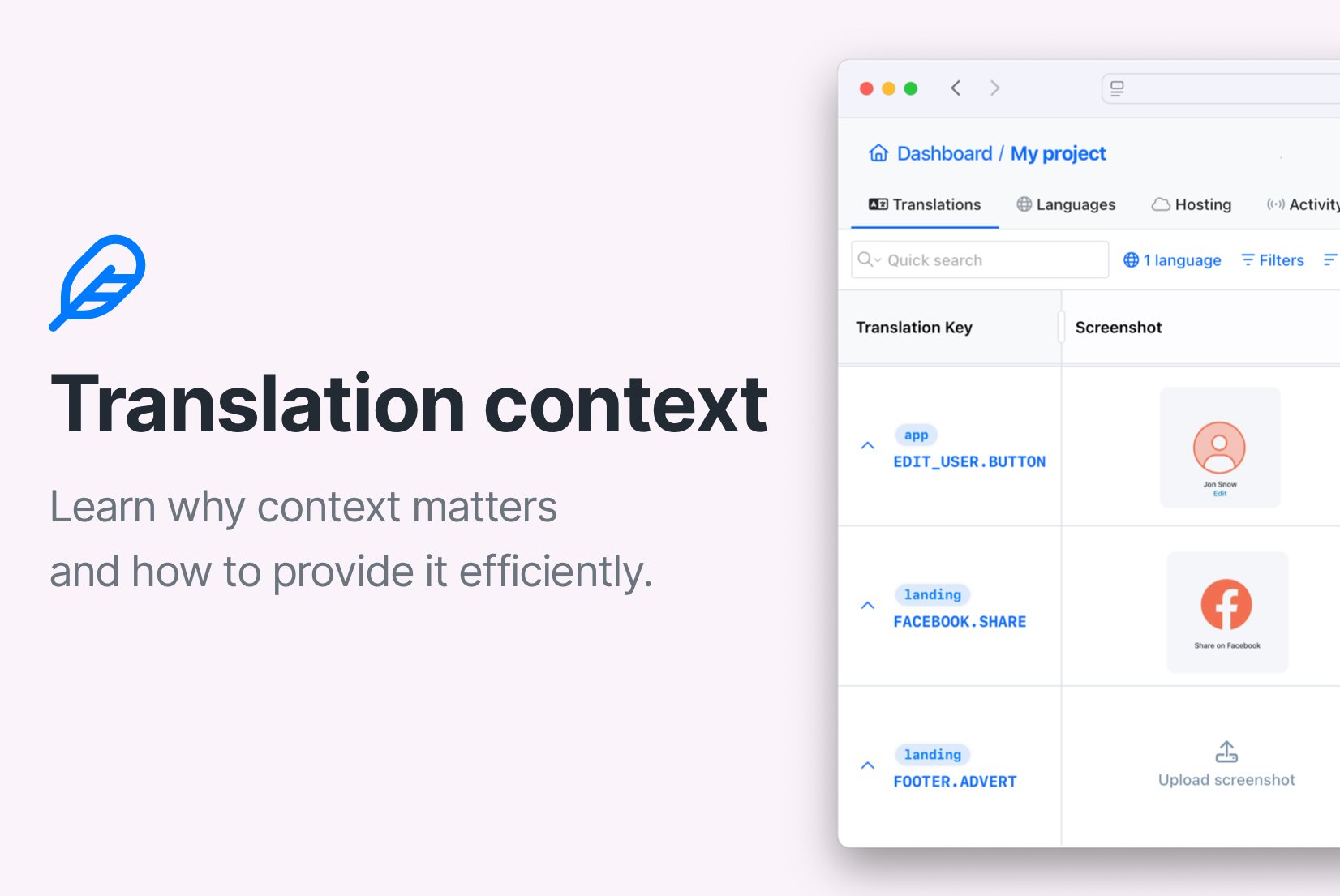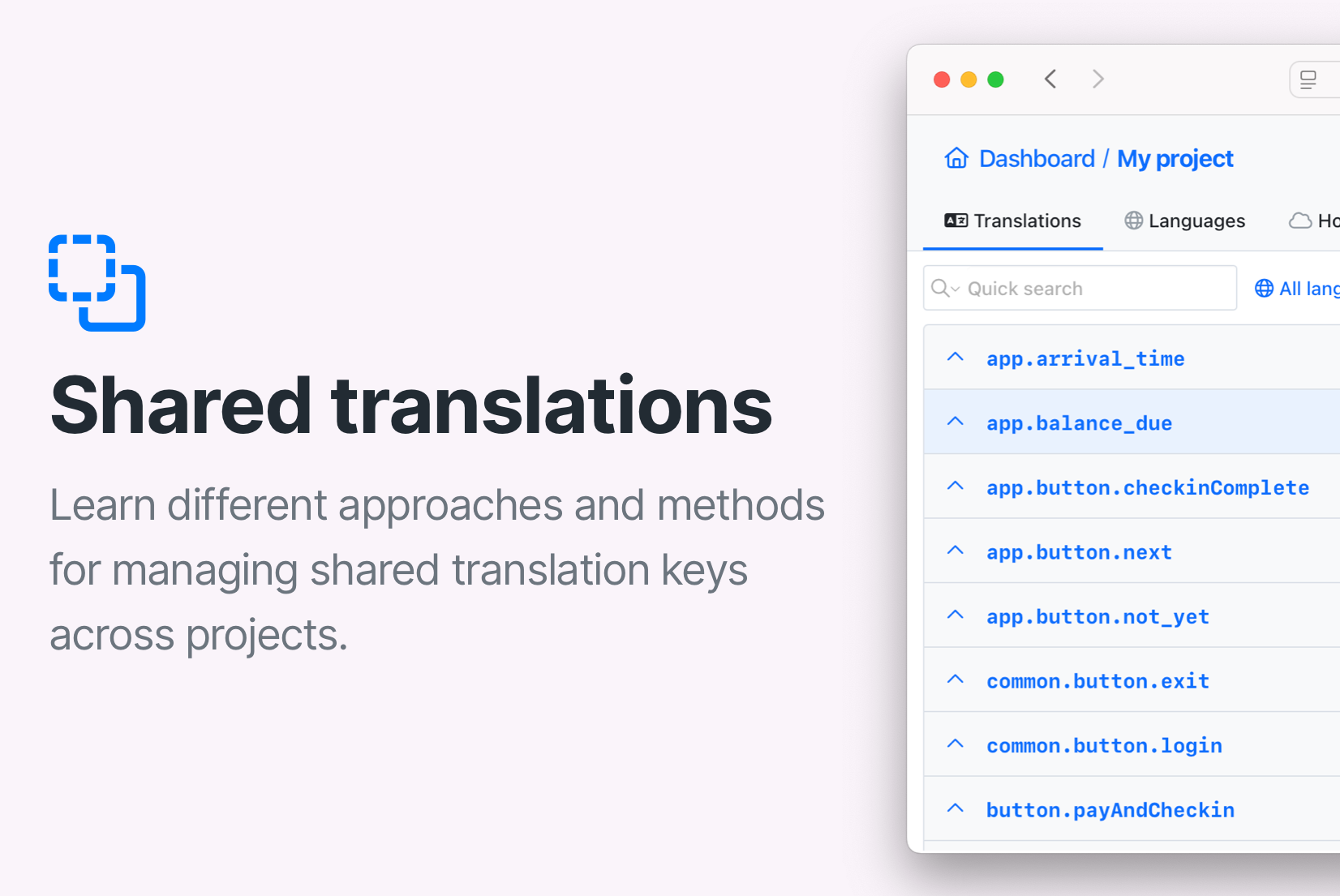5 not obvious benefits from translating your application
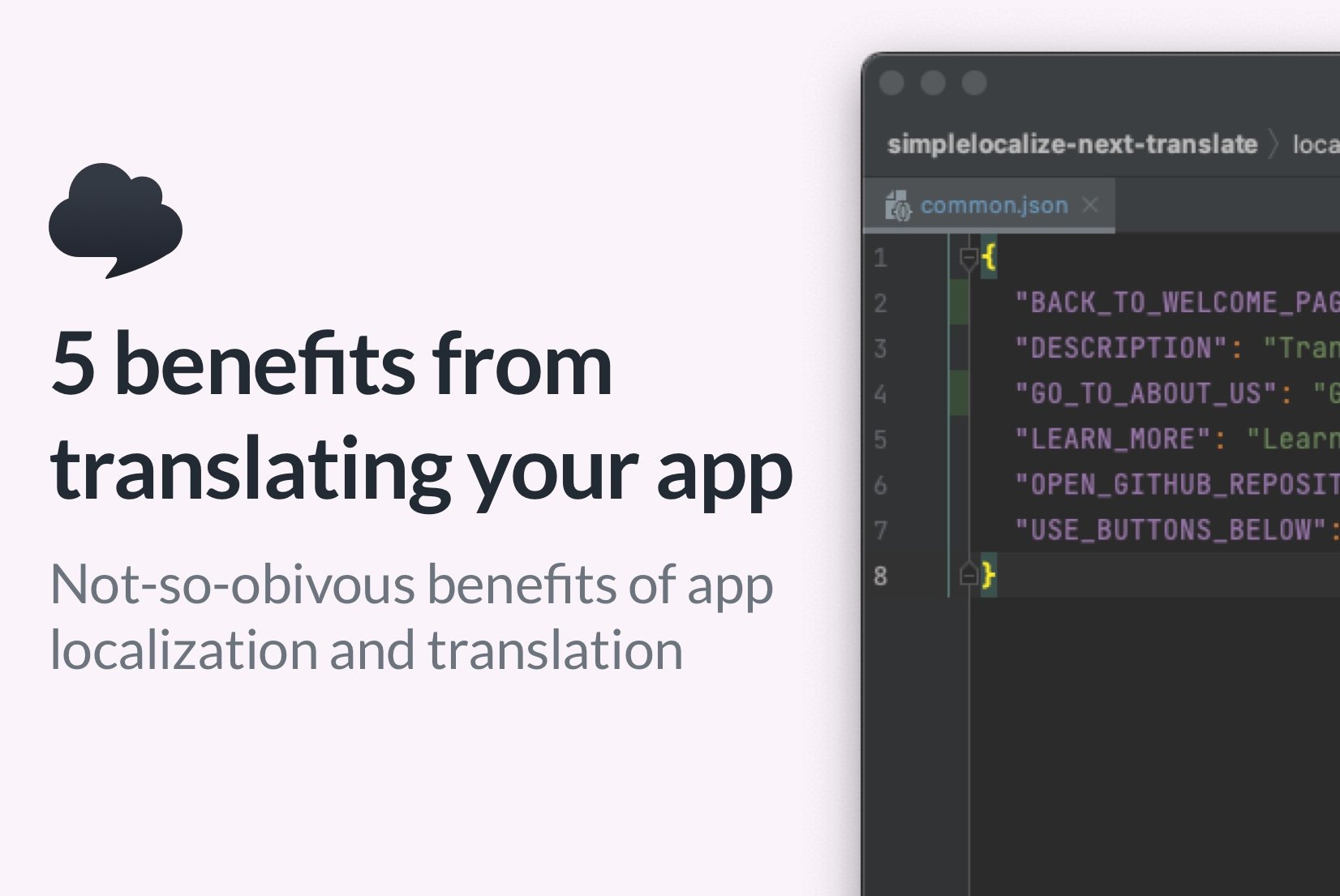
Project translation seems like a big change and a challenge, and a great improvement at the same time. To translate your application you need time, research to find the most suitable framework, resources in the form of developers' time, and of course translators. A simple translation management system would help too.
As you see, adding new languages might be hard at the beginning, but it definitely pays off eventually. We know what are the obvious benefits for adding more languages to your project, like boosting customer base, improving customer relations and increasing engagement. But is that all? See our list of 5 not obvious benefits from translating your application and check how they can help to grow yur project!
1. Cleaner code
Remind yourself how your code looks like when you have a 10-line text about your product on the landing page. And that's just one text, there are more on the same page and on their sites. That creates a giant wall of code, which makes it more cluttered and not so readable.
<p> SimpleLocalize was created by Jakub Pomykała back in 2019 in response
to the lack of simple translation management solutions. With that in mind,
he built a simple translation editor which supports many popular frameworks
and formats. SimpleLocalize now has two members, Jakub himself as a brain,
heart and hands of the whole system, and the author of this post, Kinga.
We built SimpleLocalize with simplicity in mind, with the idea of a user,
translator and developer-friendly software that is easy to integrate in
any workflow. By checking SimpleLocalize changelog you can see new features
and improvements that we added as a response to our customers' needs.<p/>
When your app is translated, you are changing those large block of texts into simple, few-words keys. Instead of writing
a whole paragraph about your company, you just add ABOUT_US key. It's one less distraction in your code caused by a text element.
Instead of very long text, you can close the entire paragraph in a just one line of code. Below, an example using
FormattedMessage component from FormatJS.
<p><FormattedMessage id="ABOUT_US"/><p/>
2. Same text on every button
When using translation keys, it is very easy to use existing translations and apply them to selected elements in your app! Instead of adding different texts for all the same buttons within your app, replace the text with key. It will help you avoid errors and spelling mistakes across the app, and you won't need to repeat the same texts with every use.
3. Easy proofreading
Proofreading can be time-consuming when done directly in the code or when the reviewer must go open all pages in your app to check the content. When your app is translated, the reviewer checks only a single-language file with all texts in one place. It can save a lot of time and there is no chance of missing some hidden text! It's the same when using SimpleLocalize, all translations are visible and available for the proofreading.
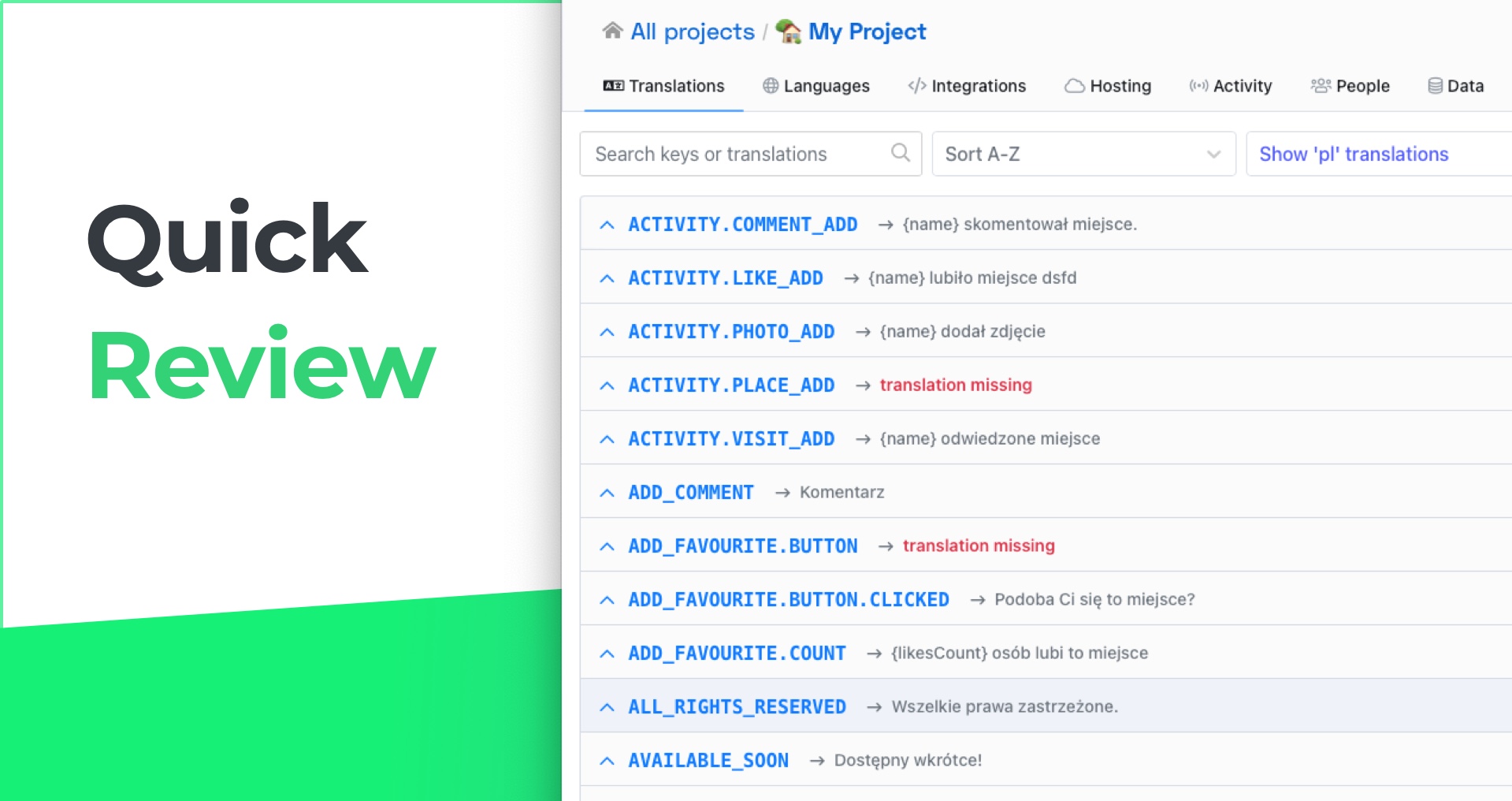
4. New languages without developers' assistance
When you have already started with translation management, and you have at least two language versions of your app, adding more languages is simple. To add a new language, all you need is to add the translation for the existing keys, and developers are not involved in the change.
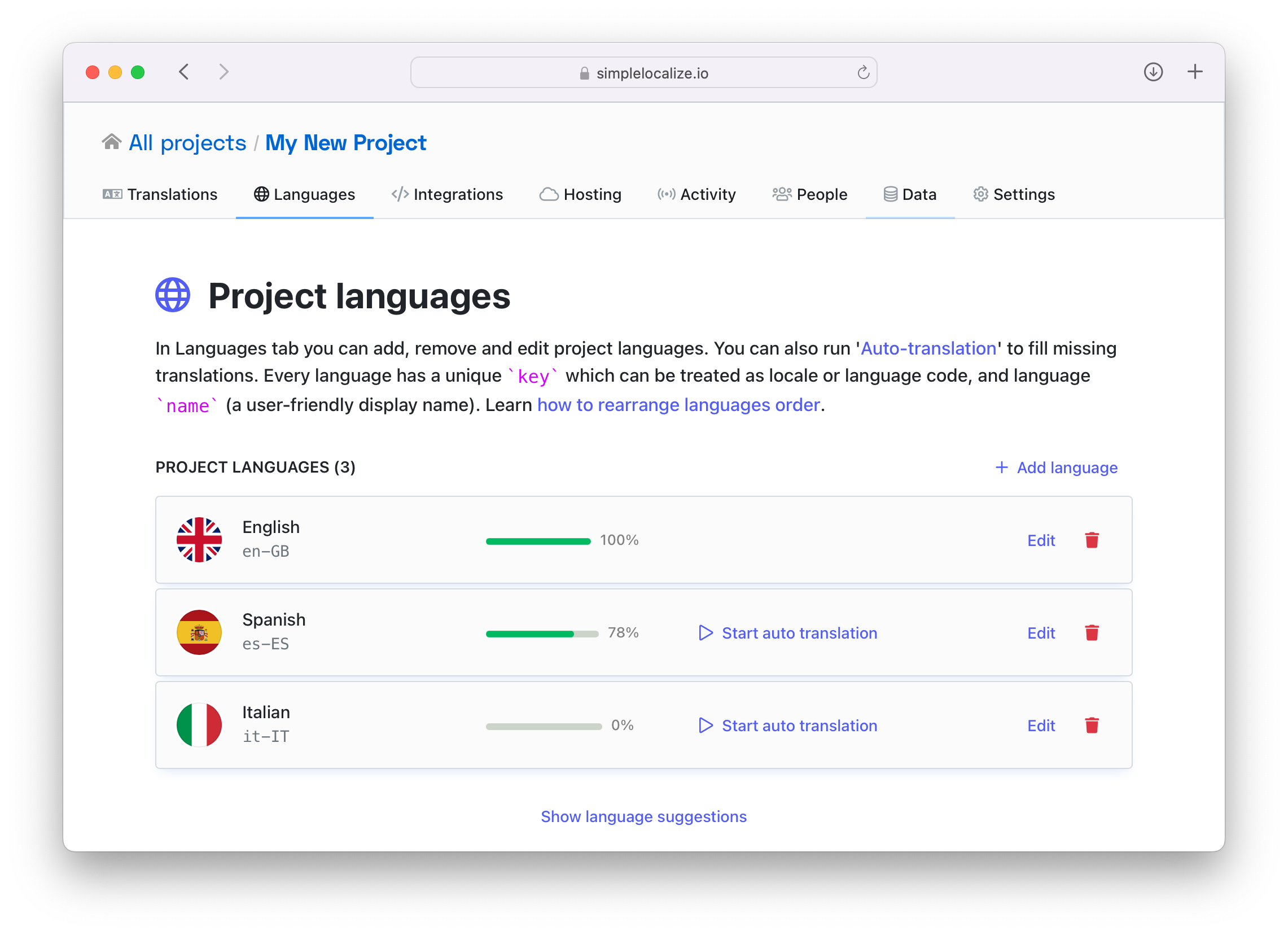
With SimpleLocalize, all can be done directly from the project view. In Languages tab, simply add a new language, and start translating it in the editor. Would you like to see the new language without hiring translators? Run auto-translation for that language and get ready to go translations in one minute!
5. Lower chance to make a typo
When your app in translated, all texts are kept in separate JSON files, so you can better see the translated text. If there is only one language version directly in the source code, you need to check each file and search for texts between the code lines.
It's even better if you are using a translation management solution like SimpleLocalize. An intuitive online translation editor will make it easier to manage texts and see errors, and avoid typos. Another way is to use the Suggestions feature, which can find grammar issues in all languages in your project and correct them for you with just one click.
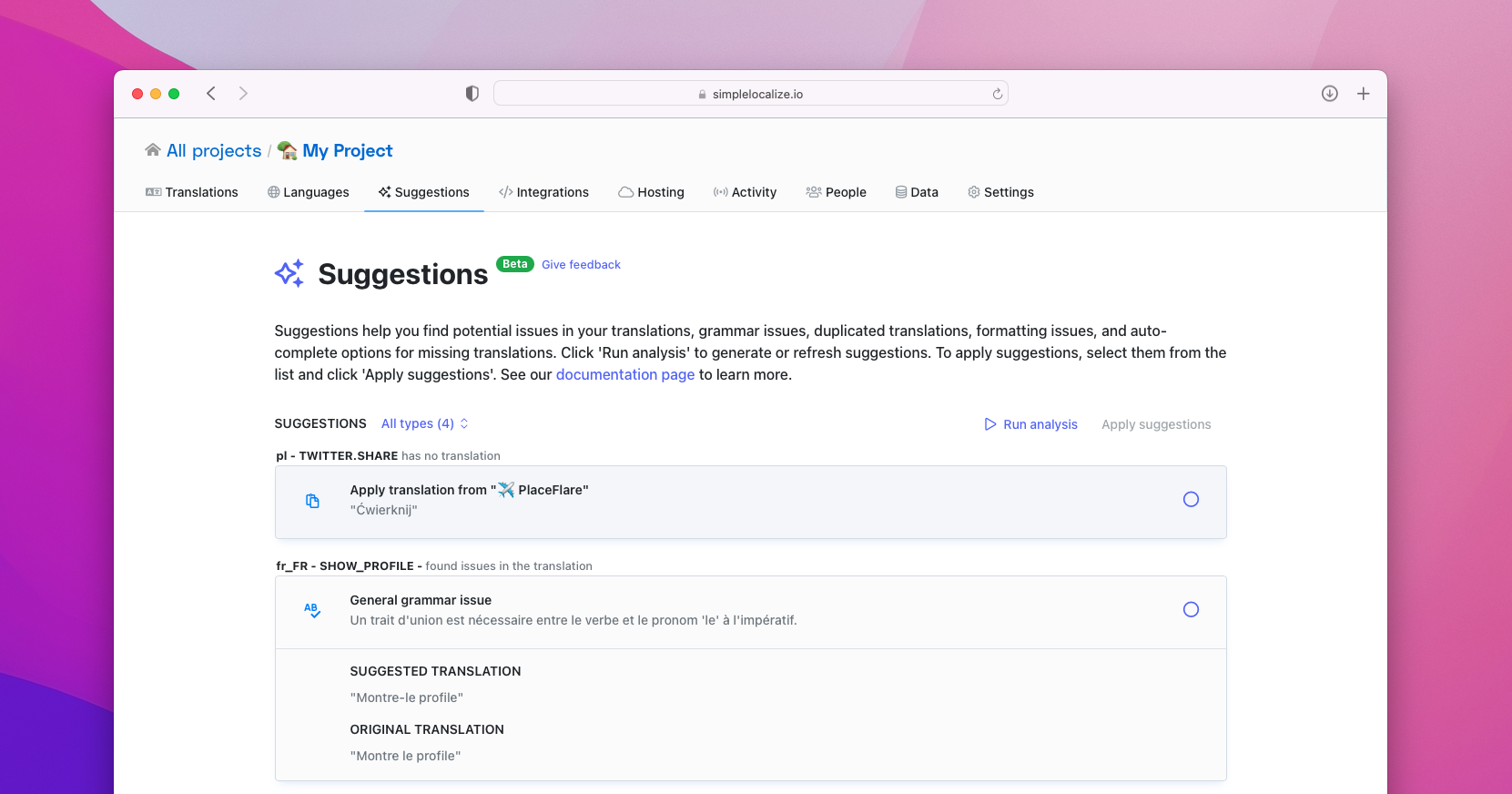
Online translation management for your application
If you decided to get started with your app localization, try SimpleLocalize and see how it can help in the translation management process. Save time thanks to online editor and easy integration, and work with your team to expand your business to new levels. Check how it works for you during 14-day trial or use the app for free for basic translation software. Learn more about SimpleLocalize and contact us if you still have doubts! ☺️