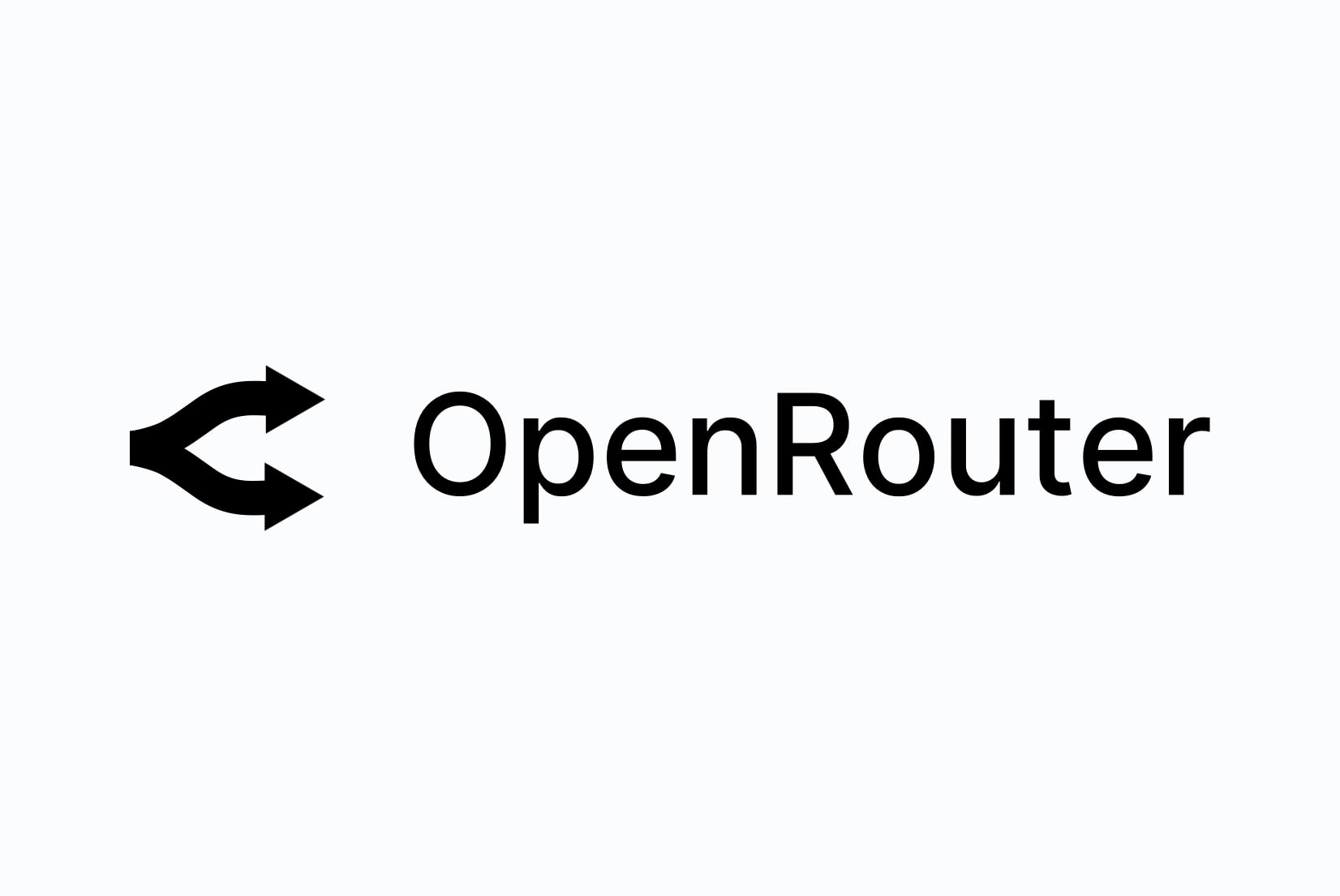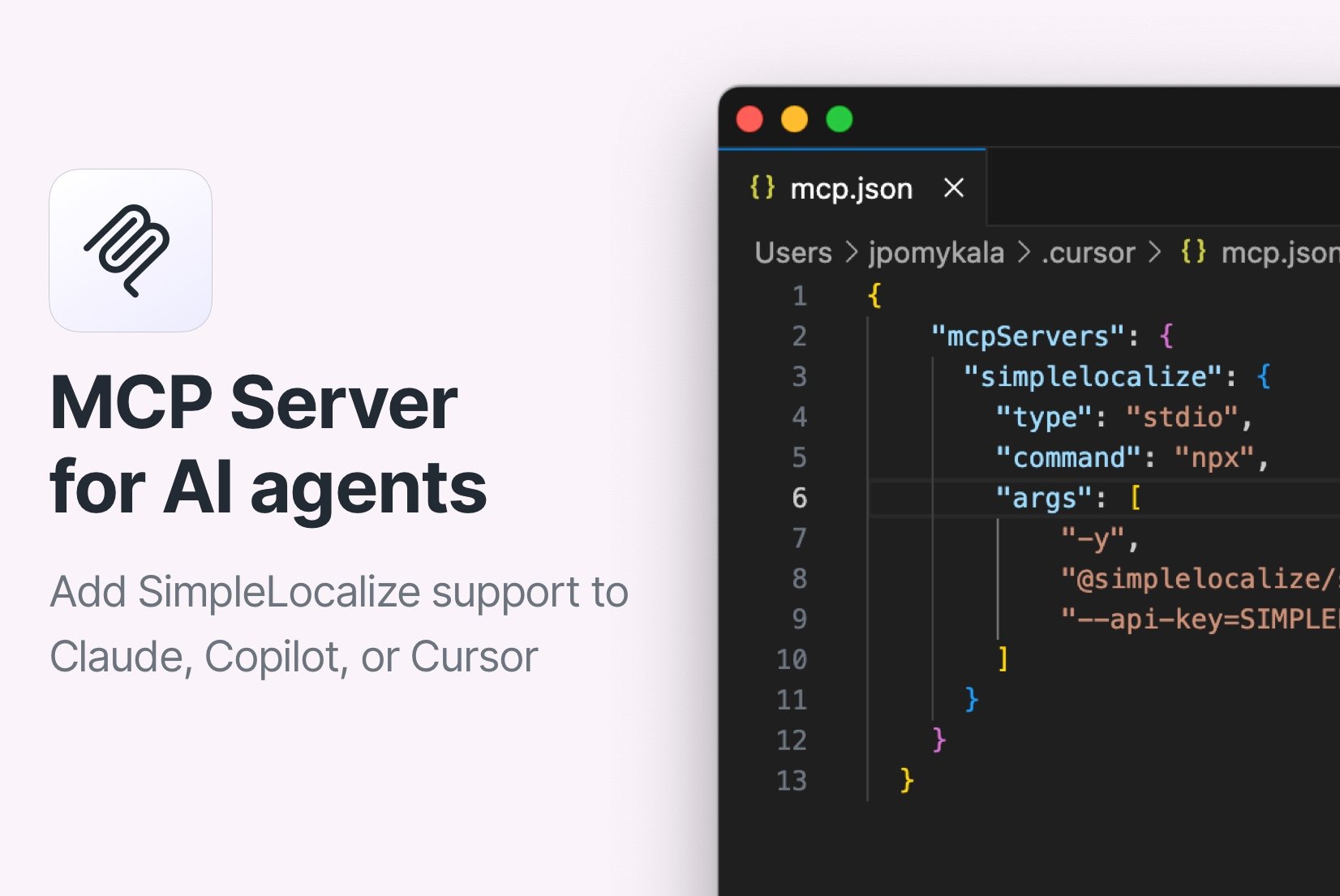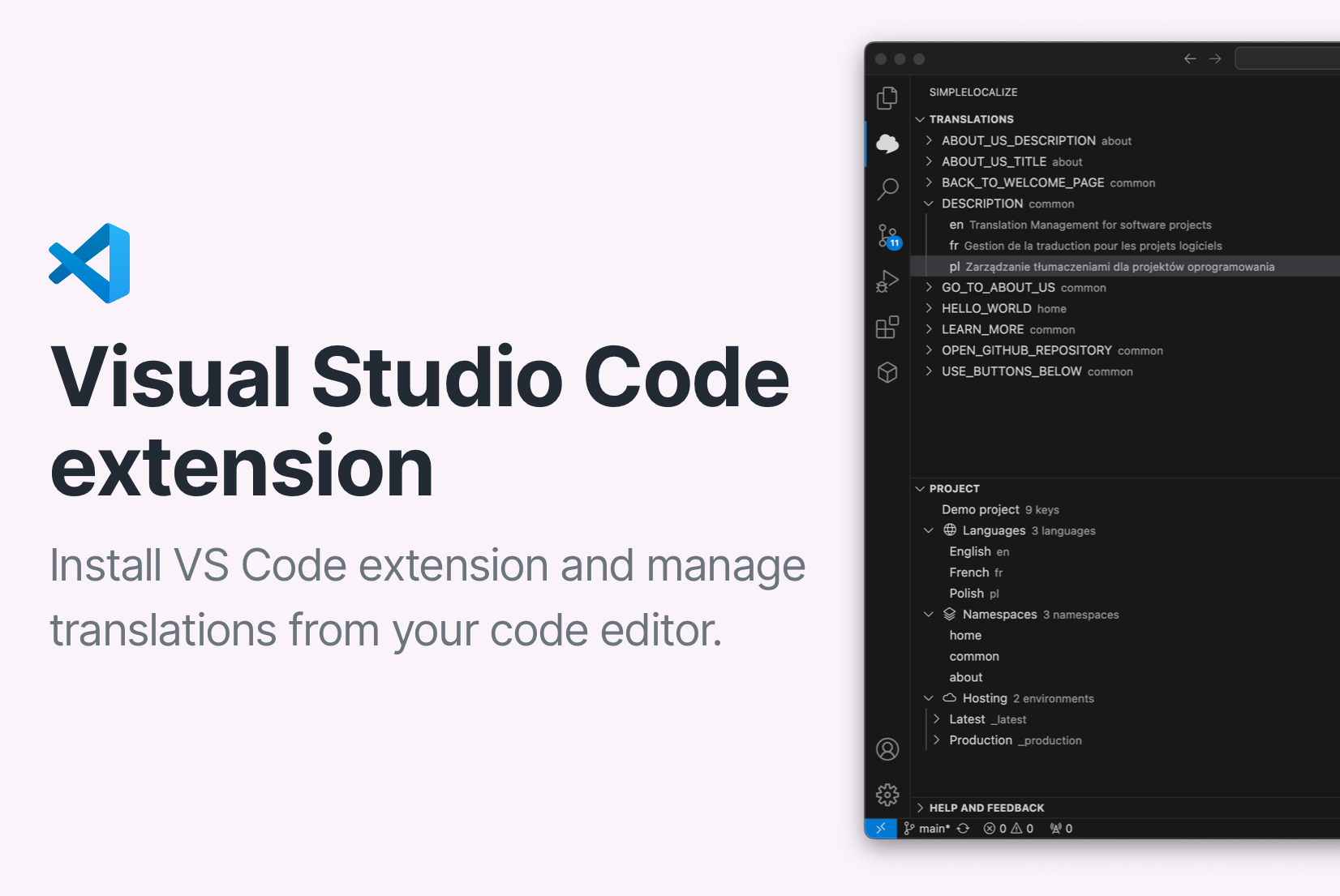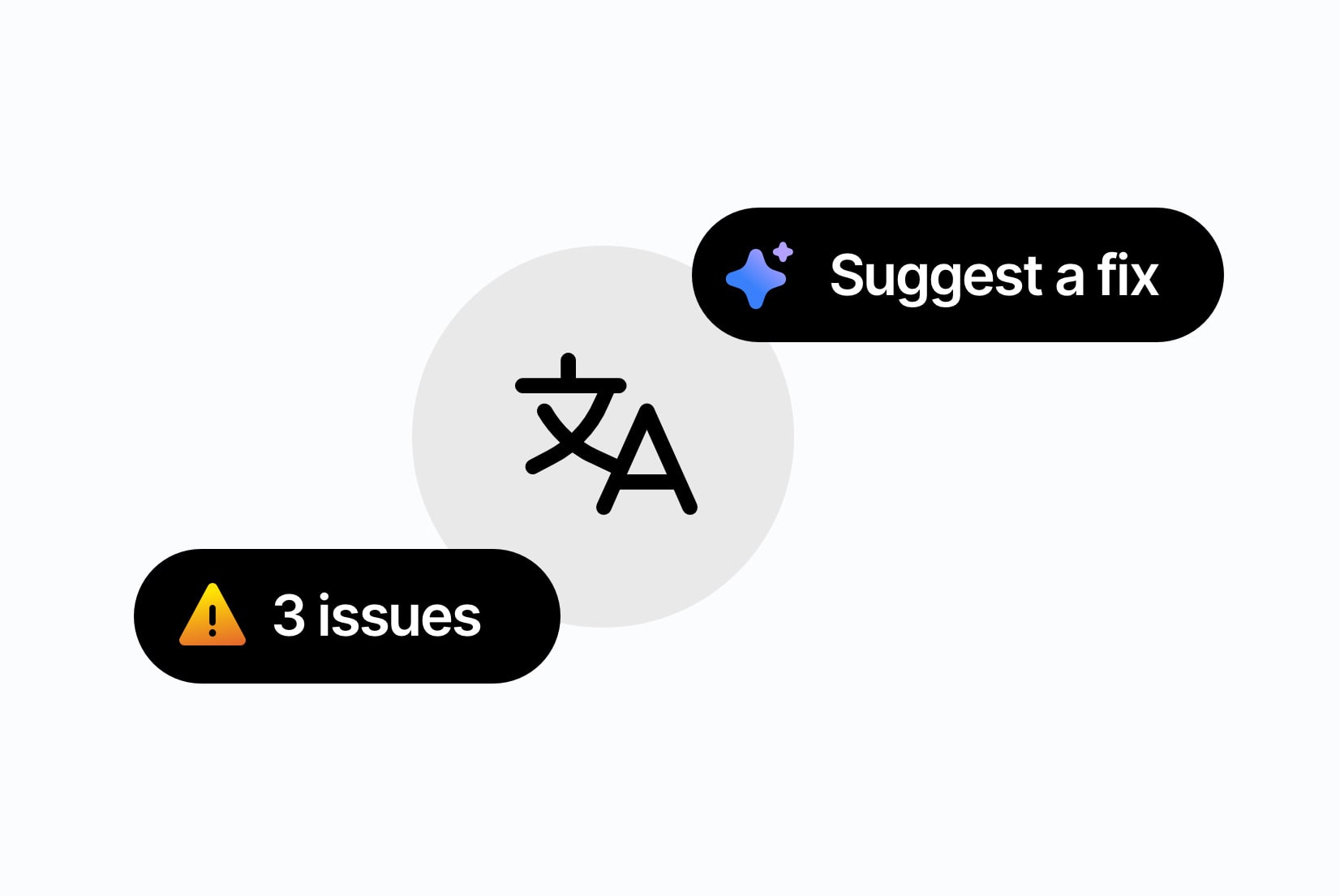Introducing: IntelliJ IDEA plugin
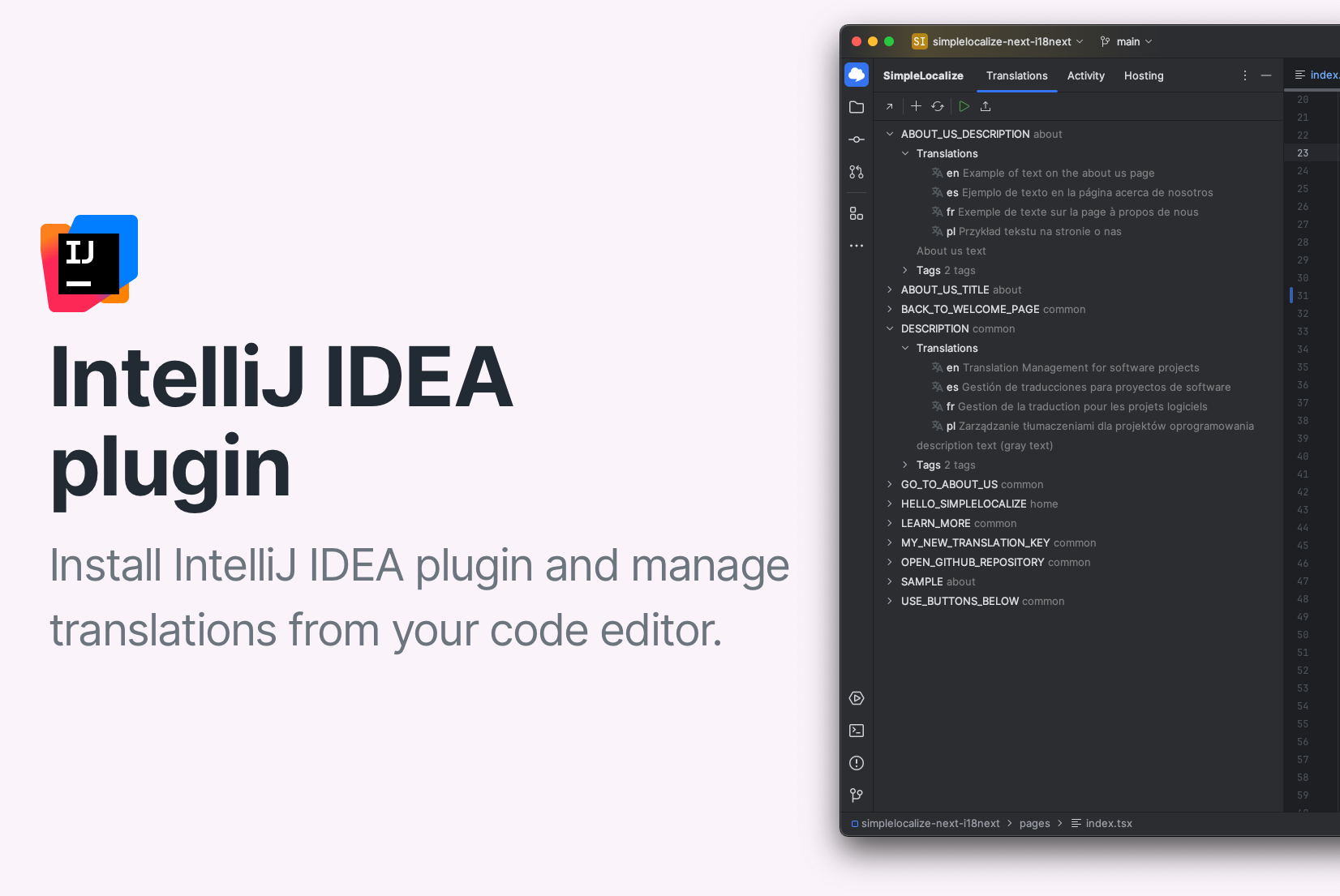
We are excited to announce the release of our new IntelliJ IDEA plugin for SimpleLocalize! This plugin allows developers to integrate our localization and translation management tools directly into the development workflow. Designed to simplify the localization process, the plugin allows developers to manage translations and collaborate with translators seamlessly within IntelliJ IDEA.
Key features
The SimpleLocalize for IntelliJ IDEA comes packed with features that make managing translations directly in your code editor a breeze. Here's what you can do:
- Auto-translate your app texts
- Smart autocomplete - get suggestions for translation keys
- Publish translations with just a few clicks
- Open translation keys in SimpleLocalize
- Edit translations from IntelliJ IDEA
- Rename translation keys directly in your code
- Create translation keys from text selection
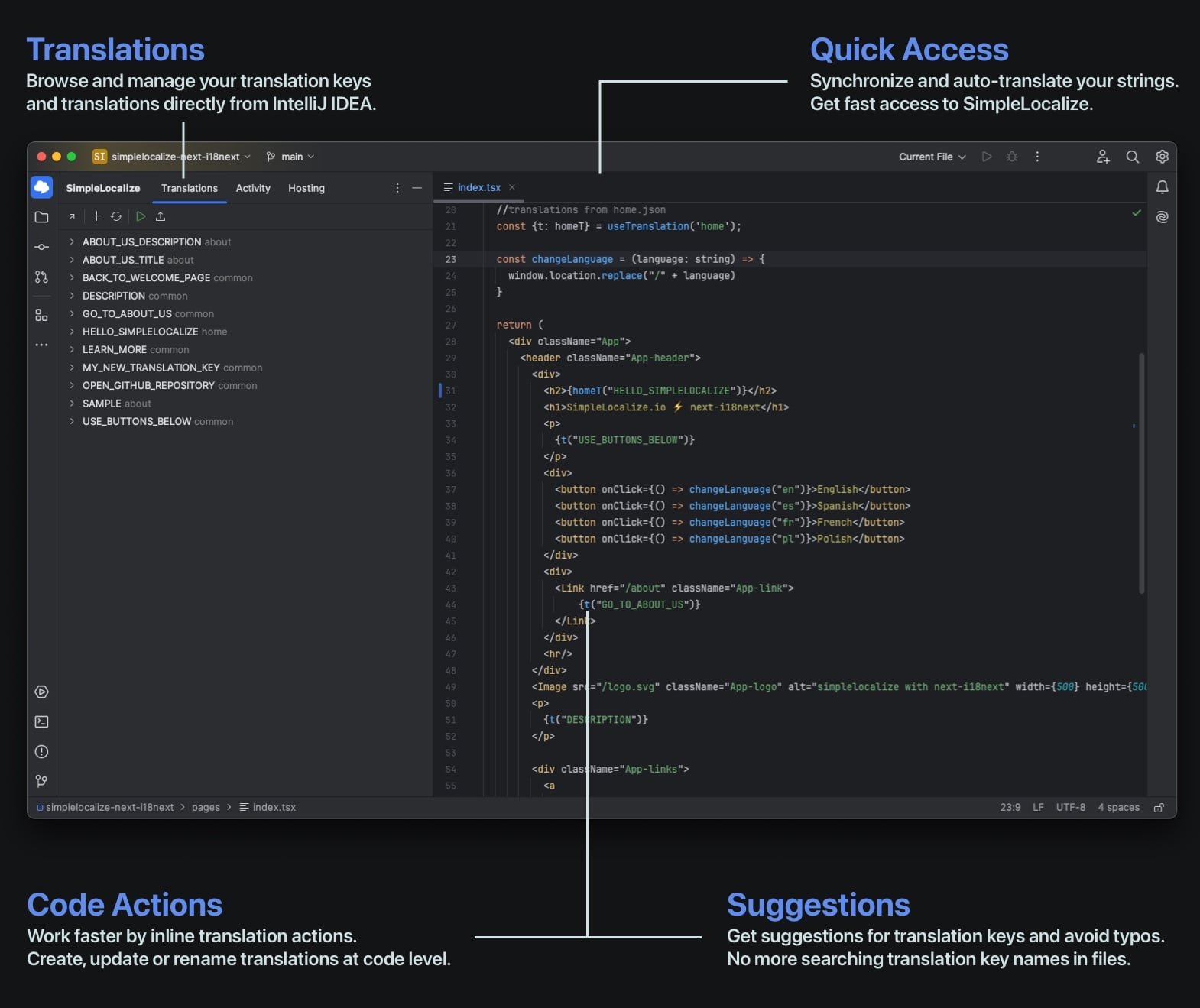
Installation & setup
You can install the plugin directly from the Jetbrains Marketplace. Search for "SimpleLocalize" in the IDE Marketplace tab and click "Install".
Once the plugin is installed, you will need to configure it with your Personal Access Token.
You will need to provide your personal token to authenticate the plugin with your SimpleLocalize account. You can find your personal token in your SimpleLocalize account settings, in the Security section or by following the direct link to get your token.
Next, select the project you want to work on. Once selected, you can begin using the plugin! Watch the step-by-step video guide below to learn how to configure the plugin.
You can find more details regarding the configuration in our IntelliJ IDEA integration page.
IntelliJ IDEA plugin in action
Let's take a look at how the plugin works in action. Here are some examples of how you can use the plugin to manage translations directly within your code editor.
Sidebar
The plugin adds a new sidebar to your code editor that displays an overview of all translations in your project. You can see and edit all translation keys and their values.
All translation changes are automatically synchronized with SimpleLocalize, so you can see the changes in real-time.
On the sidebar, you can also see the recent activity and translation hosting resources.
Code actions
Code actions allow you to perform various actions directly in your code editor. You can:
- rename translation keys
- create new translation keys from text selection
- edit translations
- open translation keys in SimpleLocalize
Here you can see an example of creating a new translation key from text selection in your code editor.
Auto-complete
Get suggestions for translation keys while typing in your code editor. This makes it easier to find the right key and avoid typos or mistakes.
Auto-translate
Start auto-translation for your app text directly from the IDE using the "Play" button in the window or running the action from the "Actions".
Publish translations
The hosting tab that you can find in the plugin gives you an option to publish translations to all of your translation hosting environments, and browsing all the resources.
Summary
We hope that the new IntelliJ IDEA plugin will make it easier for developers to manage translations directly within the code editor. The plugin offers a range of features that streamline the localization process and help you keep your translations up to date.
Try out the new SimpleLocalize IntelliJ IDEA plugin and let us know what you think! We are excited to hear your feedback and suggestions for new features.
If you have any questions or need help with the plugin, feel free to reach out to us.