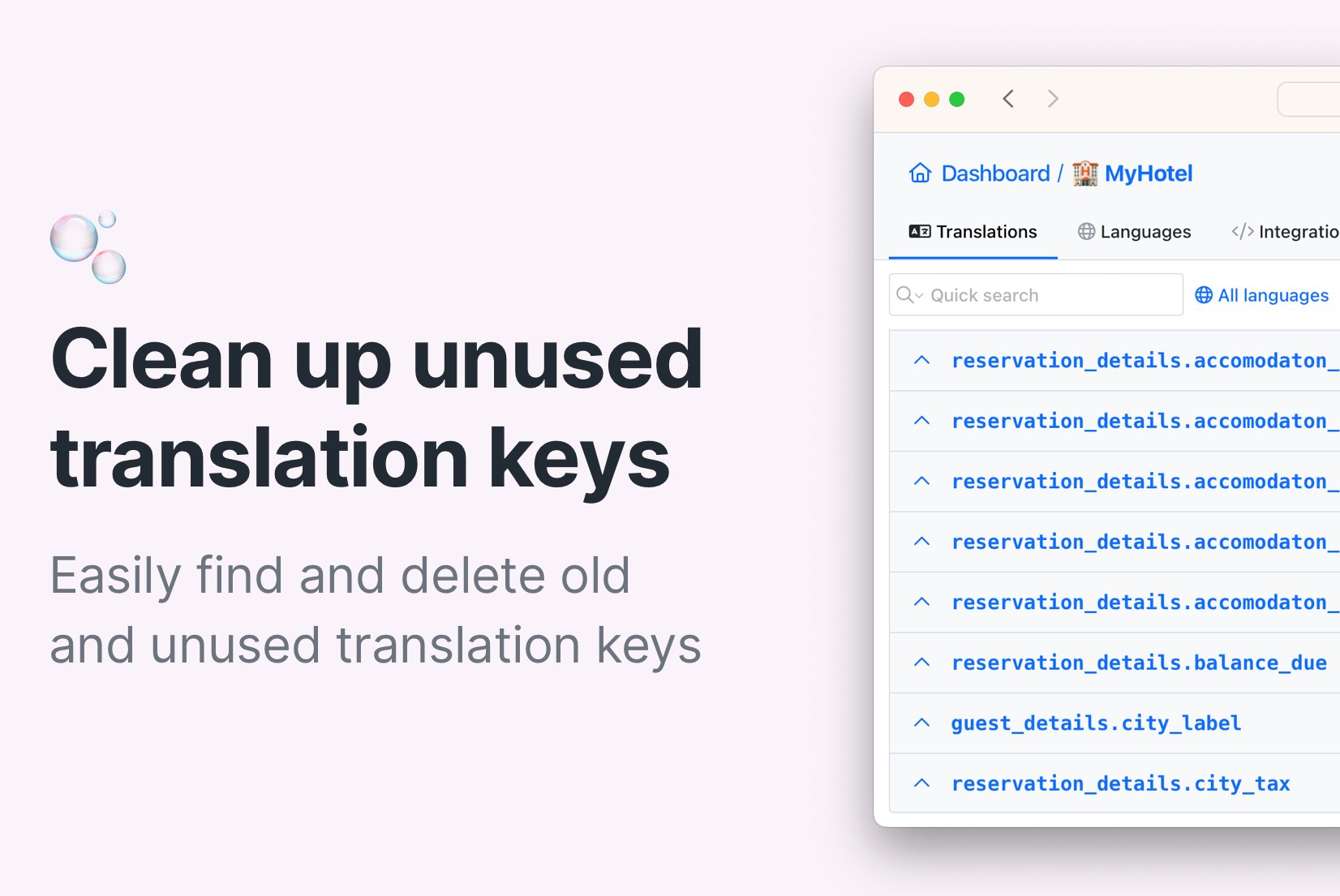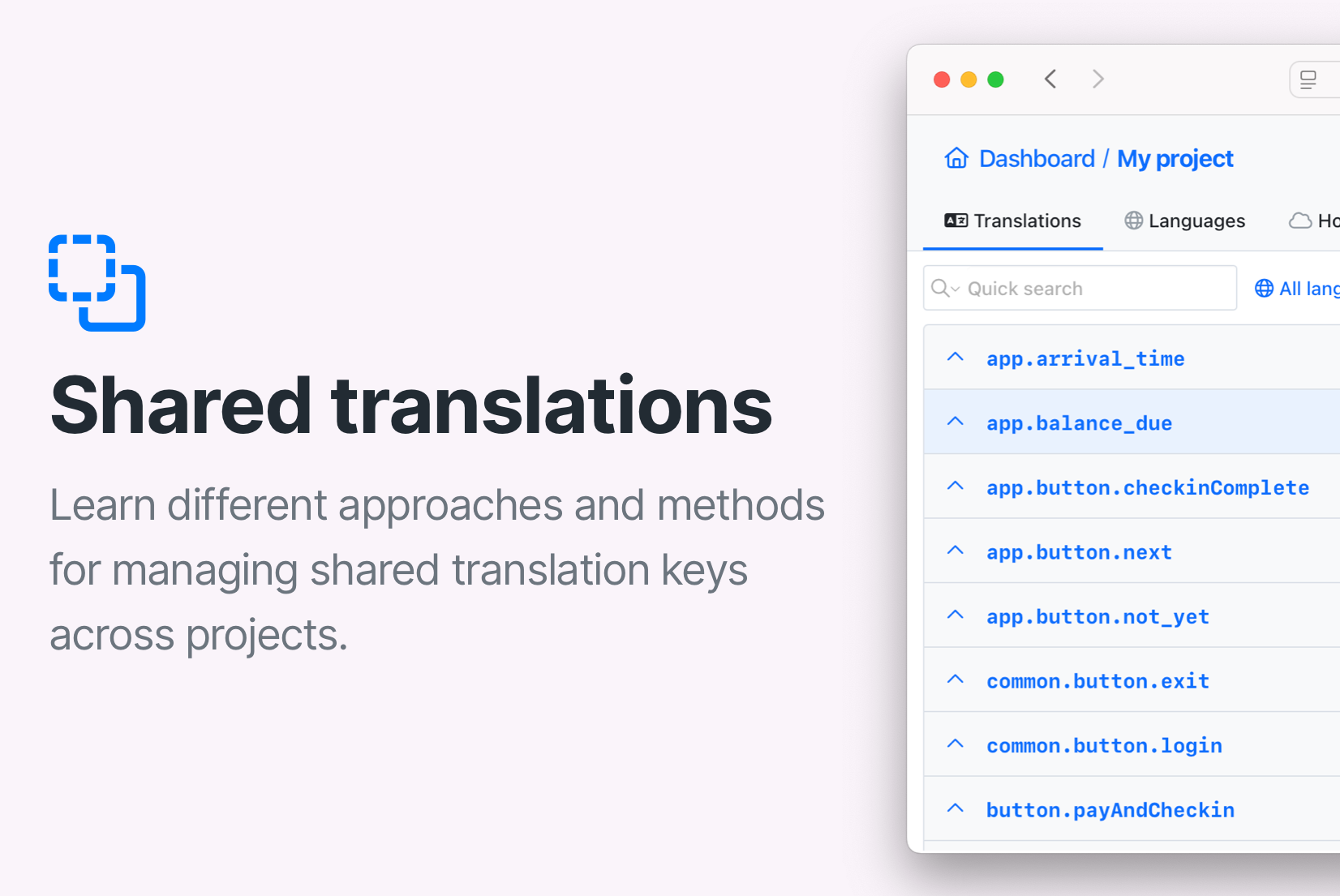Automate translation updates with review statuses
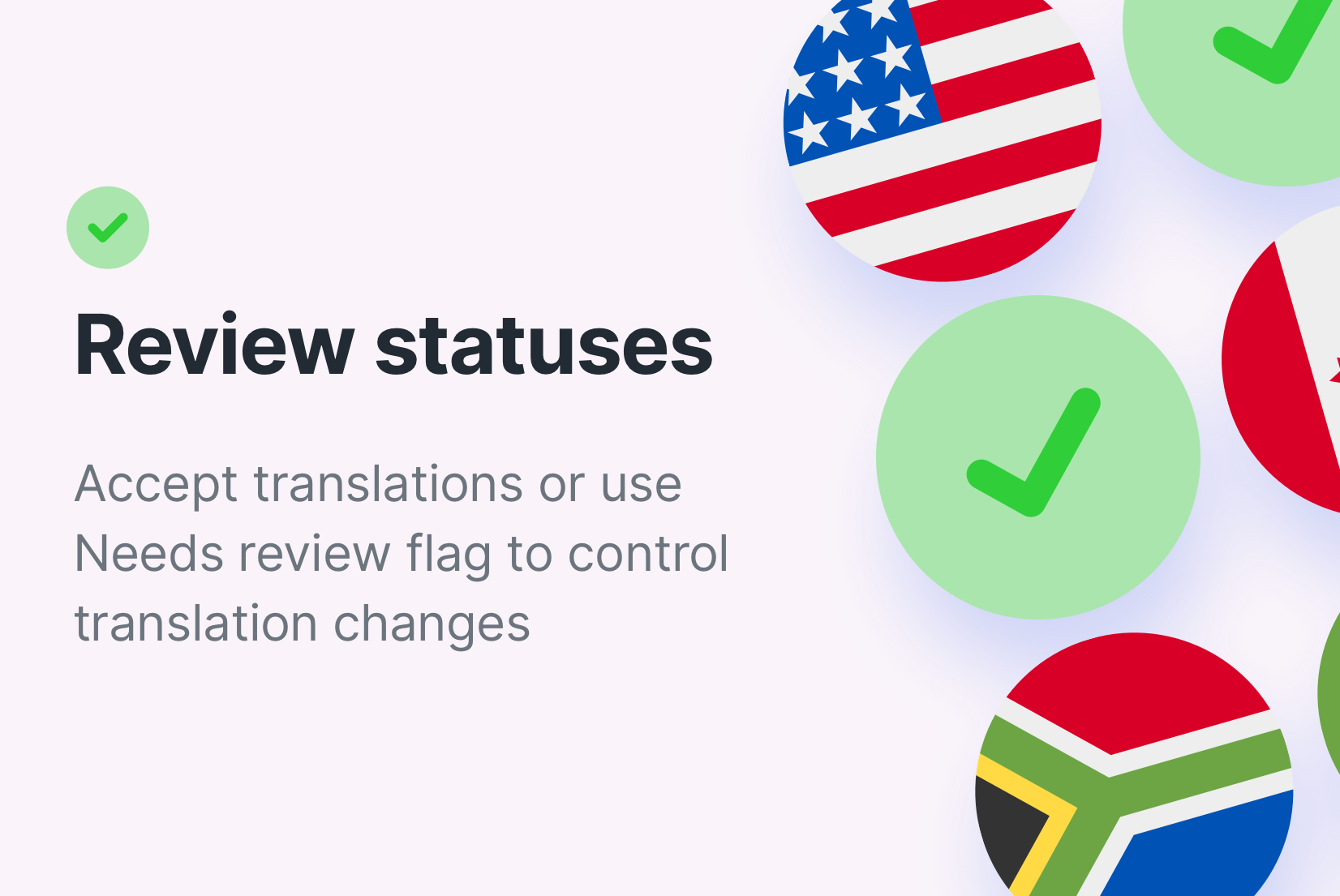
Keep your translations aligned with the source language, even when things change. Learn how to manage translation updates using review statuses and automations in SimpleLocalize to maintain consistency across all your languages.
Why do translation changes matter?
Every time you change a sentence in your primary language, usually English, you risk introducing inconsistencies across your localized content. Even small edits like rewording a button label or tweaking a product description can leave other language versions outdated or incorrect.
If you're managing a multilingual product, website, or app, this scenario probably sounds familiar:
You correct a typo in the English version of your UI. But your Spanish, French, and German translations still show the old version. You launch an update, and users notice the mismatch.
Translation changes like these can easily slip through the cracks, especially in fast-moving development cycles. That is why it is crucial to track and review translations when the source content changes.

How SimpleLocalize helps: review statuses
To make translation change tracking easier, SimpleLocalize offers review statuses. This feature lets you mark translations as either:
- Accepted - The translation is up-to-date and verified.
- Needs Review - The translation may be outdated or needs to be checked by a translator.
You can assign review statuses per translation, per language, or for multiple keys at once using the interface or Bulk Actions.
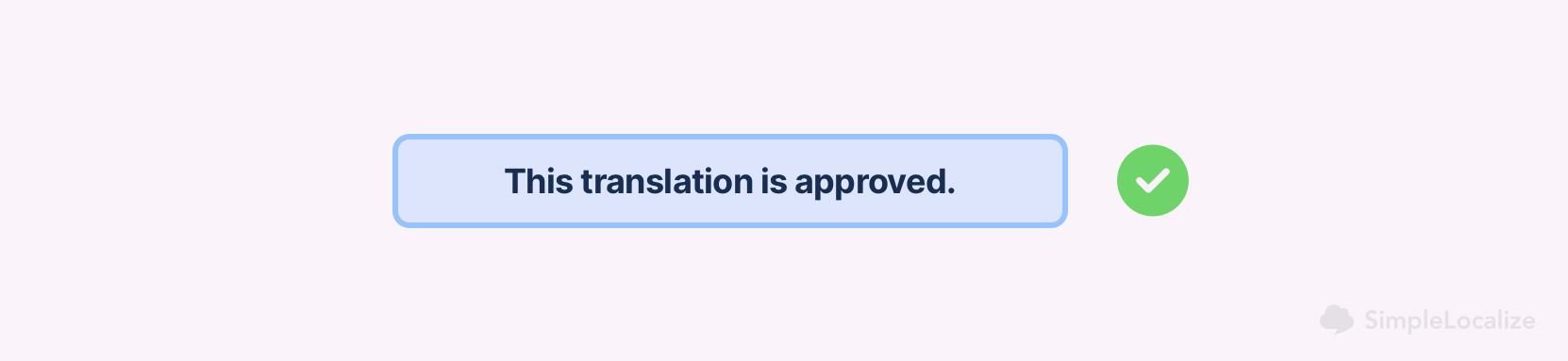
How to use review statuses to track changes
1. Set your source language as the reference point
Usually, this will be English or your default application language. Once you've verified those translations, mark them as Accepted.
You can do this quickly using Bulk Actions:
- Select all English translations
- Click Bulk Actions → Change review status
- Set status to Accepted
This tells your team: "These translations are current. Use them as the baseline."
2. When you change a translation, mark others as “Needs review”
Every time you update a translation in your source language, it can affect other language versions. With SimpleLocalize, you can:
- Manually update review statuses. After changing a string in the default language, click the review status icon to mark translations in other languages as "Needs review."
- Use bulk updates. Select affected translation keys and apply status changes across multiple languages.
- Use filters. Quickly find translation keys that were recently edited or have status “Needs review.”
3. Automate review status updates with rules
To avoid doing it all manually, take advantage of SimpleLocalize Automations. When you update a phrase in your primary language, other languages are automatically marked as Needs Review.
Benefits of automation:
- 🕒 Save time: No need to manually flag each affected translation.
- 🎯 Reduce errors: Stay on top of updates and avoid mismatches.
- 🤝 Improve teamwork: Translators instantly know what needs attention.
For example, you can set up a rule like: 🔁 When a translation in the main language changes, mark the same key in other languages as Needs review.
In this case, when you change the English text: "Arrival time" to just: "Arrival", all corresponding translations in other languages will be automatically marked as Needs Review, signaling translators to verify or update them.
Learn more about automating translation updates in our Automations documentation.
Collaborating with review statuses
Review statuses don't just help with tracking, they are also a collaboration tool.
Here's how:
- Translators can filter for “Needs review” translations and focus only on those.
- Developers know which content is ready to be published and which is still under review.
- Project managers can monitor translation progress and identify languages falling behind.
You can invite team members to collaborate in real time with project roles and permissions, making it easy to divide work between translators and reviewers.
Example workflow: Translation changes with review control
Let's walk through a simple workflow:
- Mark all current translations as Accepted.
- You update 15 keys in English for a new feature.
- An automation rule marks those keys in Spanish, French, and German as Needs review.
- Translators filter by “Needs review,” edit and save the new translations.
- They mark them as Accepted once reviewed.
- Translations are exported or hosted with confidence they're up to date.
Bonus tip: Combine review statuses with version control
You can integrate SimpleLocalize into your CI/CD workflow using the CLI or API. This lets you:
- Sync translation files during deployments
- Automatically apply review status logic
- Keep translations in sync with your codebase
For example, you can configure your build process to update translation files and re-check review statuses before release.
Conclusion
Translation updates don't have to be a guessing game. With SimpleLocalize's review statuses, automatic QA checks and automation rules, you get clear visibility into which translations are current, which need attention, and who should take action next.
It's a straightforward system that brings structure and quality control to your localization workflow, without slowing things down.
Ready to try it out? Create a free account and start managing translations with confidence.