Posts related to product updates
We found 20 posts with 'product updates' tag

Webflow localization made easy with SimpleLocalize
Learn how to localize your Webflow website using SimpleLocalize. Easily sync content, manage translations, and deliver multilingual Webflow sites without complex setups.

Shopify + SimpleLocalize: Easy multilingual store management
Manage Shopify translations with the SimpleLocalize integration. Sync products, collections, and content translations across languages automatically, from one place.
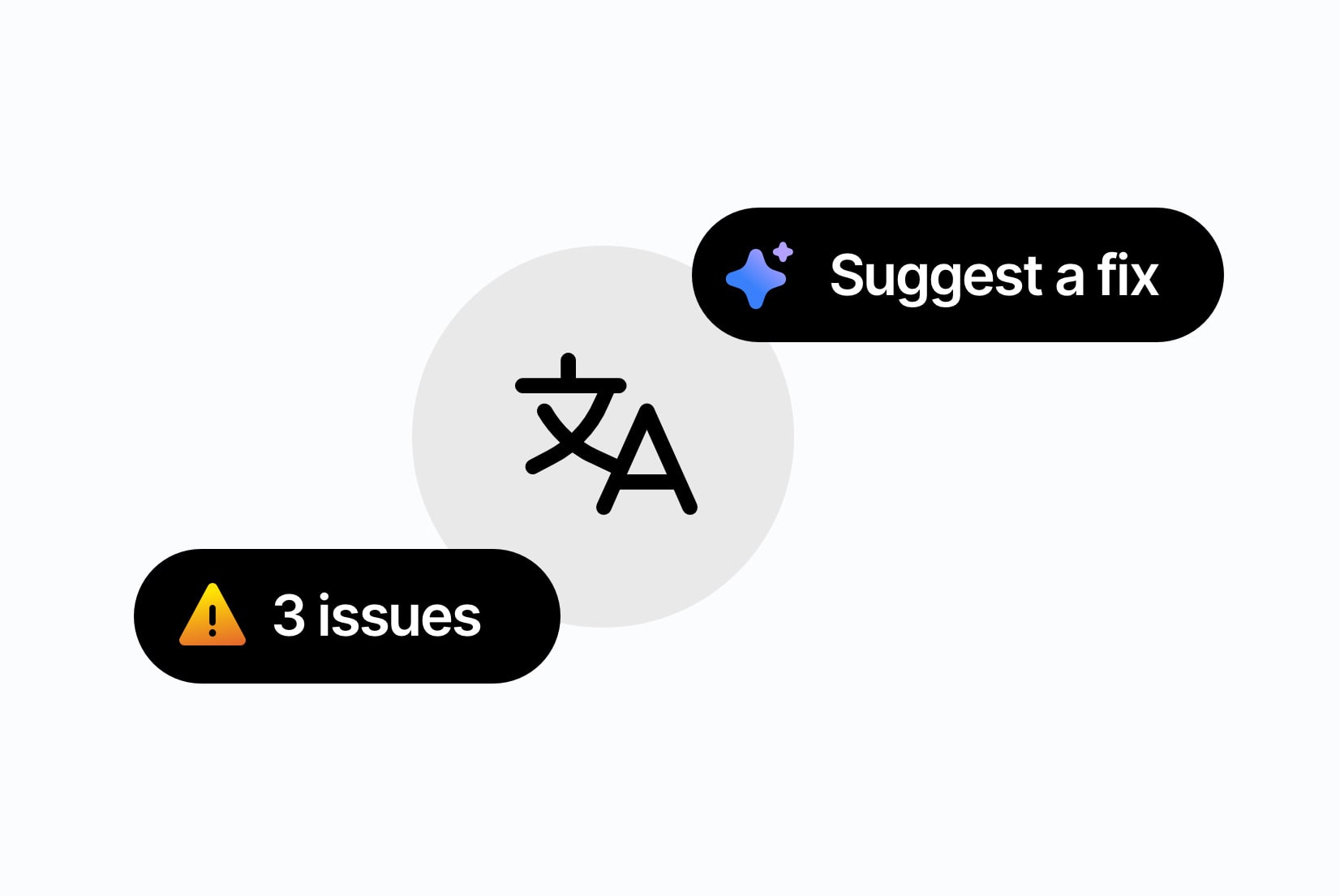
Introducing: Quality Assurance checks
QA checks are now available in SimpleLocalize! Quickly identify and fix common translation issues to ensure high-quality localization and improved localization workflow.
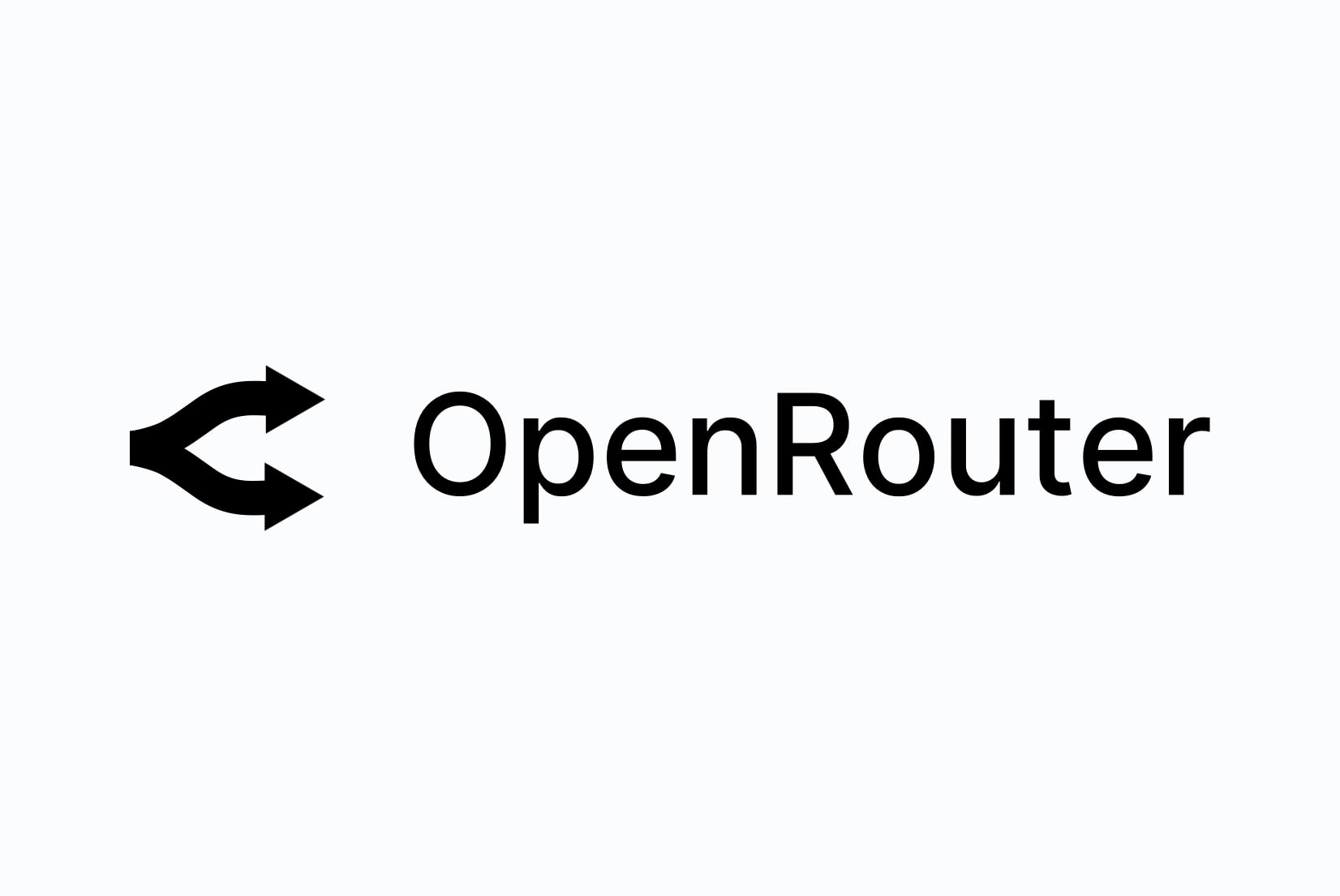
Introducing: OpenRouter for auto-translation
Learn how to integrate OpenRouter with SimpleLocalize for enhanced auto-translation capabilities. Ai-powered localization made easy!
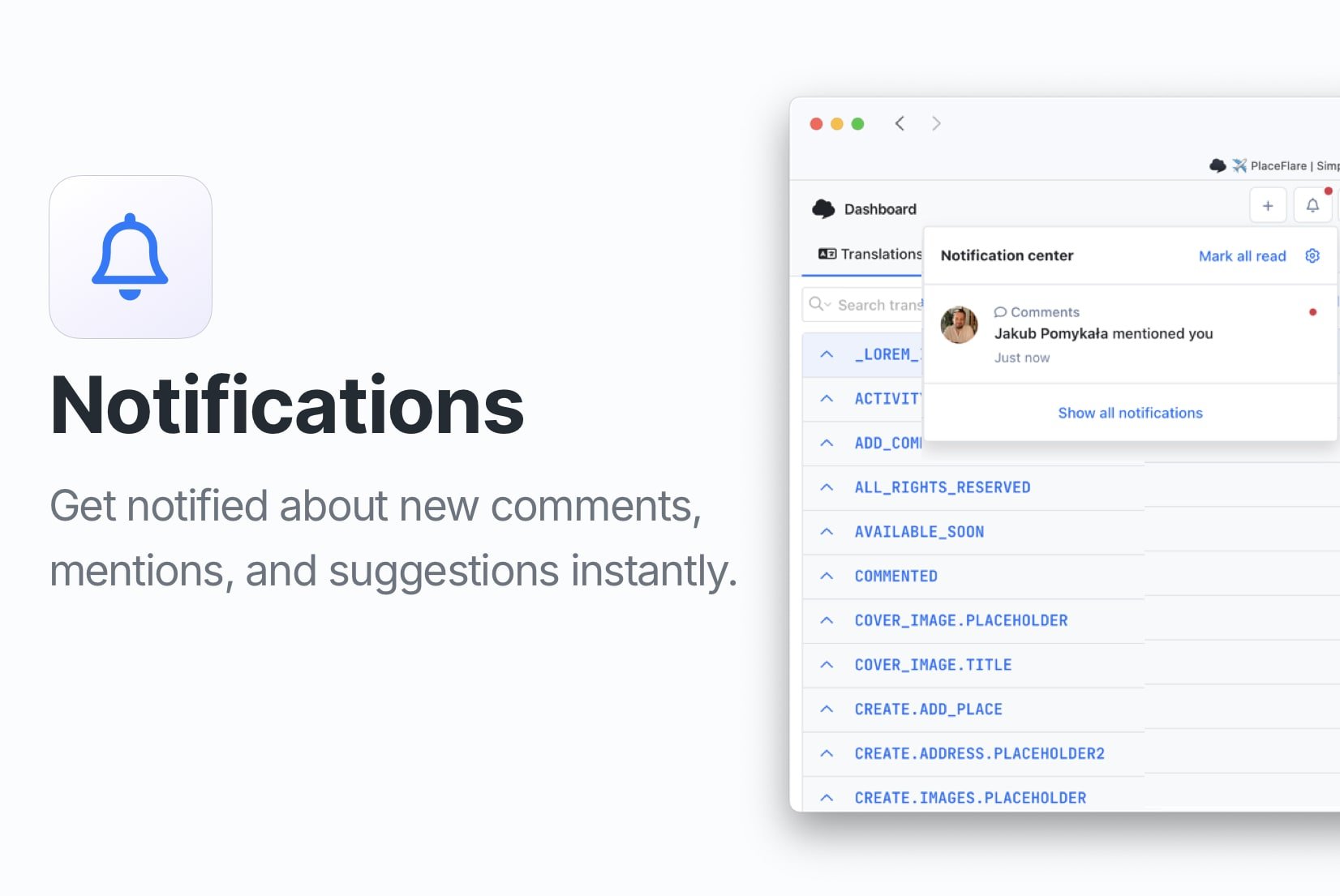
Introducing: Notifications
Stay updated with your localization projects using our new notifications feature. Get real-time alerts for comments, mentions, and translation suggestions.
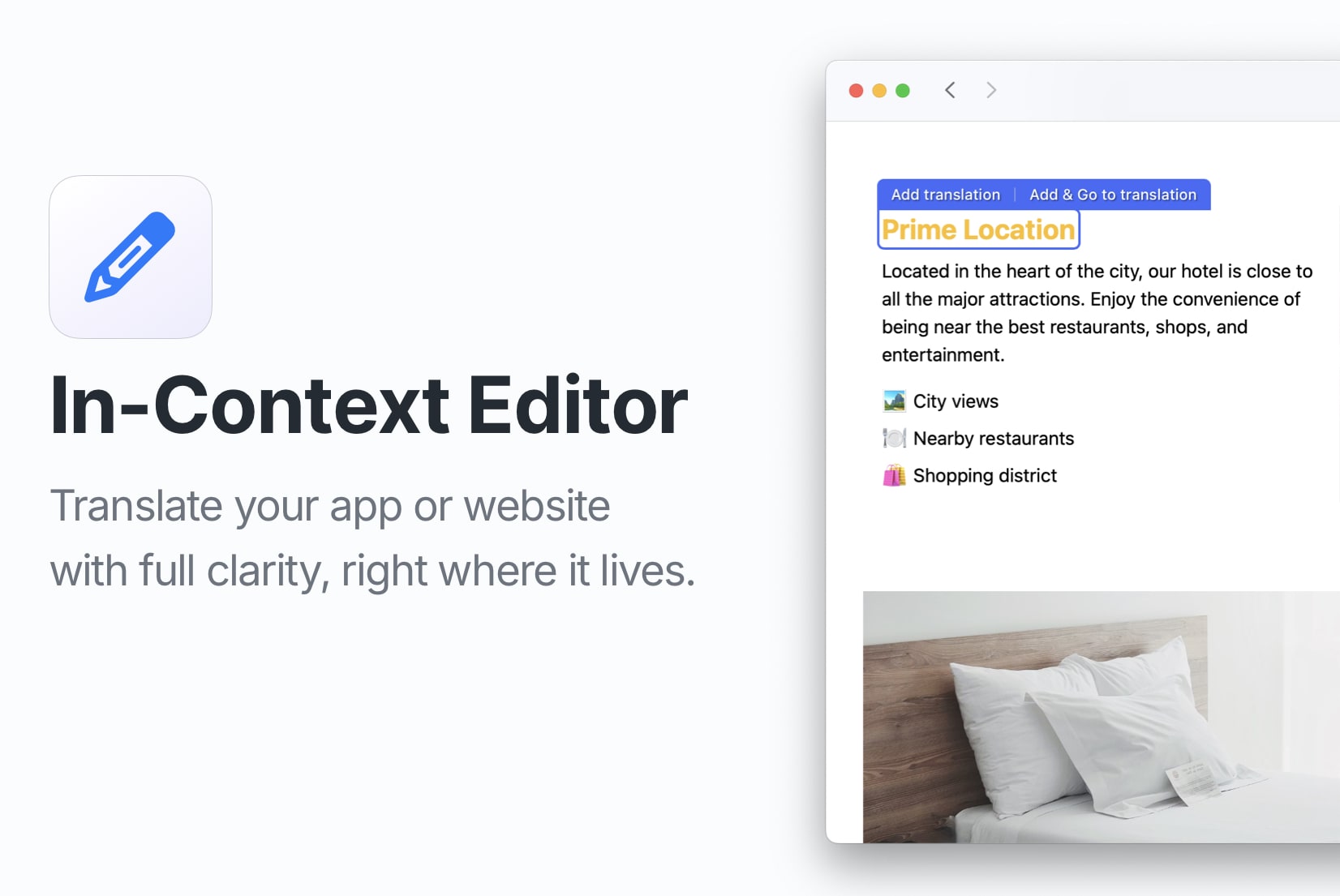
Introducing: In-Context Editor
Edit your website or app translations directly within the context with our new In-Context Editor feature. Learn how to set it up and use it effectively.
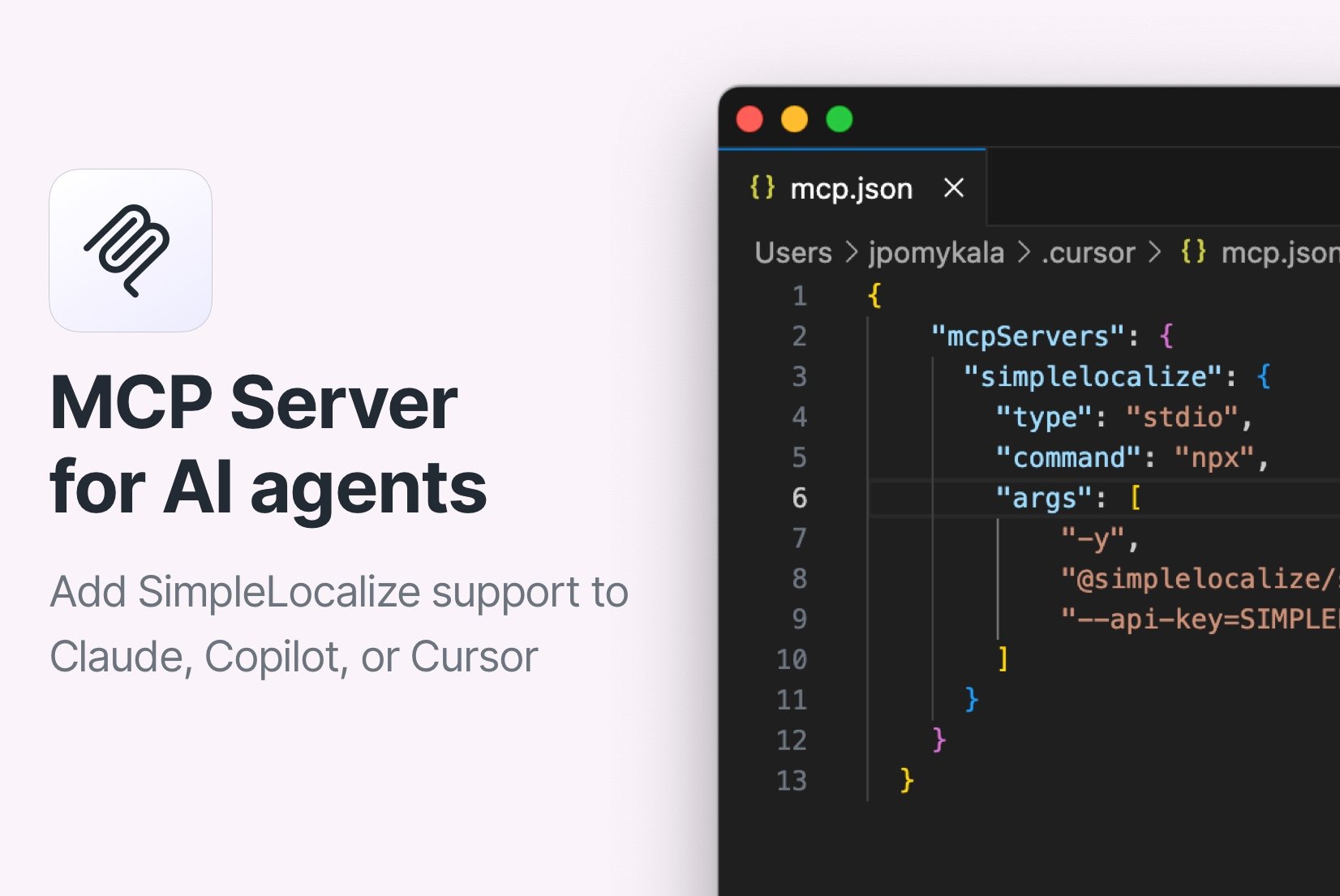
Introducing: MCP Server
The official SimpleLocalize MCP Server allows you to integrate AI agents like Cursor AI, Claude, or GitHub Copilot with SimpleLocalize for managing translations in your projects.
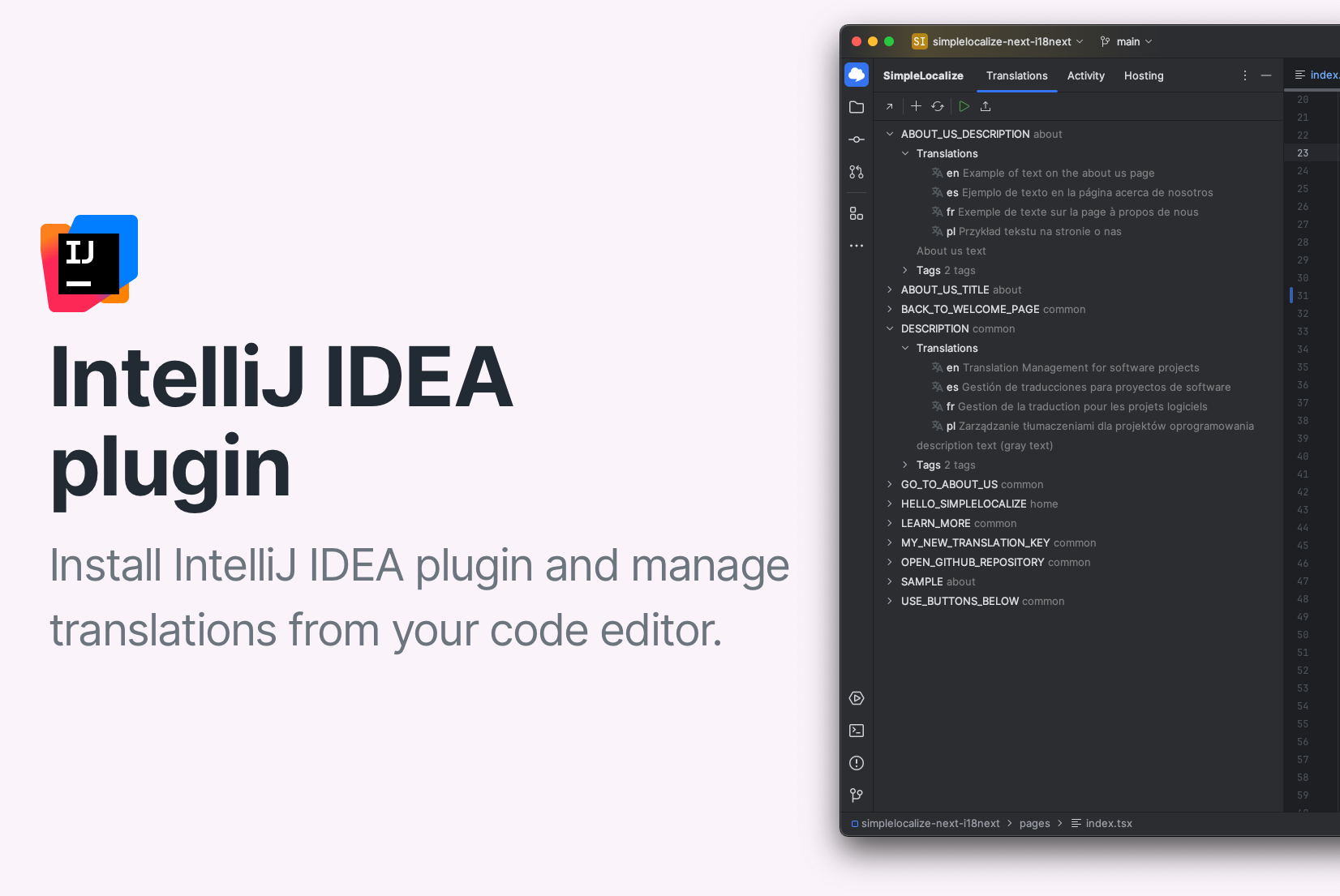
Introducing: IntelliJ IDEA plugin
The new SimpleLocalize IntelliJ IDEA lets you manage translations directly in the editor. Explore key features and installation instructions.
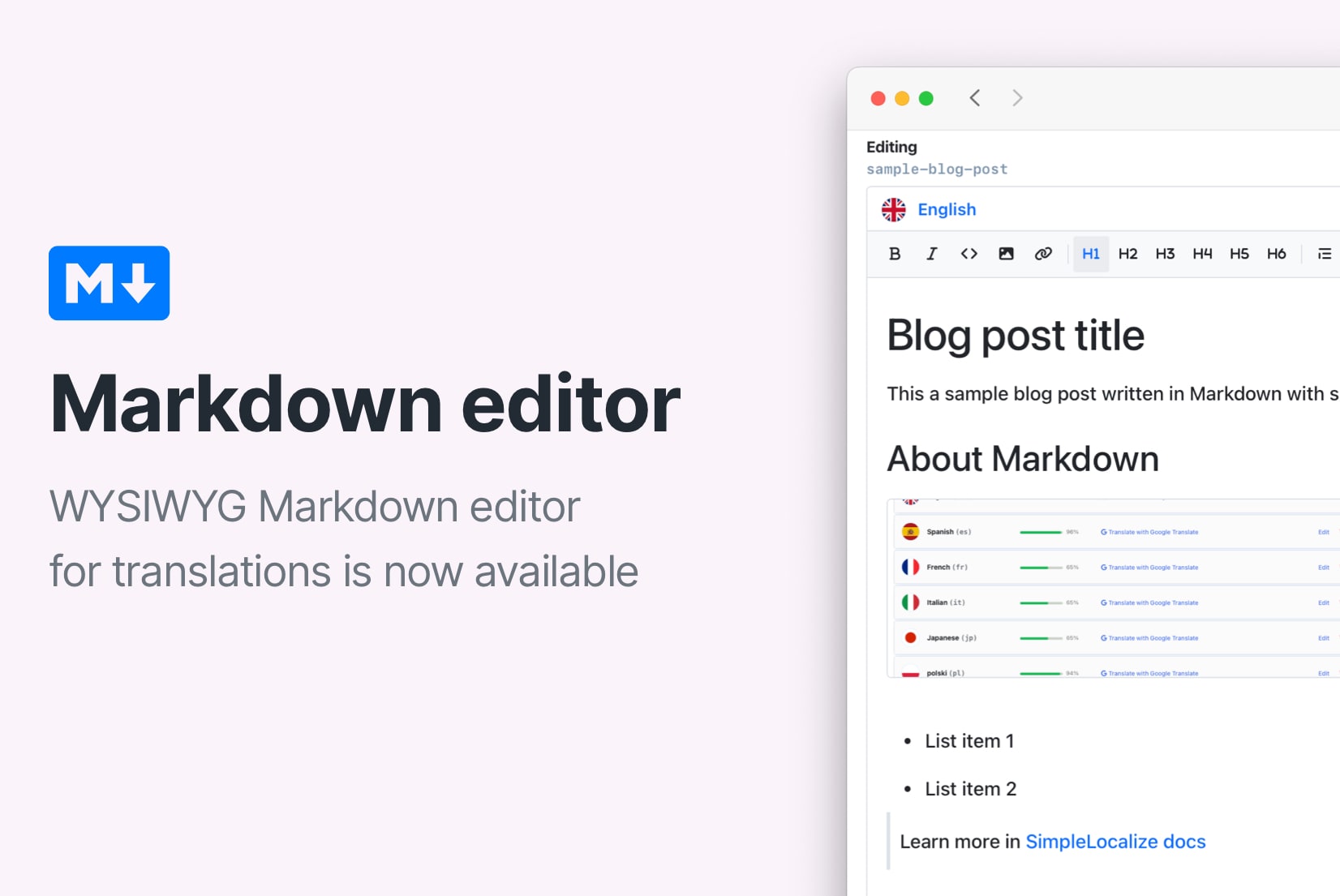
Introducing: Markdown visual editor
Markdown visual editor is a new feature in SimpleLocalize that allows you to edit Markdown files in a user-friendly way, without needing to know the syntax.
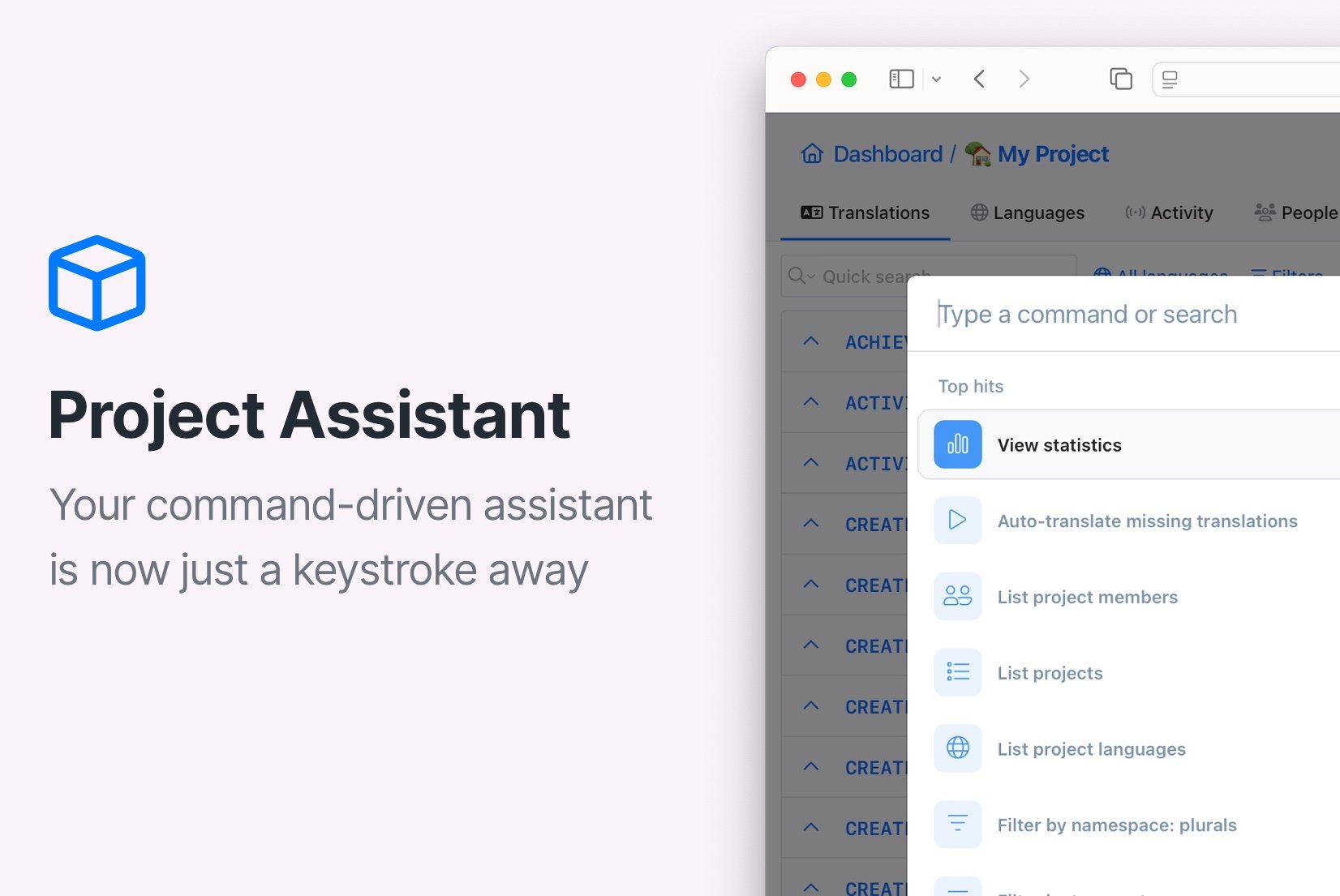
Introducing: Command Assistant
Command Assistant is a powerful tool that enables you to navigate through your projects, manage translation keys, and access statistics with ease.
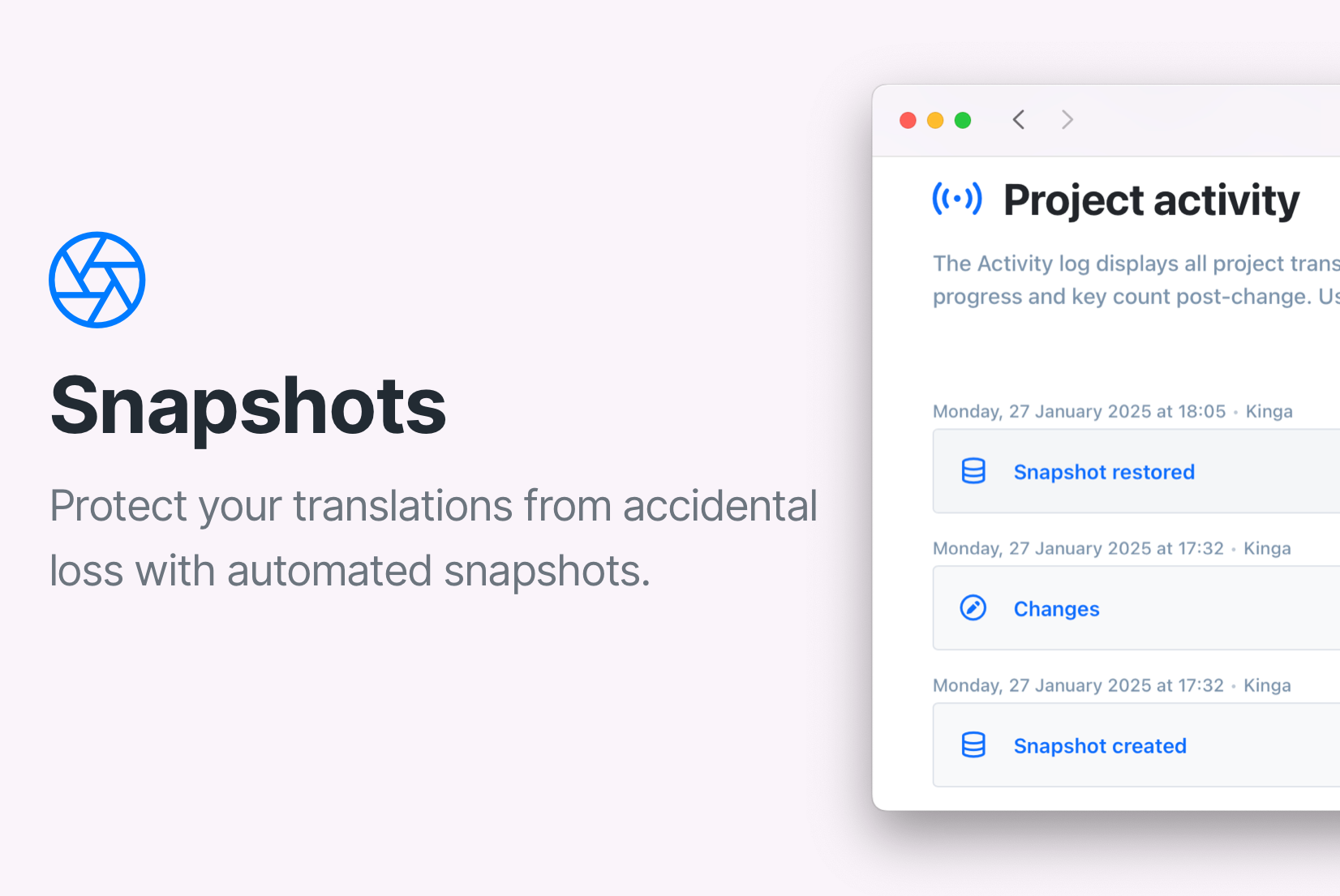
Introducing: Automated snapshots
Protect your translations with automatic snapshots! SimpleLocalize saves your project before big changes, so you can easily restore it if needed.
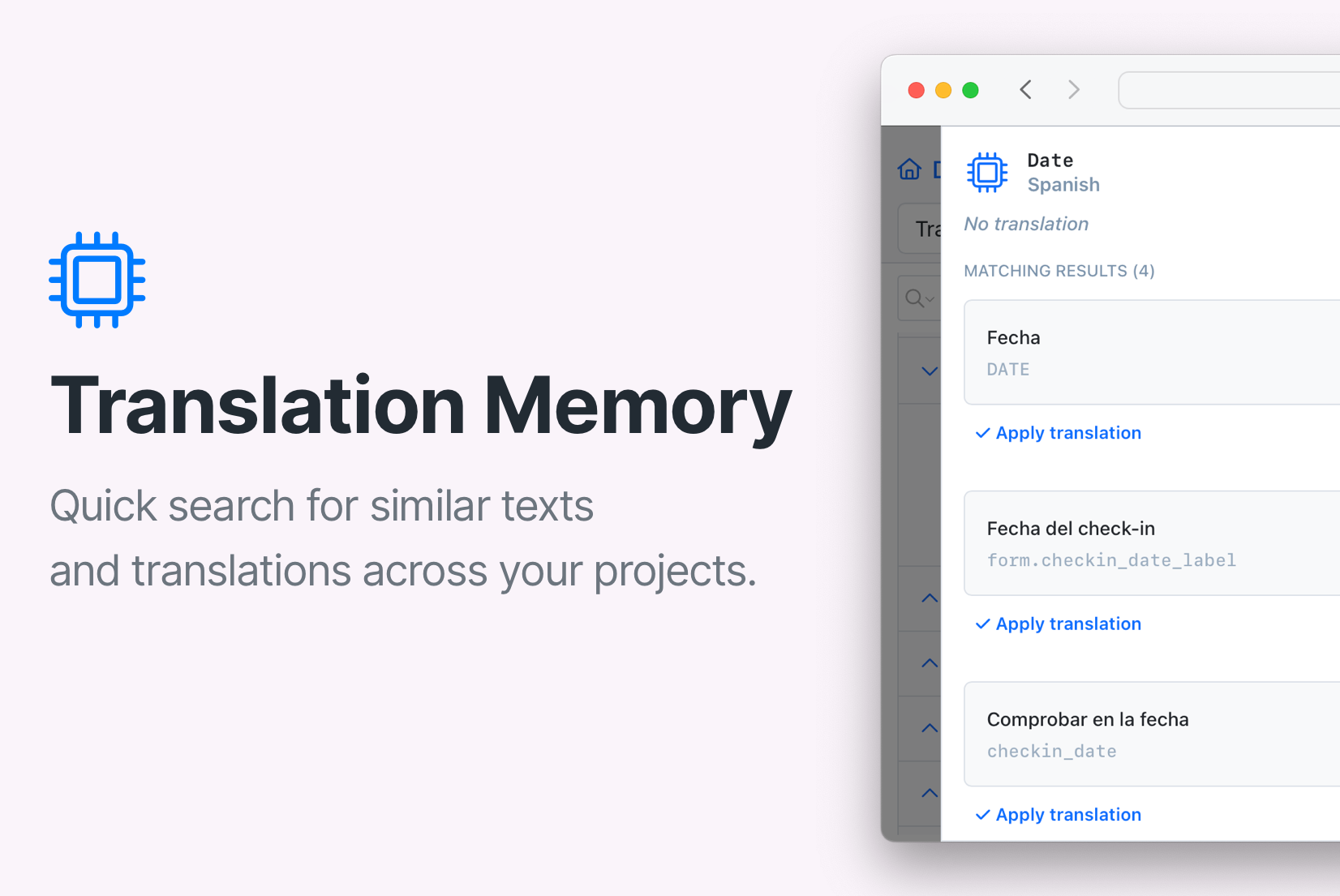
How Translation Memory works in SimpleLocalize
Learn how translation memory works in SimpleLocalize and how you can use it to speed up your workflow and keep translations consistent across projects.
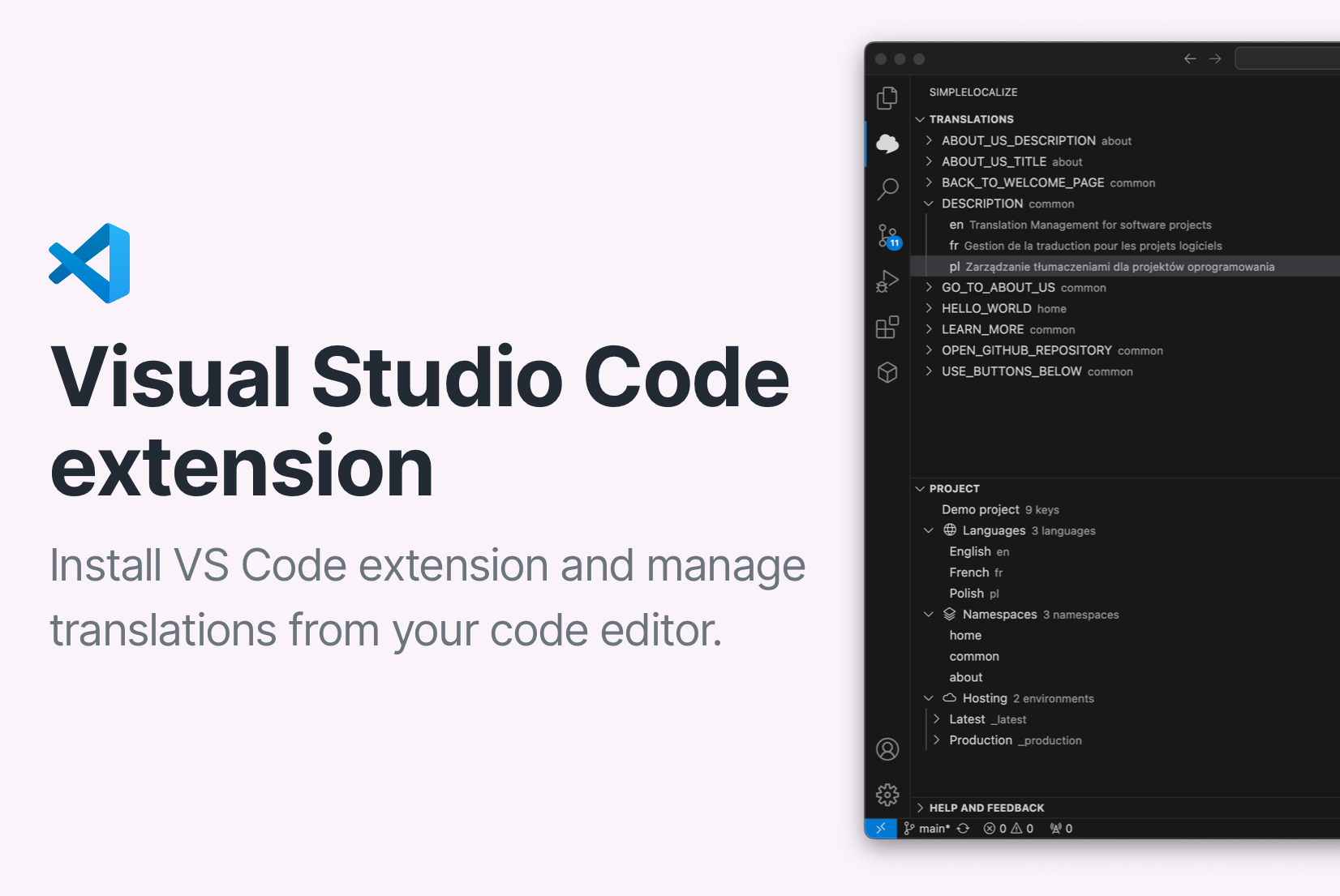
Introducing: Visual Studio Code extension
The new SimpleLocalize VS Code extension lets you manage translations directly in the editor. Explore key features and installation instructions.
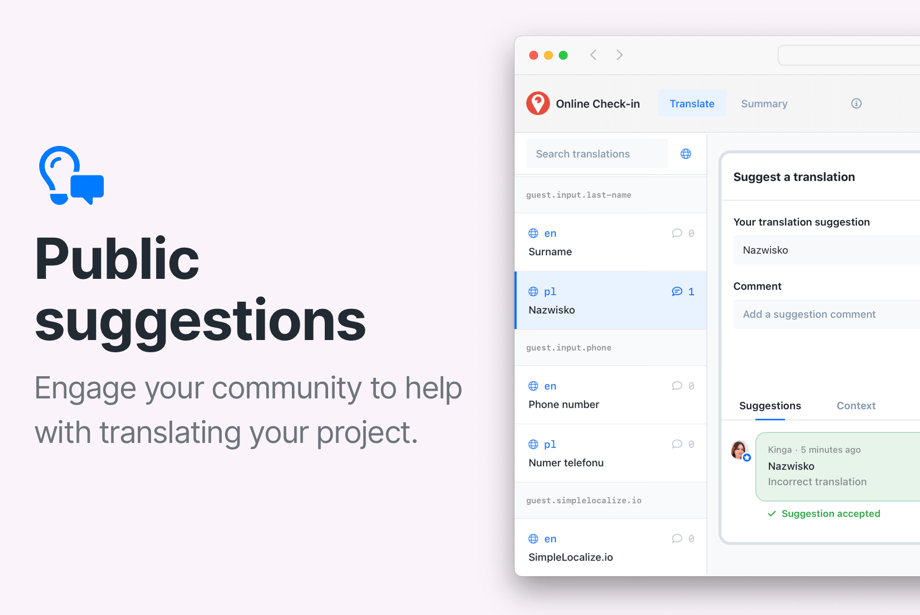
Introducing: Public suggestions
Try out the new public suggestions feature and get feedback from your users. Enable public translations and share your project with the community.
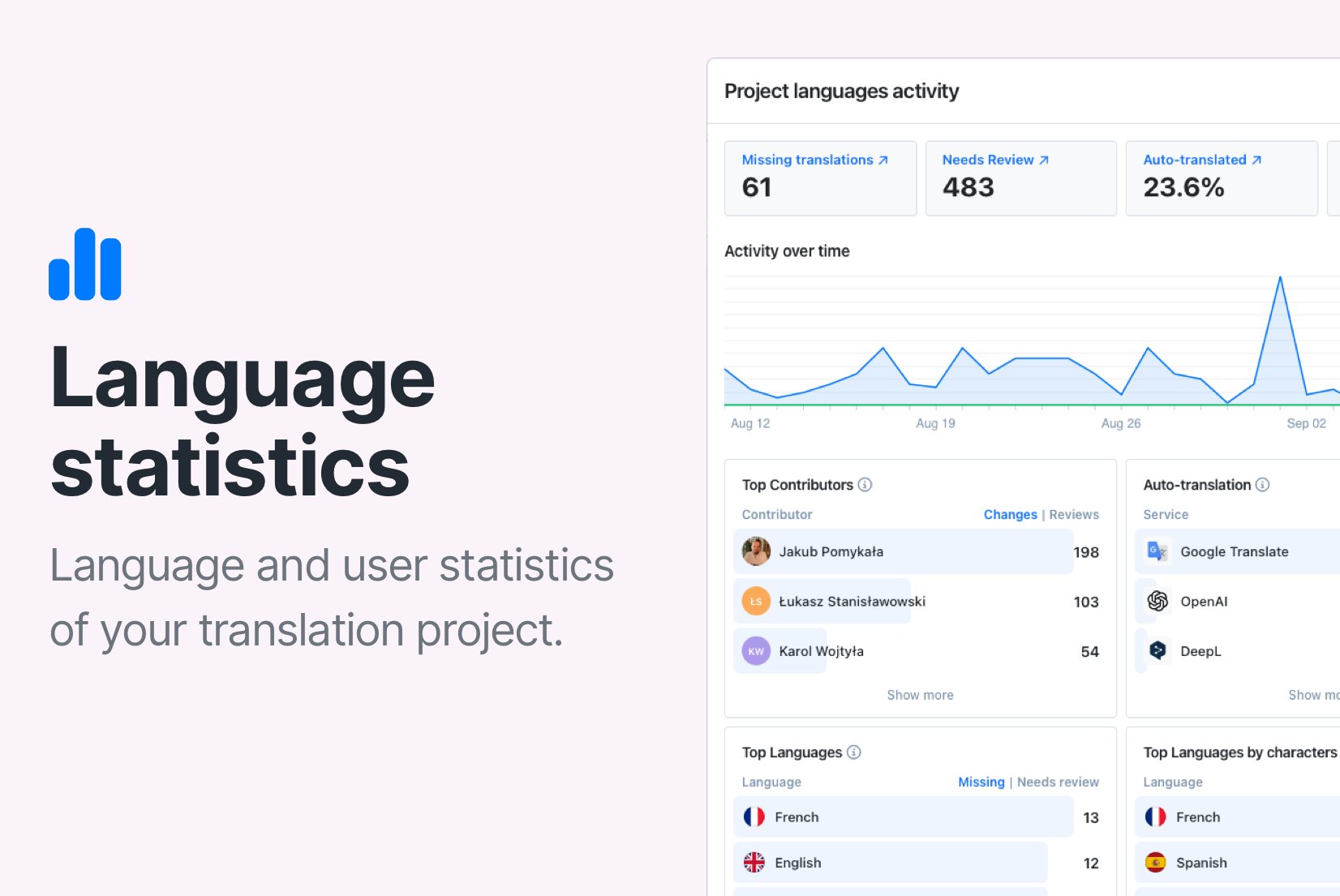
Introducing: Statistics
Check your project's translation progress with the new statistics feature in SimpleLocalize. Monitor progress, untranslated keys, review status, and team performance.
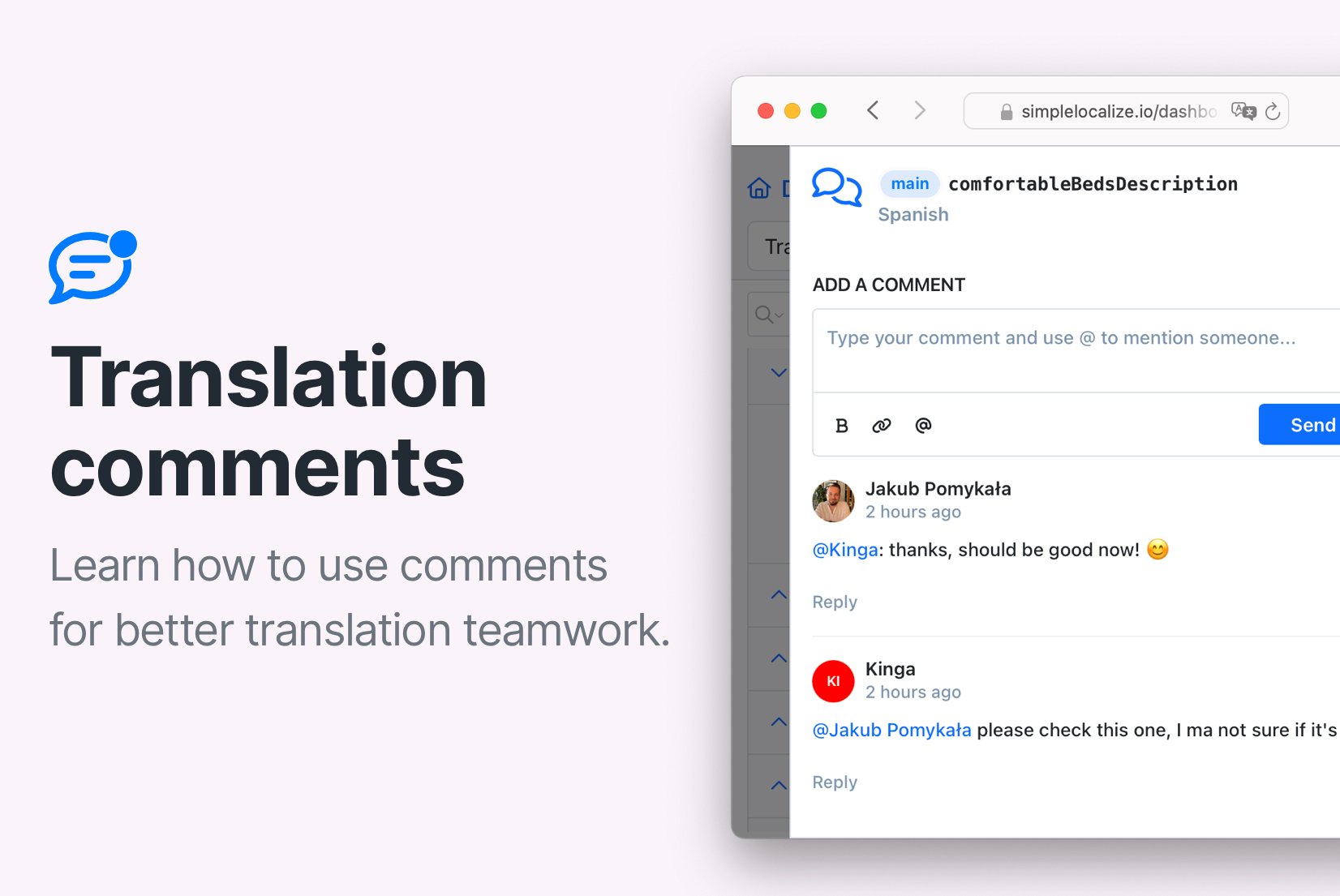
Introducing: Translation comments
Communicate with your team members and translators using comments. Learn how to use comments feature in the translation management system.
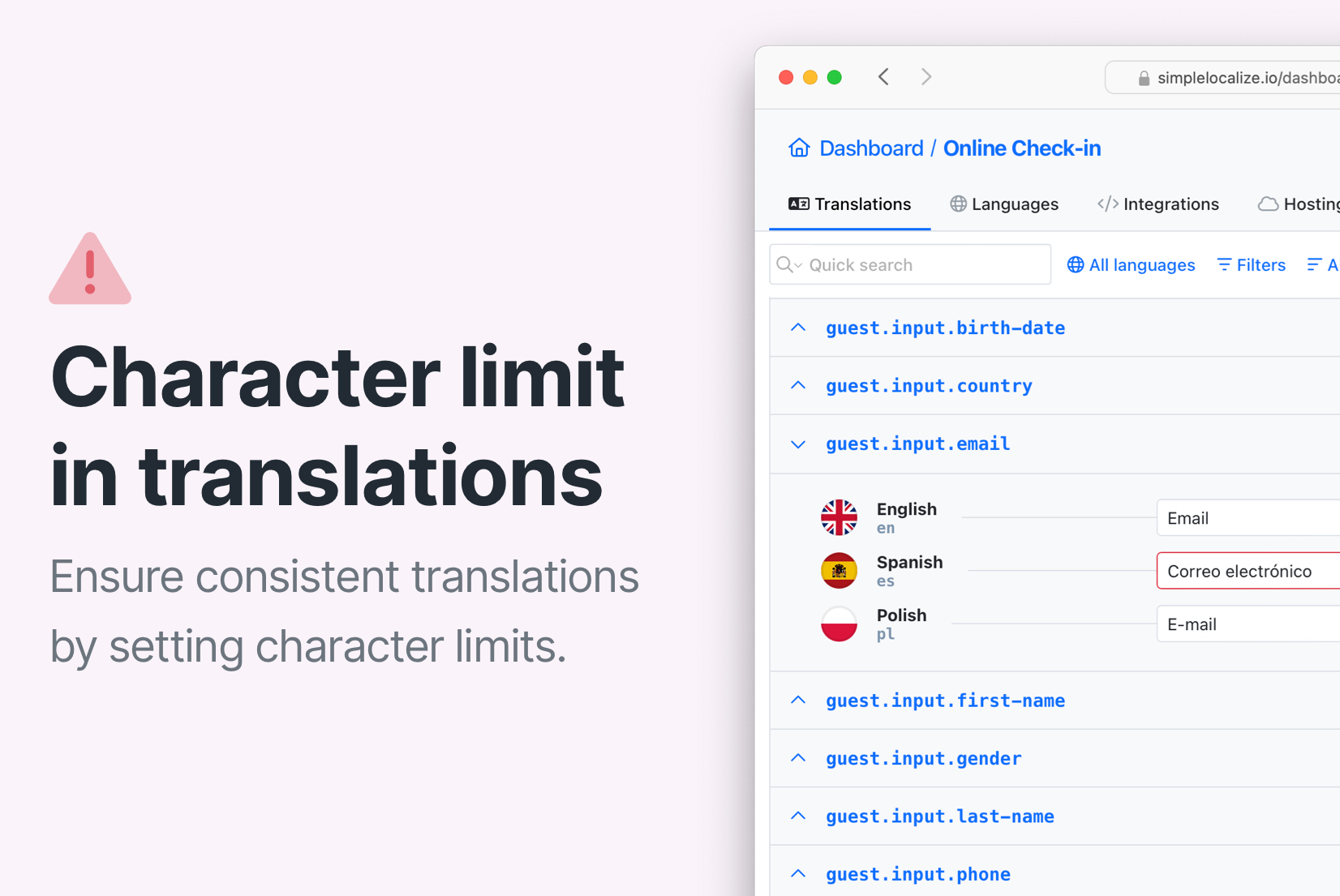
Introducing: Character limit in translations
Set character limits for your translations to simplify localization management. Keep your translations consistent and within the character limit of your UI.
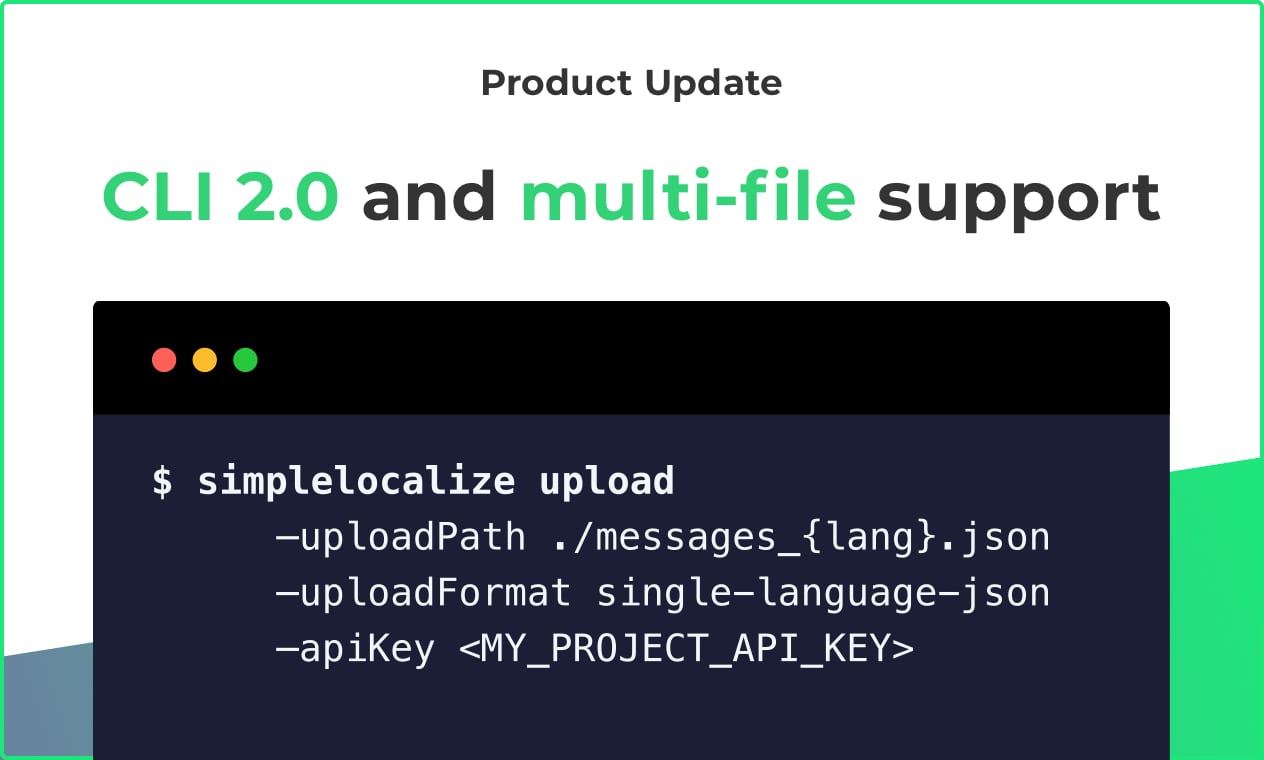
CLI 2.0 with multi-file support
Learn how to upload and download translations from complex project structures. Split translations into multiple files to improve loading speed.
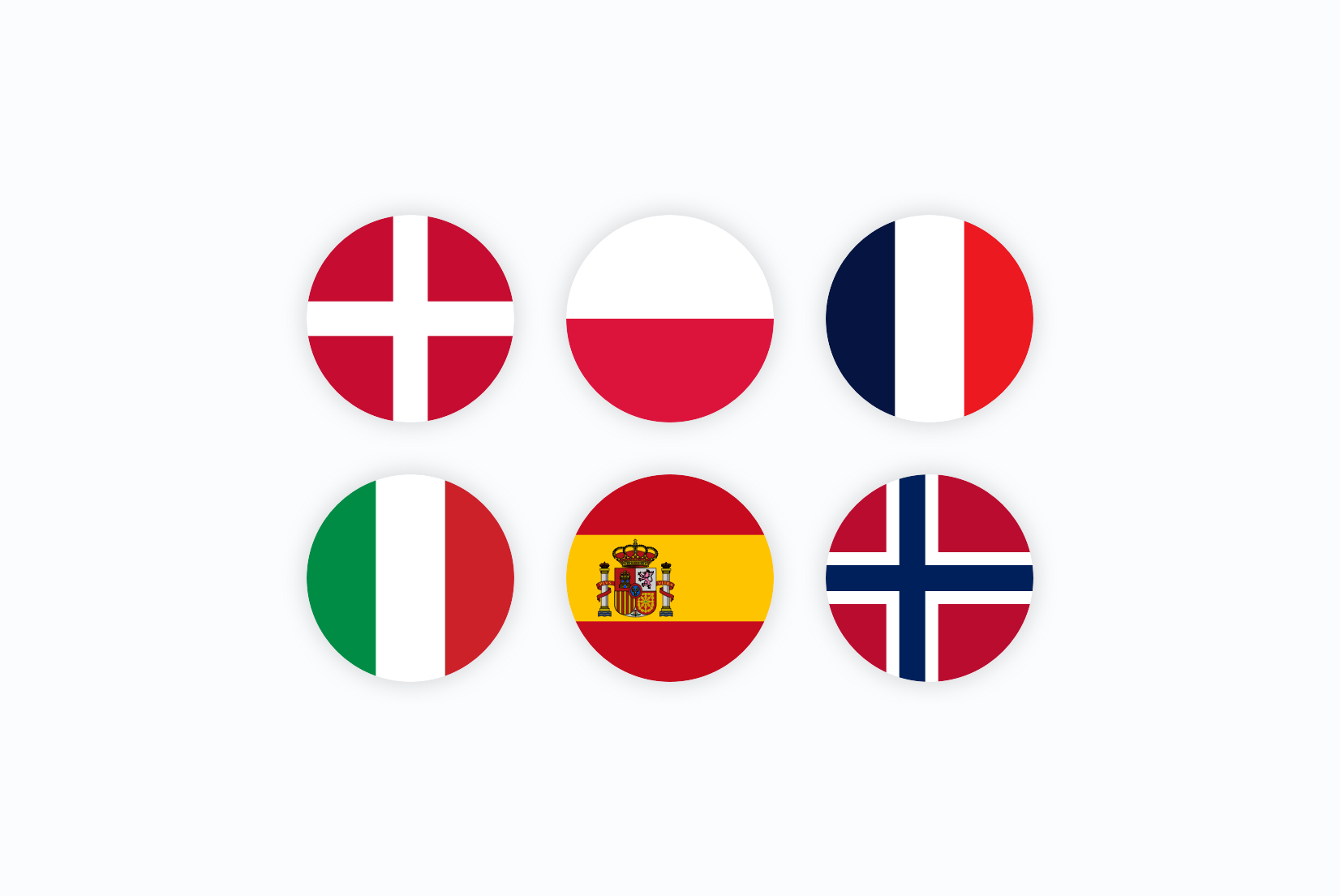
Product Update: Better Language Management
See what's new in SimpleLocalize and learn how to use new features. This update focuses around language management and export menu.
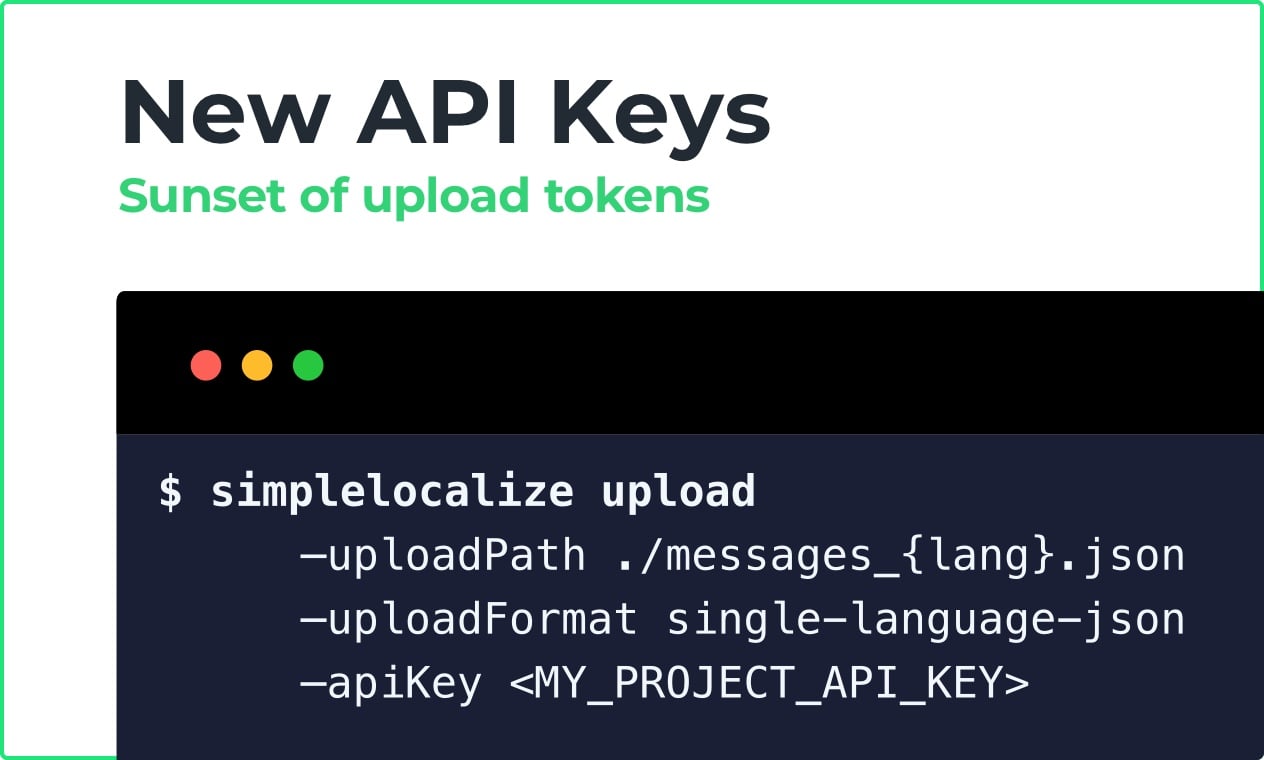
Introducing: Project API Keys
Check out the newest naming convention. Learn more about API keys, which are replacing project upload tokens, upload tokens, and API tokens.