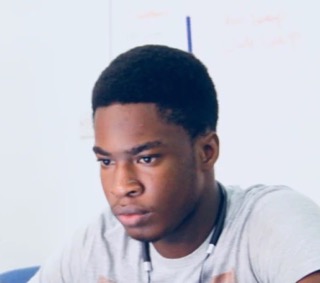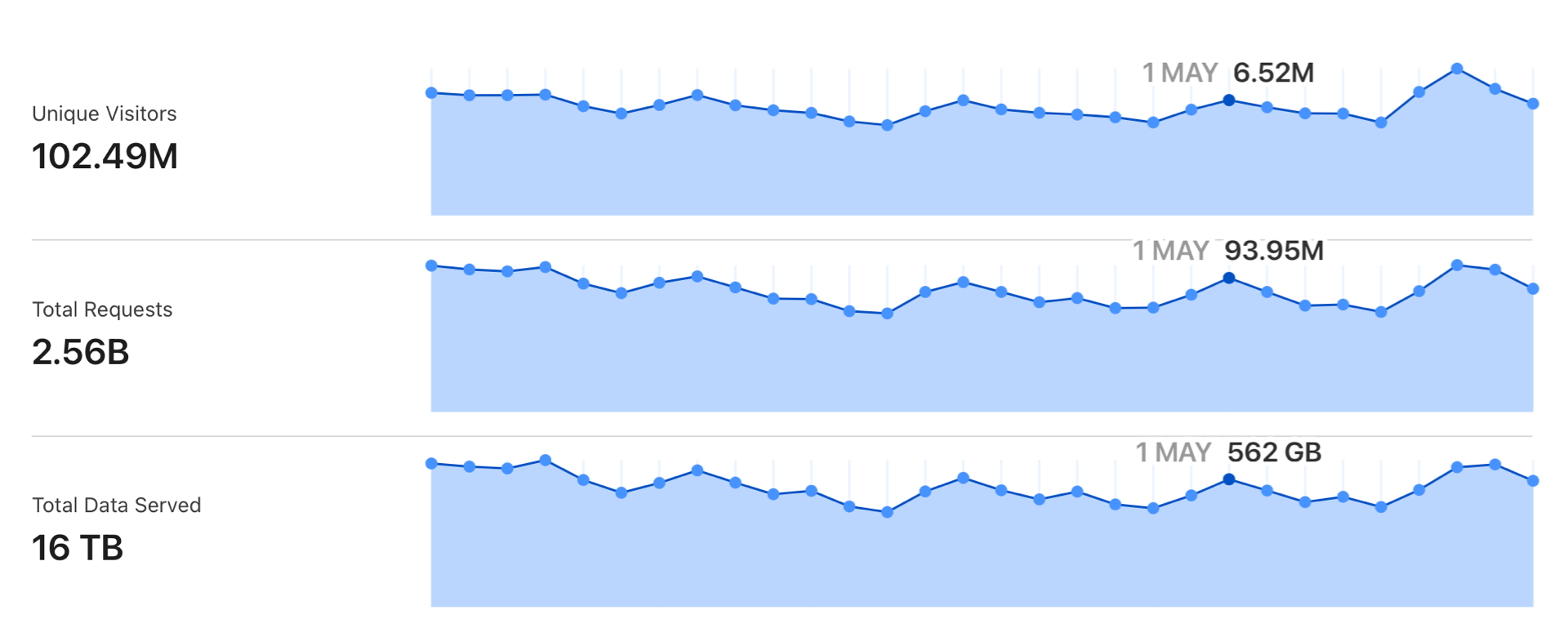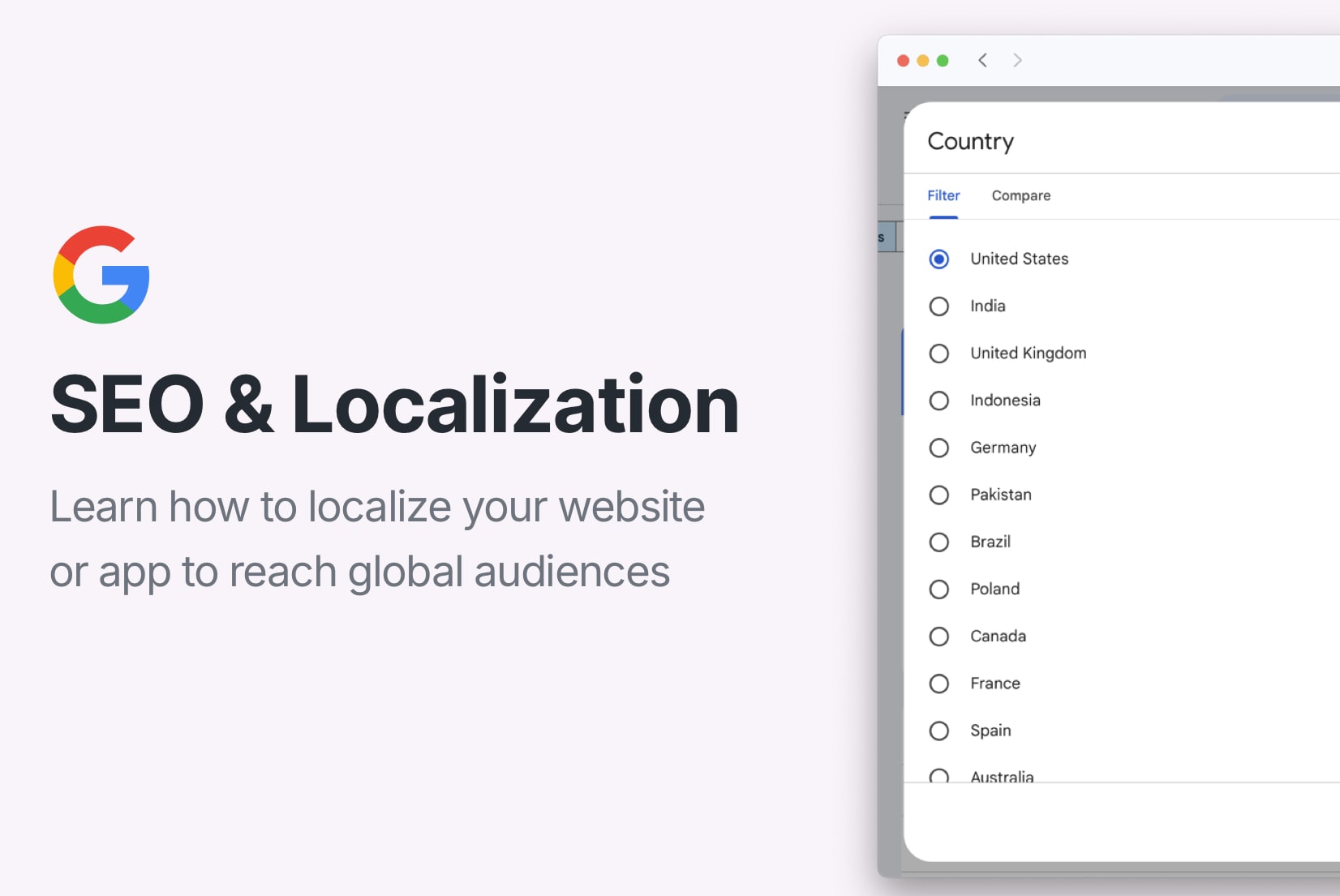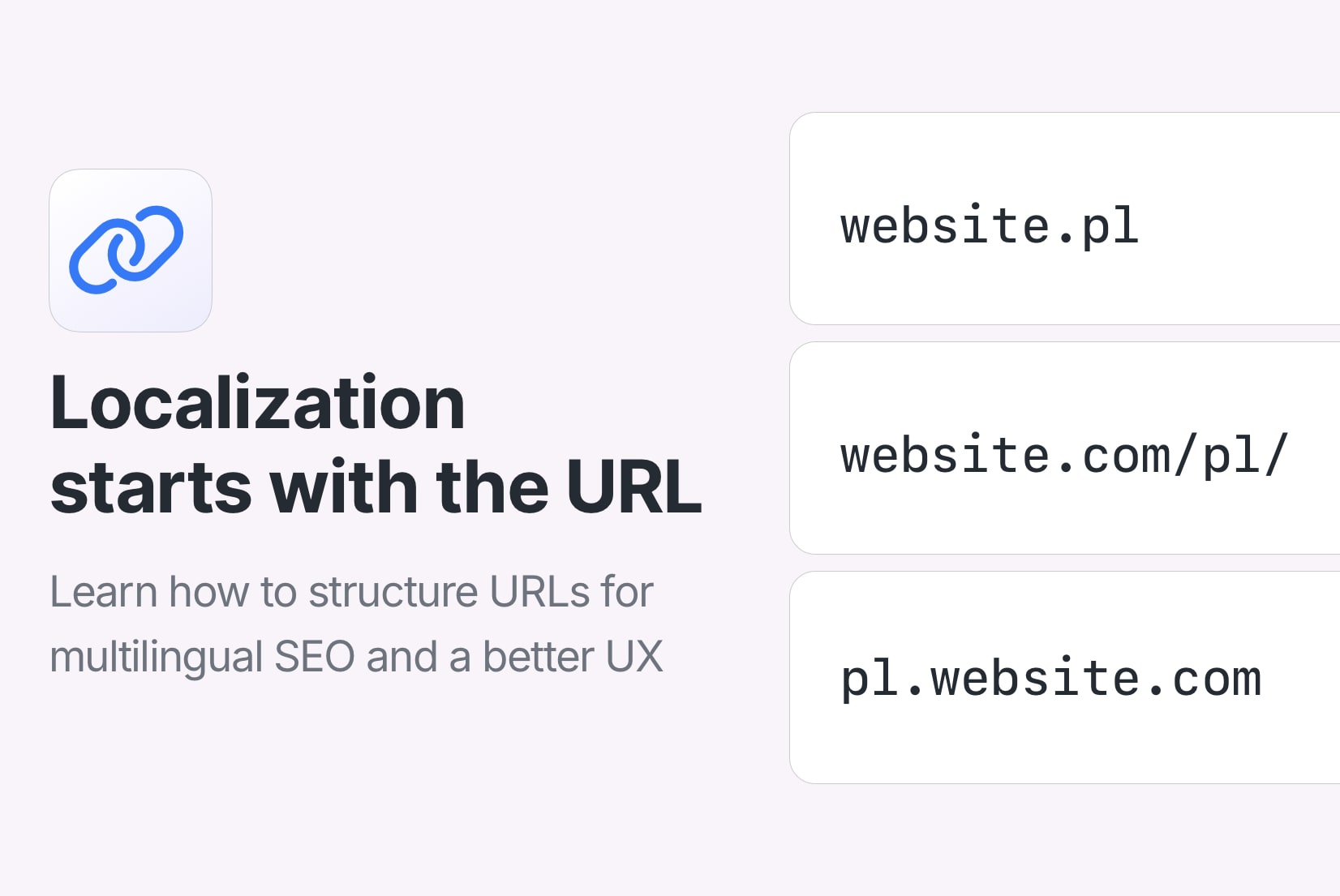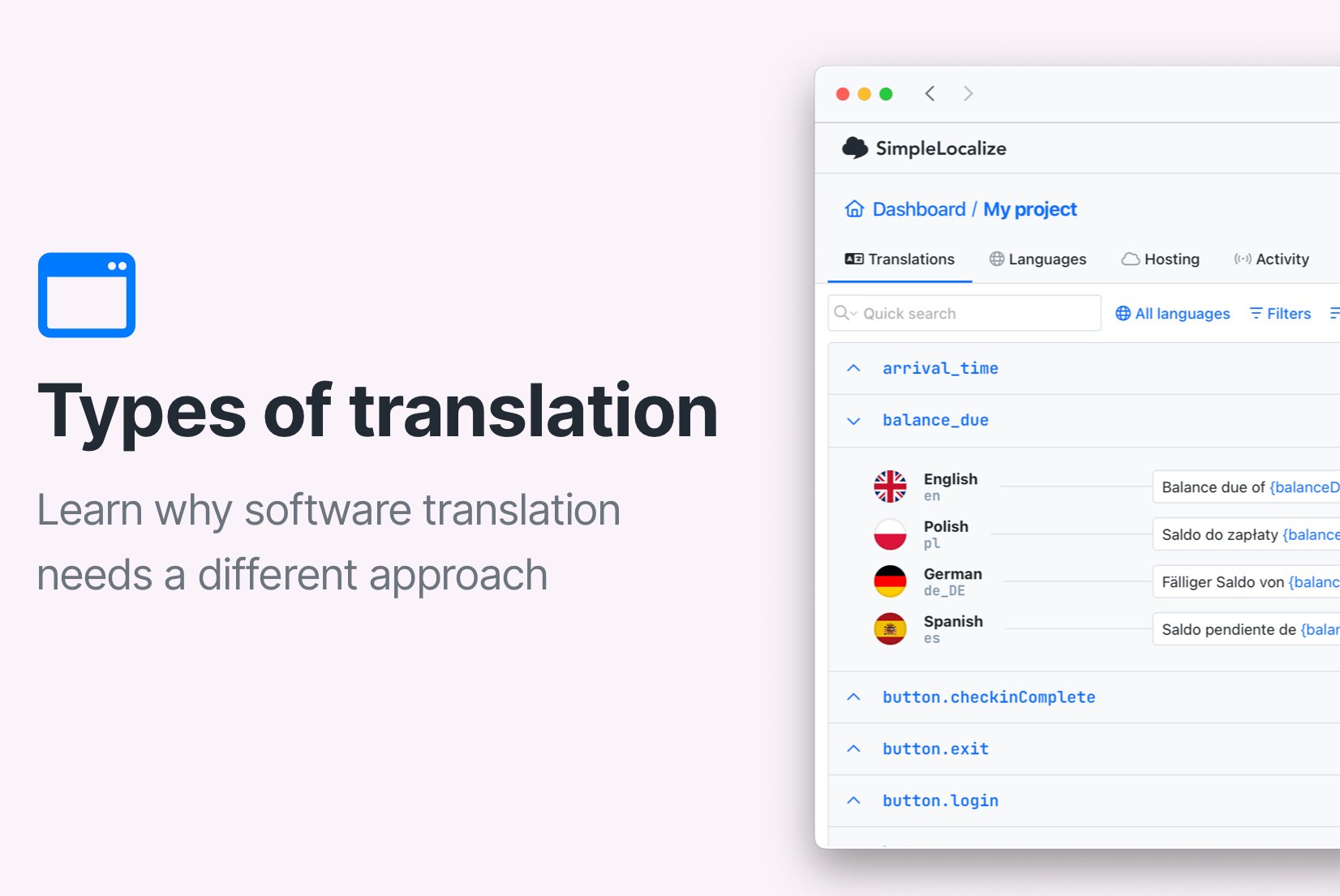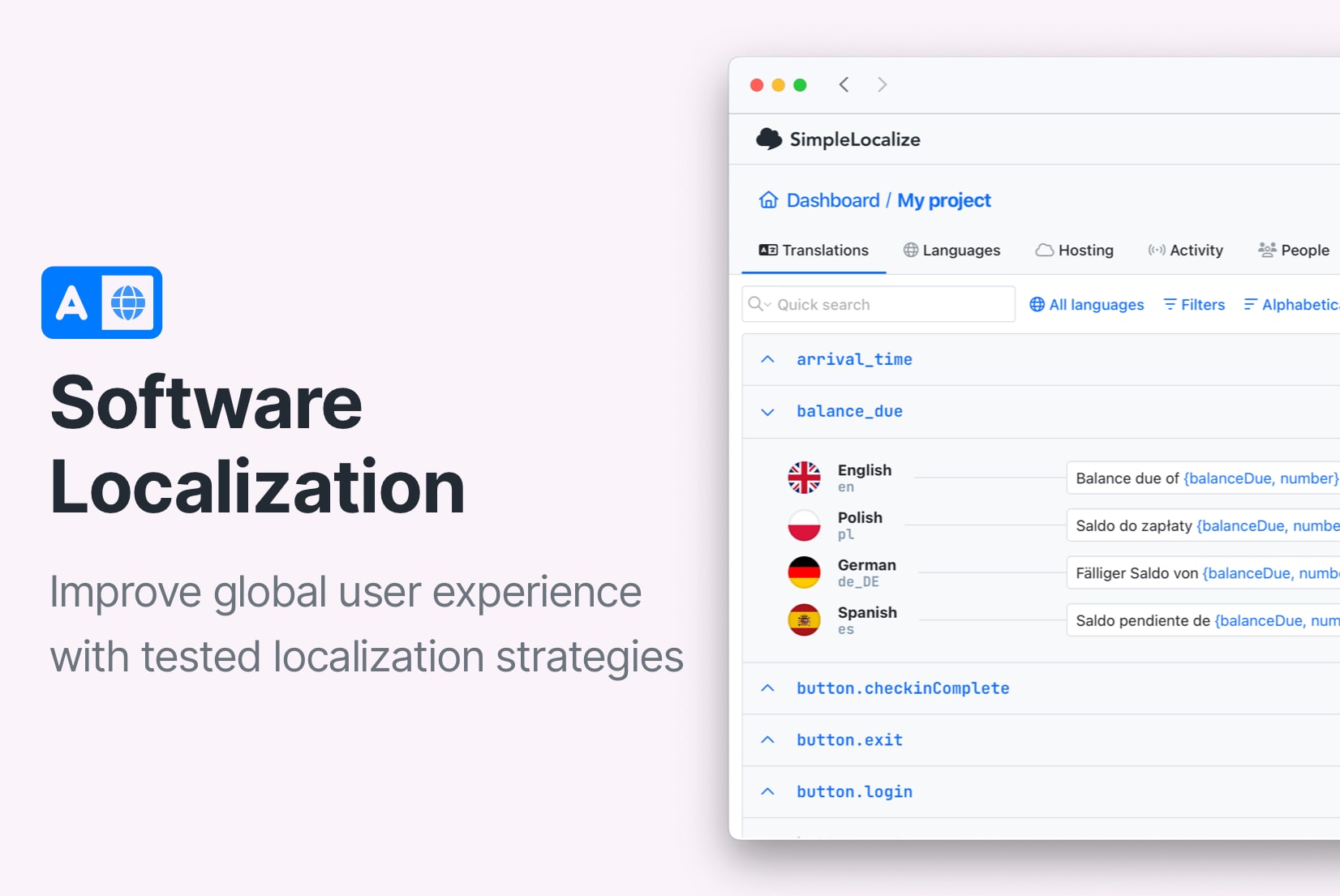Software Localization
Web-based translation editor for software localization. It helps small and growing teams save time on handling localization files and translate strings.

- Auto-translation
- Screenshots with OCR
- AI-powered adjustments
- Built-in Automations
- Markdown support
- Variables highlighting
- Bulk Actions
- Context-aware translations
- Acceptance statuses
- Customizable view
- Spreadsheet view
- Text summaries
How it works?
Import source translations to SimpleLocalize, auto-translate them to other languages.
Export translations to your local files or publish them as hosted translations.
Auto-translation
Translate your application into multiple languages with just a few clicks. Choose from OpenAI ChatGPT, Google Translate or DeepL translation providers to translate your texts. Adding support for new languages has never been easier.
Learn more about auto-translation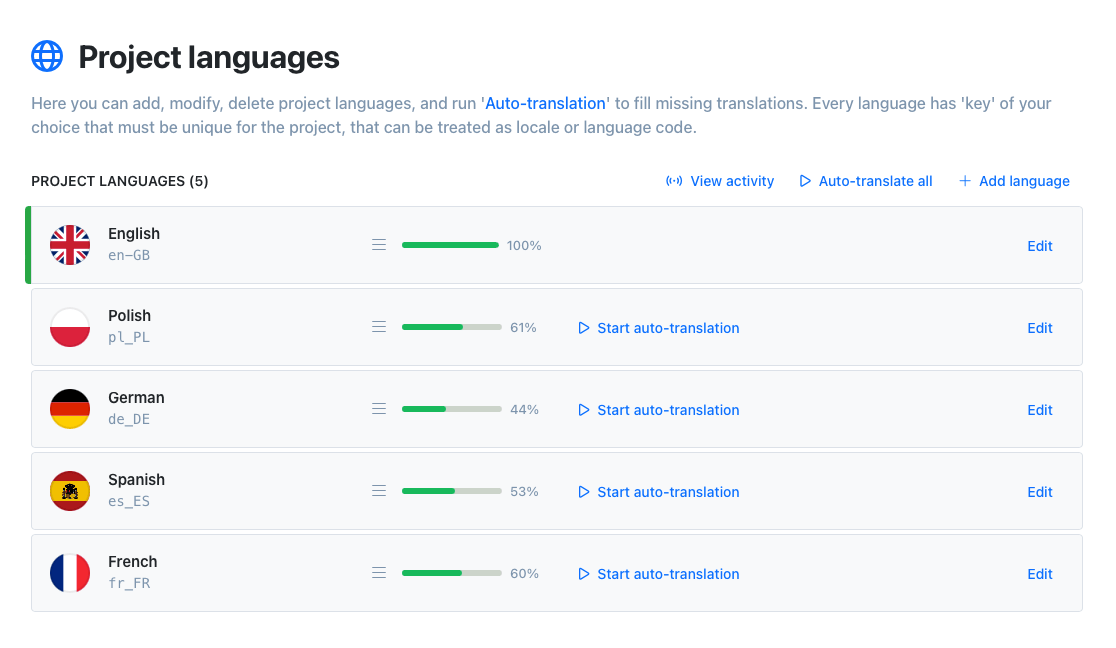
Translation Hosting
Get your translations lightning fast with our CDN. We provide a simple way to host your translations and serve them safely to your users.
Get started with translation hosting{
"en": {
"CREATE_ACCOUNT": "Create account",
"SIGN_IN": "Sign in",
"WELCOME_TO_THE_JUNGLE" : "Welcome to the jungle"
},
"es": {
"CREATE_ACCOUNT": "Crear cuenta",
"SIGN_IN": "Iniciar",
"WELCOME_TO_THE_JUNGLE": "Bienvenido a la jungla"
}
}
Invite your team
Invite team members to the project. Work together with native speakers from all around the world on your app translations. Share your project with your team and manage translations in one place.
Why SimpleLocalize?
Most translation editors are overkill for most teams. SimpleLocalize is easy
to use and understand with no training or prior experience.
Simple and customizable
SimpleLocalize is easy to get started with and focuses on the features that you and your client need the most. You can customize the editor to your needs choosing from a variety of translation editor options.
Flat pricing
No hidden costs at any scale. SimpleLocalize offers a simple and affordable plans for you and your projects. Within easy integration options and intuitive translation editor, it creates a wonderful selection.
Team members
Every paid plan comes with a number of users you can add to your project. You don't need to worry about number of users as the price does not increase with every user.
Auto-translation included
Every paid plan comes with auto-translation characters that you receive every month. Use them to translate your project without any additional costs, or increase the limit at any time when you need more.
Localization for Developers
SimpleLocalize gives developers the tools they need to automate and integrate localization into any workflow, such as CLI tool, REST API, VS Code extension, IntelliJ plugin, Figma integration, and more.
Personal support
From “how do I get started” to “I need XYZ” requests, when you need that extra helping hand, we’re here for you. We are here to make sure you get the most out of SimpleLocalize.
Greet your customers
in their native language
Software Localization
Software Localization is a process of adjusting a website, app or any type of digital content to the recipient's language, region, and culture. It involves adapting all forms of texts and content to different cultures, by adjusting translations, design, and user experience to make the software look and feel like it's tailored to the target user, their language, culture, and habits.
What are the benefits of software localization?
Using SimpleLocalize as your localization and translation management software can help you to work with translation data and update it in a simple way. Thanks to localization software, you can:
- automatize the process of translation and delivering a product for new markets
- control of the whole translation and localization progress in one place
- keep track of all the changes by showing previous versions and backups of the data
If you would like to learn more about benefits from software localization, then you should definitely look at our article about 5 not obvious benefits of software localization.
How to start with software localization?
Software localization process usually goes along with its translation. If your project is not translated yet to other languages, it's translation and setting up the strategy for this process would be the first step.
- Plan the localization process. First, decide in which countries and markets you would like to offer your product for the start and to which languages you will be translating it. It will give an overall view of what will have to be done.
- Implement translation strategy in the source code. It is important for the development side to plan the localization process and language management. Decide on the translation library and implementing the solution in the source code. Prepare the translation file structure and workflow for the development team. See our list of the most popular translation libraries for ReactJS.
- Translate and localize. Now is the time to translate and localize your project. Hire professional translators or auto-translate texts with DeepL or Google Translate. When translating, think also about localization. Remember that language (locale) and culture are different in different locations despite a common language and may require different approaches and solutions. Read our guide about software localization for more information.
- Keep the translations on track. Translation management system will help you automatize the process of translation and delivering your product faster. Thanks to software for translation management, your team can work together in an easy to grasp workflow.