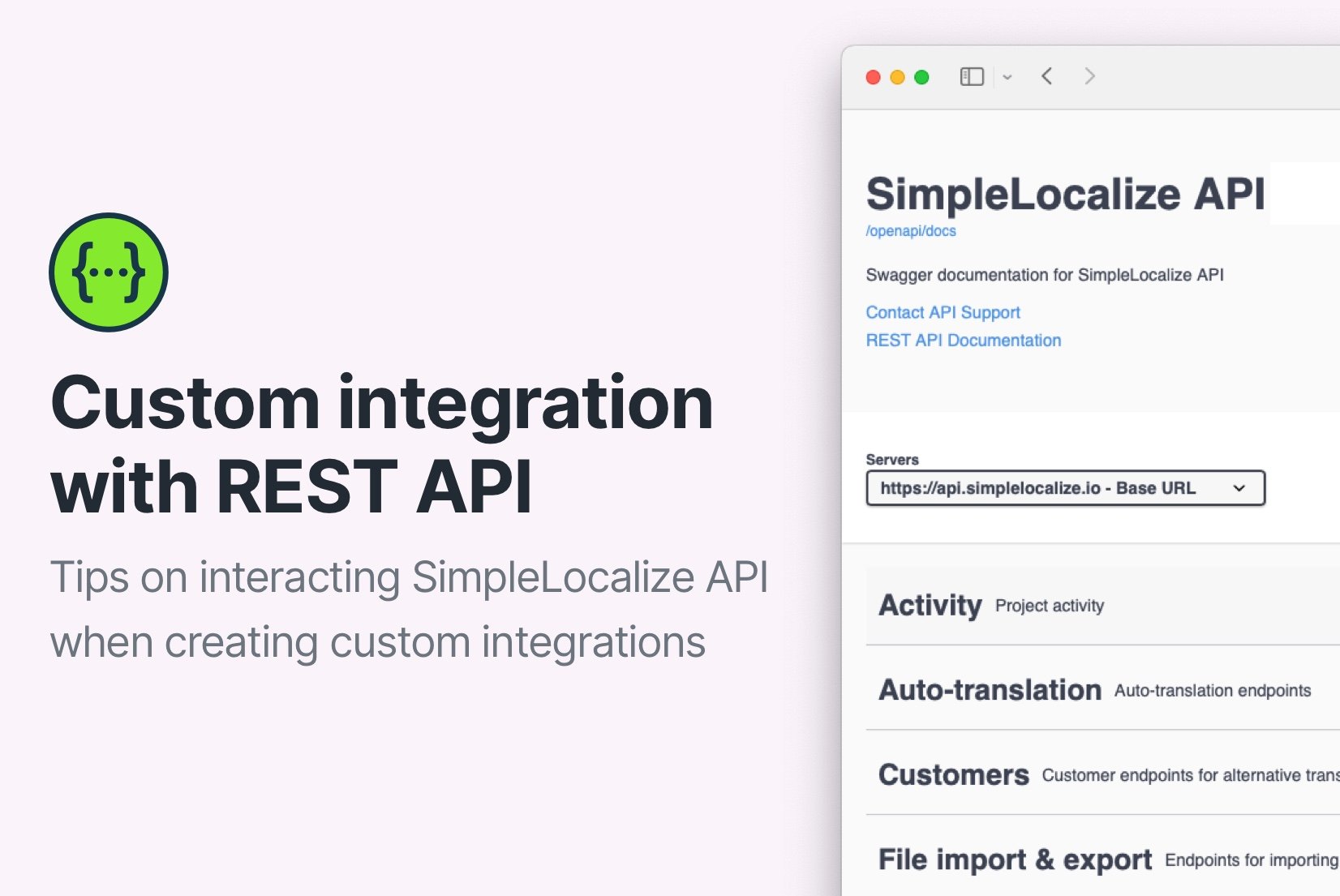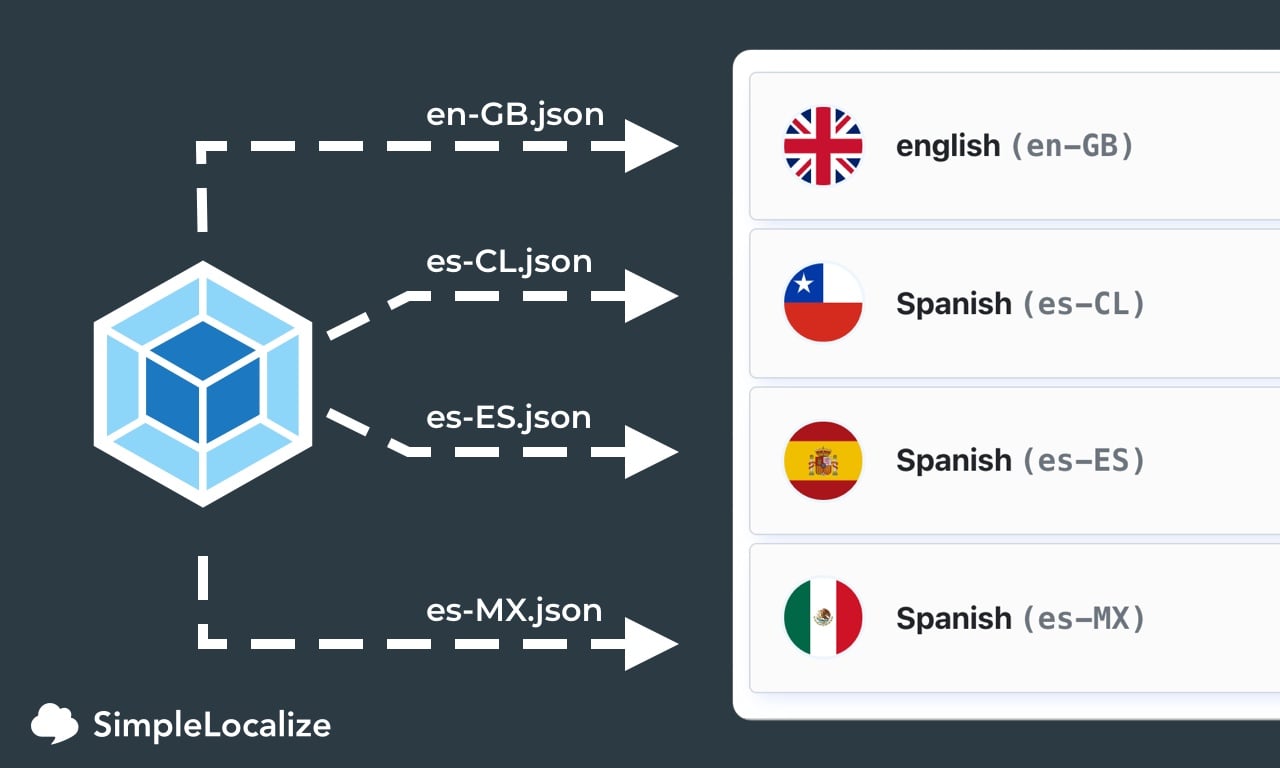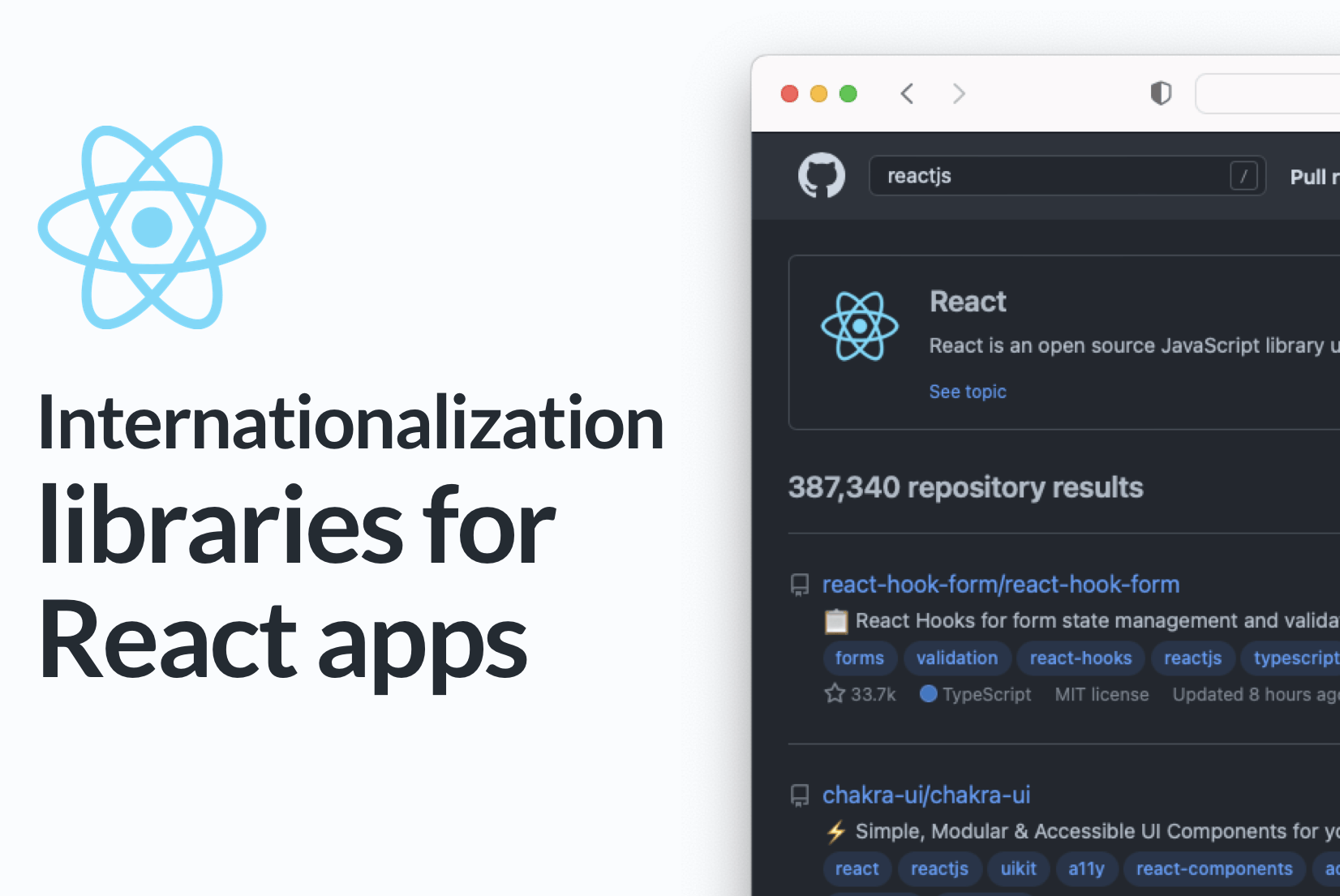Translate JSON files
Upload your JSON translation files to SimpleLocalize,
use auto-translation and download ready-to-go translation files in seconds!
{
"en": {
"CREATE_ACCOUNT": "Create account",
"SIGN_IN": "Sign in",
"WELCOME_TO_THE_JUNGLE" : "Welcome to the jungle"
},
"es": {
"CREATE_ACCOUNT": "Crear cuenta",
"SIGN_IN": "Iniciar",
"WELCOME_TO_THE_JUNGLE": "Bienvenido a la jungla"
}
}
Why use JSON for translations?
JSON is the most popular format for storing translations in different type of projects. It works great for web and mobile apps and games localization. Storing translations in JSON files makes it much easier to work with and to manage translations from a project building and management perspective. Using JSON files for translations has many benefits:
- universal file format that you can go with anywhere,
- it is known and widely used among developers,
- it's easy to read even by non-technical people,
- simple key-value structure.
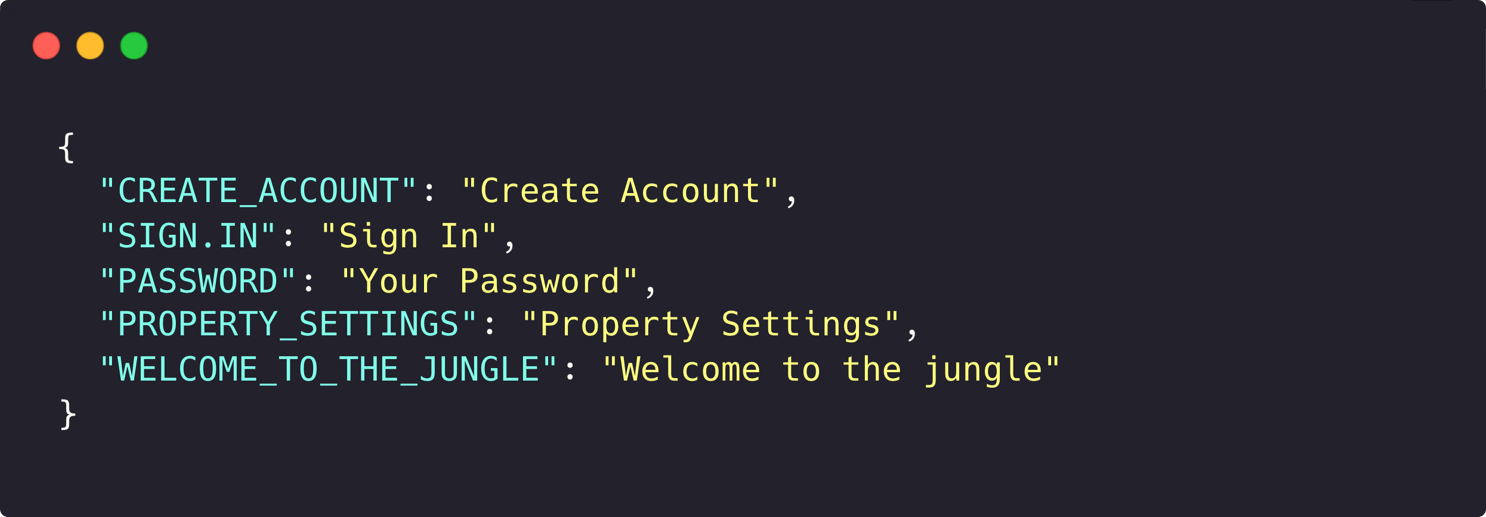
How to use JSON files for translations?
JSON files are straightforward for translation management. There are different ways to manage translations with JSON, so you can choose which one works best for you and your project:
- Single-language JSON - all translations for a language are stored in a single file. It contains a translation key set by developer and localized message (our translation). Each language has a separate JSON file.
- Multi-language JSON - translations for all languages are stored in one JSON file. The file structure contains language as a key and translation as a value.
- Custom SimpleLocalize JSON - this JSON format allows storing translation with additional information, like description for translators or extra key details.
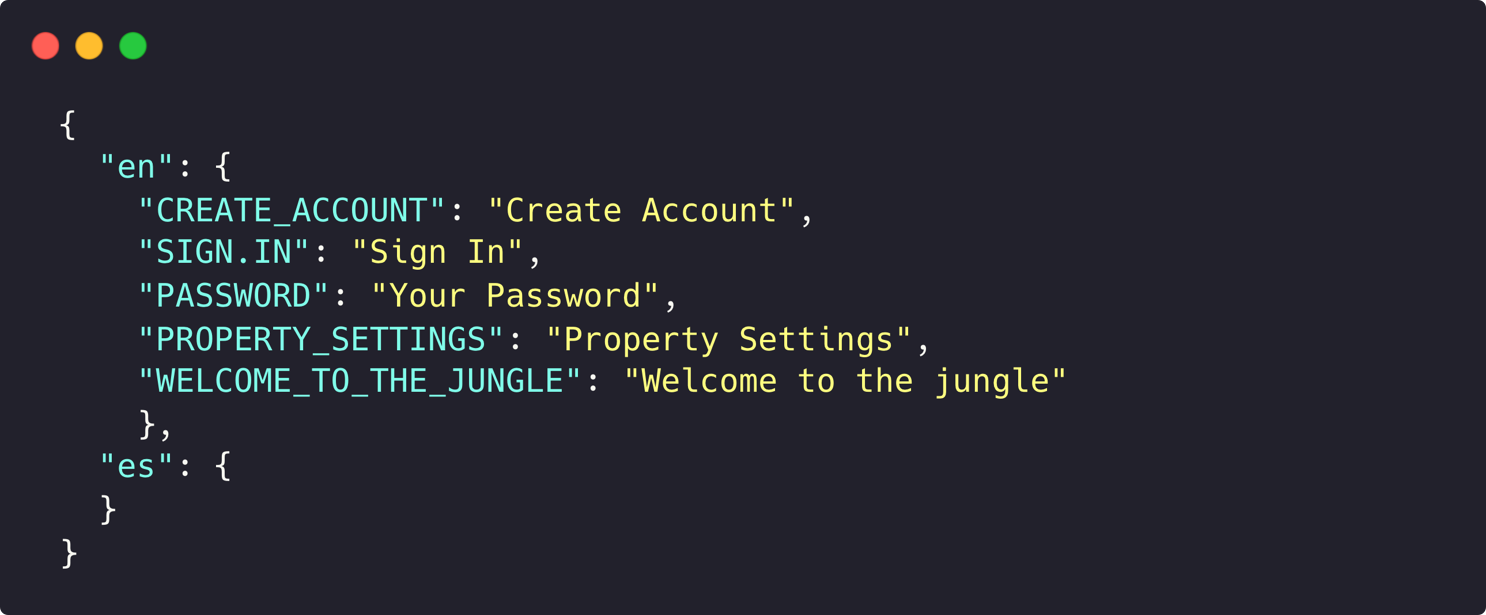
How to translate JSON file?
To translate JSON files with ease, use SimpleLocalize translation management with free community plan. It's a perfect way for translating smaller projects. The online translation editor will help you and translators to work efficiently on translations, and the import/export process won't cause you any trouble.
First, create account in SimpleLocalize and add a new project. Then, upload your translation files or use simple CLI command for uploading translations.
Second, translate your project. Add new languages, use translation editor and try the auto-translation feature which will do the whole translation job for you in seconds. Finally, download your translated JSON files. You can download them in different formats, like JSON, CSV, or XLSX.
Get started with SimpleLocalize
- All-in-one localization platform
- Web-based translation editor for your team
- Auto-translation, QA-checks, AI and more
- See how easily you can start localizing your product.
- Powerful API, hosting, integrations and developer tools
- Unmatched customer support