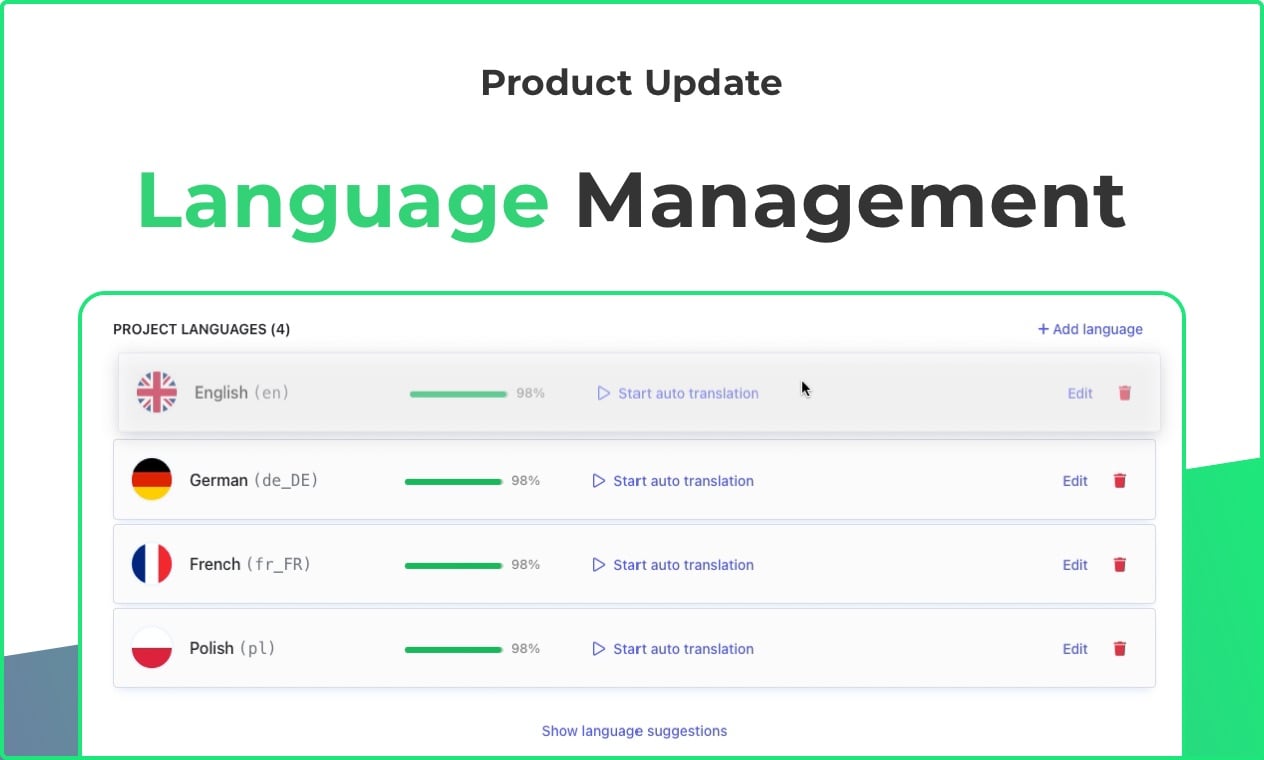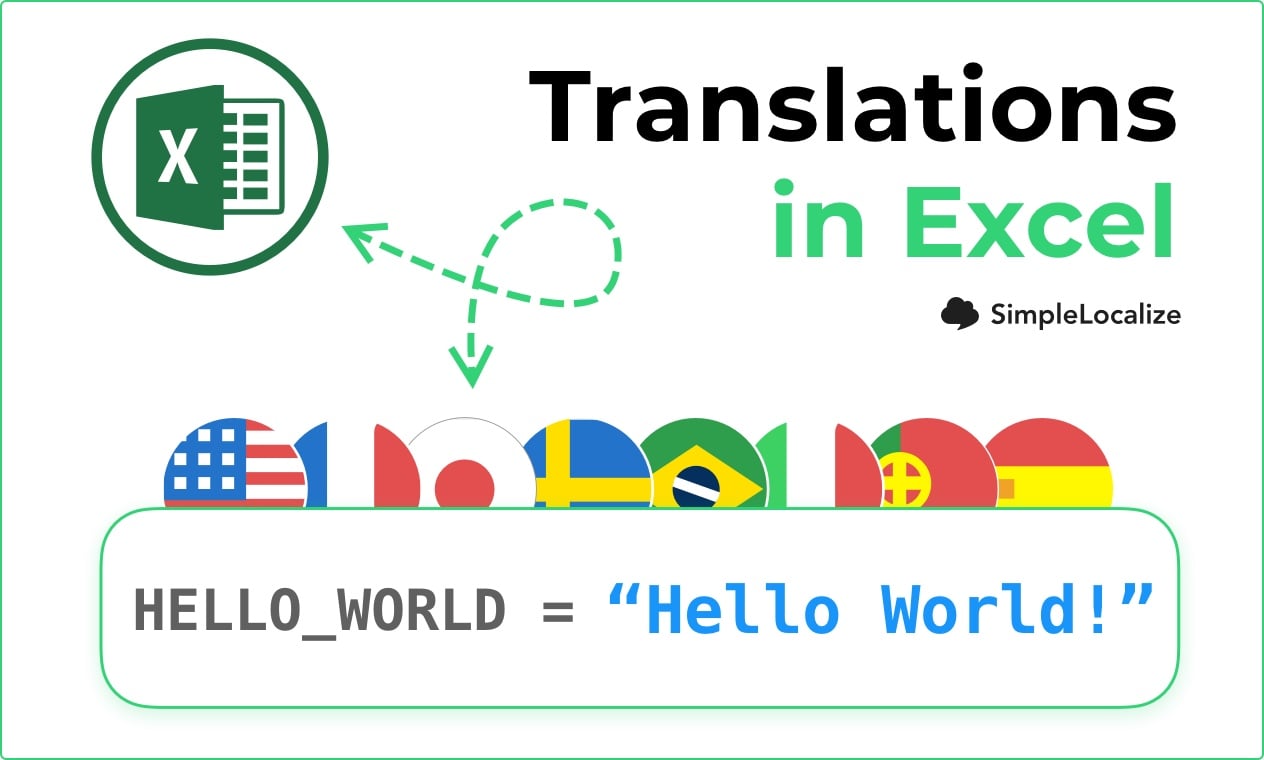Translate Excel files with ease
Upload your Excel file to SimpleLocalize, use our intuitive translation editor or auto-translation feature, and export ready-to-use translations.
Intuitive translation editor
SimpleLocalize's intuitive translation editor offers a user-friendly experience, making translation management effortless. With features such as real-time updates, translation screenshots and descriptions, sharing options, and customizable views, the editor streamlines the localization process, ensuring efficiency and accuracy in your translations.
Use translation editor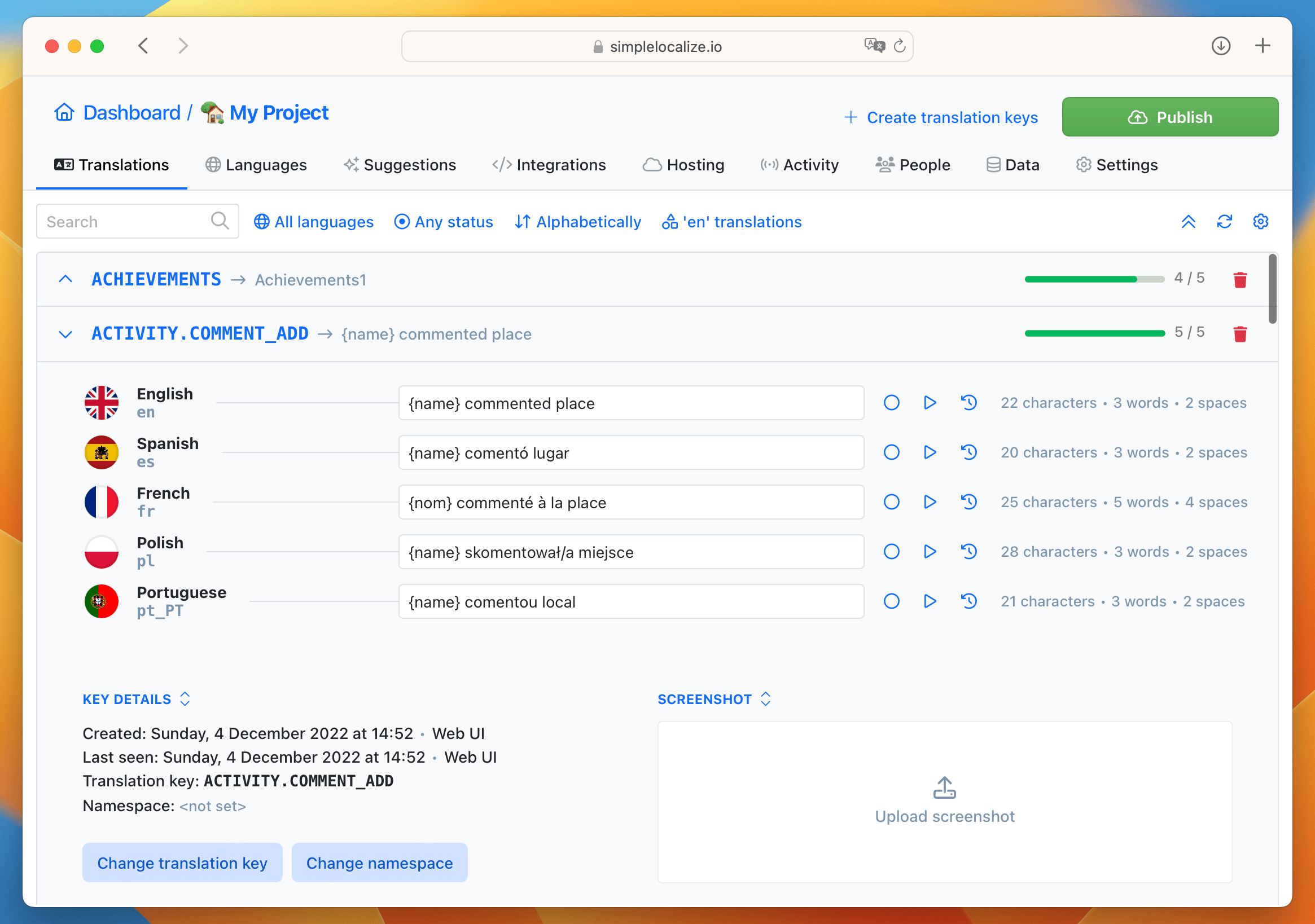
Manage multiple languages
With SimpleLocalize, you can effortlessly work with multiple languages in a user-friendly and intuitive translation EditorViews. Easily filter languages, assign them to translators, and manage the entire language translation process within the customizable online editor.
Add languages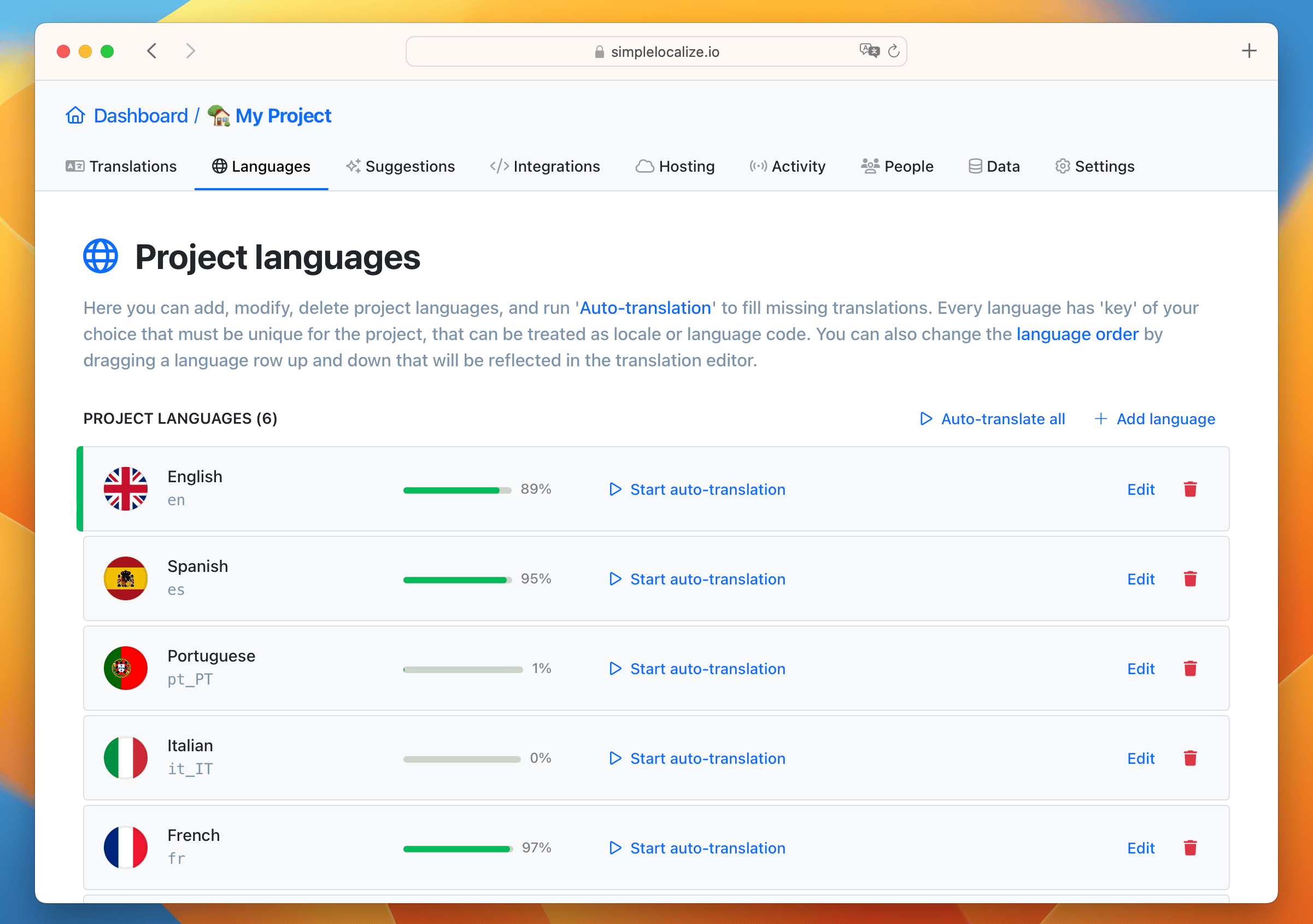
Easy import & export
Importing your existing translation file into SimpleLocalize is incredibly easy and efficient, requiring just two simple clicks. First, upload your file, and then confirm the upload. Simple as that! Similarly, exporting ready-to-use translations is just as convenient. With a single click of the Export button, you'll receive the file in selected format containing your translated data.
Upload translations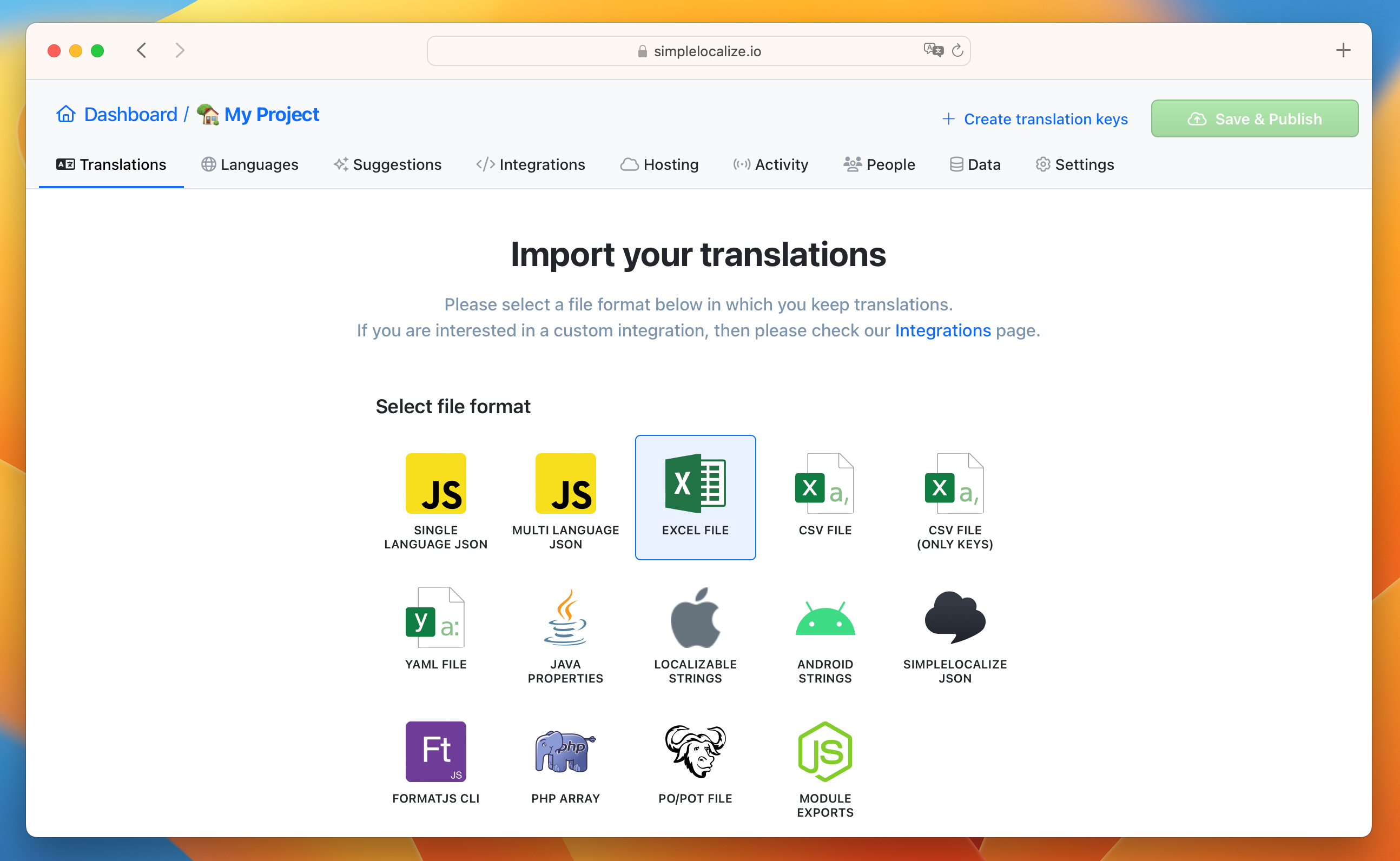
Why SimpleLocalize?
Most translation editors are overkill for most teams. SimpleLocalize is easy
to use and understand with no training or prior experience.
Simple and customizable
SimpleLocalize is easy to get started with and focuses on the features that you and your client need the most. You can customize the editor to your needs choosing from a variety of translation editor options.
Flat pricing
No hidden costs at any scale. SimpleLocalize offers a simple and affordable plans for you and your projects. Within easy integration options and intuitive translation editor, it creates a wonderful selection.
Team members
Every paid plan comes with a number of users you can add to your project. You don't need to worry about number of users as the price does not increase with every user.
Auto-translation included
Every paid plan comes with auto-translation characters that you receive every month. Use them to translate your project without any additional costs, or increase the limit at any time when you need more.
Localization for Developers
SimpleLocalize gives developers the tools they need to automate and integrate localization into any workflow, such as CLI tool, REST API, VS Code extension, IntelliJ plugin, Figma integration, and more.
Personal support
From “how do I get started” to “I need XYZ” requests, when you need that extra helping hand, we’re here for you. We are here to make sure you get the most out of SimpleLocalize.
Greet your customers
in their native language
How to translate Excel files?
Translating Excel files is a common requirement when it comes to localizing content for international audiences. There are different ways to approach this task.
One approach is to manually extract the text from Excel cells and use translation tools like Microsoft Excel's built-in translation features or online translation services. However, this method can be time-consuming and error-prone.
Another efficient way is to use specialized translation management platforms like SimpleLocalize, which streamline the process by automatically extracting and organizing the strings for translation, facilitating collaboration, providing context, and ensuring translation quality. With these tools, translating Excel files becomes a more efficient and accurate process.
Is translation editor better than Excel?
Using SimpleLocalize translation editor offers numerous advantages compared to managing translations directly in Excel. Firstly, the translation editor provides a dedicated interface designed specifically for managing translations, offering a more intuitive and user-friendly experience. It allows for seamless collaboration among translators, developers, and project managers, with real-time updates, and extra features for project development like translation hosting.
Additionally, the translation editor offers advanced features like contextual information, quality assurance checks, and version control, ensuring higher translation accuracy and efficiency.
Excel vs Translation Editor
When it comes to managing translations, using a translation editor like SimpleLocalize offers several advantages over Excel. Here are some key differences between the two:
- Specialized interface: The translation editor provides a dedicated interface designed specifically for managing translations, offering a more intuitive and user-friendly experience compared to Excel.
- Collaboration: The translation editor allows for seamless collaboration among translators, developers, and project managers, with real-time updates, and extra features for project development like translation hosting.
- Advanced features: The translation editor offers advanced features like contextual information, quality assurance checks, and version control, ensuring higher translation accuracy and efficiency.