This format has been discontinued in favor of CSV - translations. Deprecated format:
csv, new format:csv-translations.
CSV is the simplest file format which can be used to upload translation keys from your project. Create a file with .csv
extension, and put there all translation keys which you can find in your project. Every translation key should be
separated with ; or ,.
File format example
email.user.hello; email.team;email.broken.button.instruction;email.user.created.subject
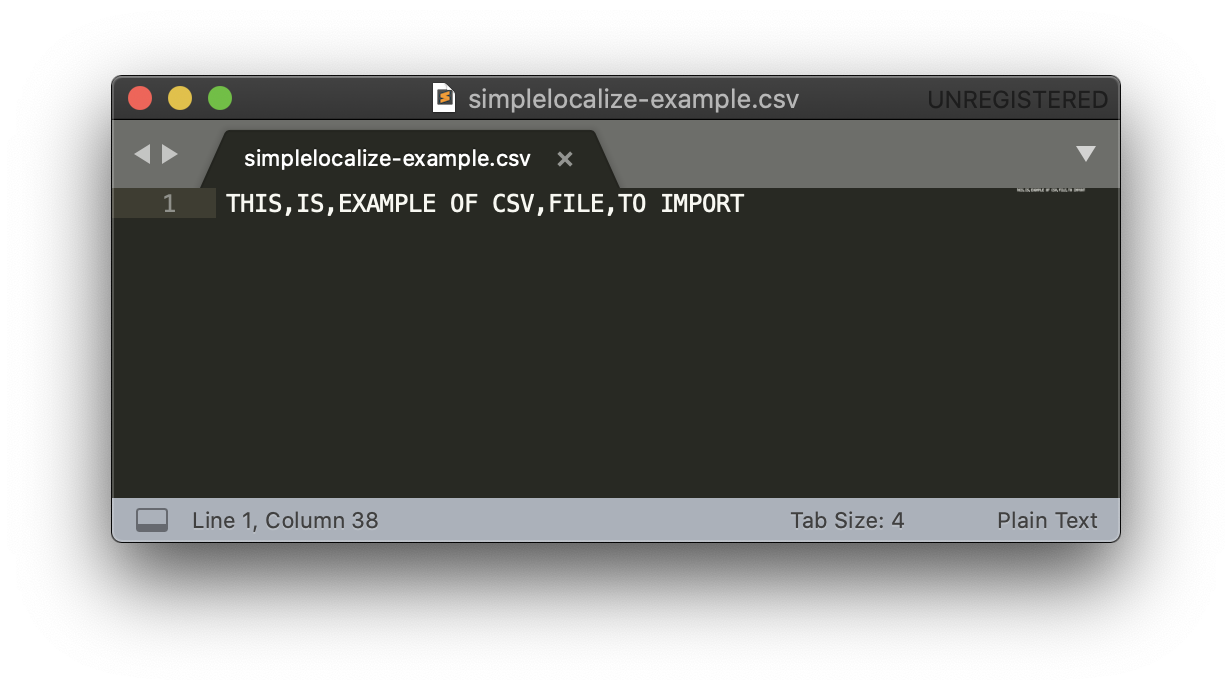
Upload with CLI
simplelocalize upload --apiKey <PROJECT_KEY> \
--uploadFormat csv \
--uploadPath ./my_keys.csv
Learn more about SimpleLocalize CLI and translations upload feature.
Download with CLI
simplelocalize download --apiKey <PROJECT_KEY> \
--downloadFormat csv \
--downloadPath ./translation-keys.csv
Learn more about SimpleLocalize CLI and translations download feature.
Import with API
curl
--request POST \
--url 'https://api.simplelocalize.io/api/v2/import?uploadFormat=csv' \
--header 'x-simplelocalize-token: <API_KEY>' \
--form file=@/path/to/your/file.csv
Learn more about importing translations with API
Export with API
curl
--request GET \
--url https://api.simplelocalize.io/api/v3/export?downloadFormat=csv \
--header 'x-simplelocalize-token: <API_KEY>'
Learn more about exporting translations with API
Was this helpful?