How do I get a VAT refund?
During the upgrade process, you can add your company address and VAT ID. Our payment processor Paddle handles all the VAT and other sales taxes, so if you're eligible, no VAT will be charged on your subscription.
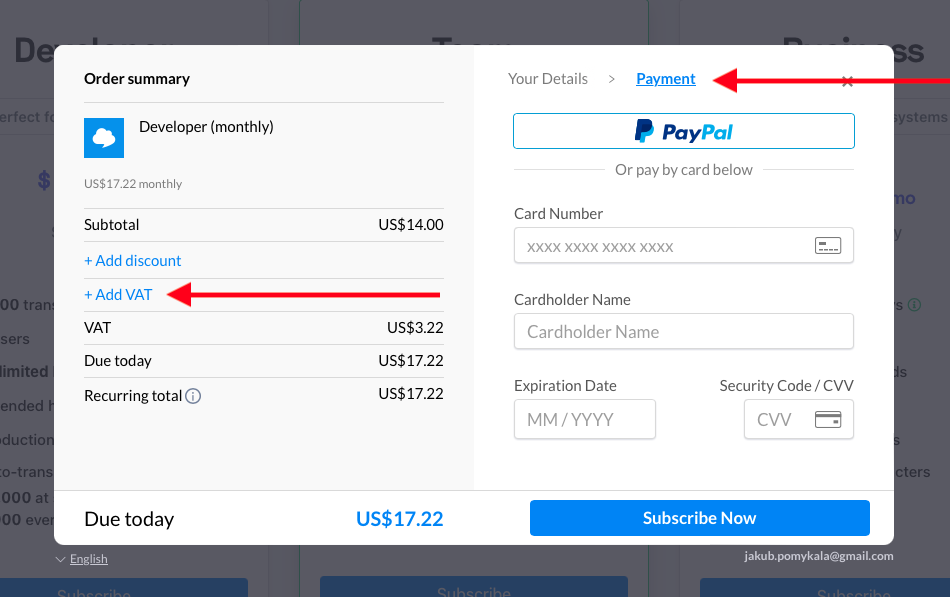
If you haven't added your company details during the subscription process, you can open the invoice that Paddle sent you and click on the "Add address & VAT Number" link to do so.
More information about Paddle and the sales taxes or VAT can be found here.
How to add company details to the invoice?
If you haven't added your company details during the subscription process, you can open the invoice that Paddle sent you and click on the "Add address & VAT Number" link to do so. Your invoices are also available in the Billing & usage section at the bottom of the site. They are also sent to your email address after every transaction.
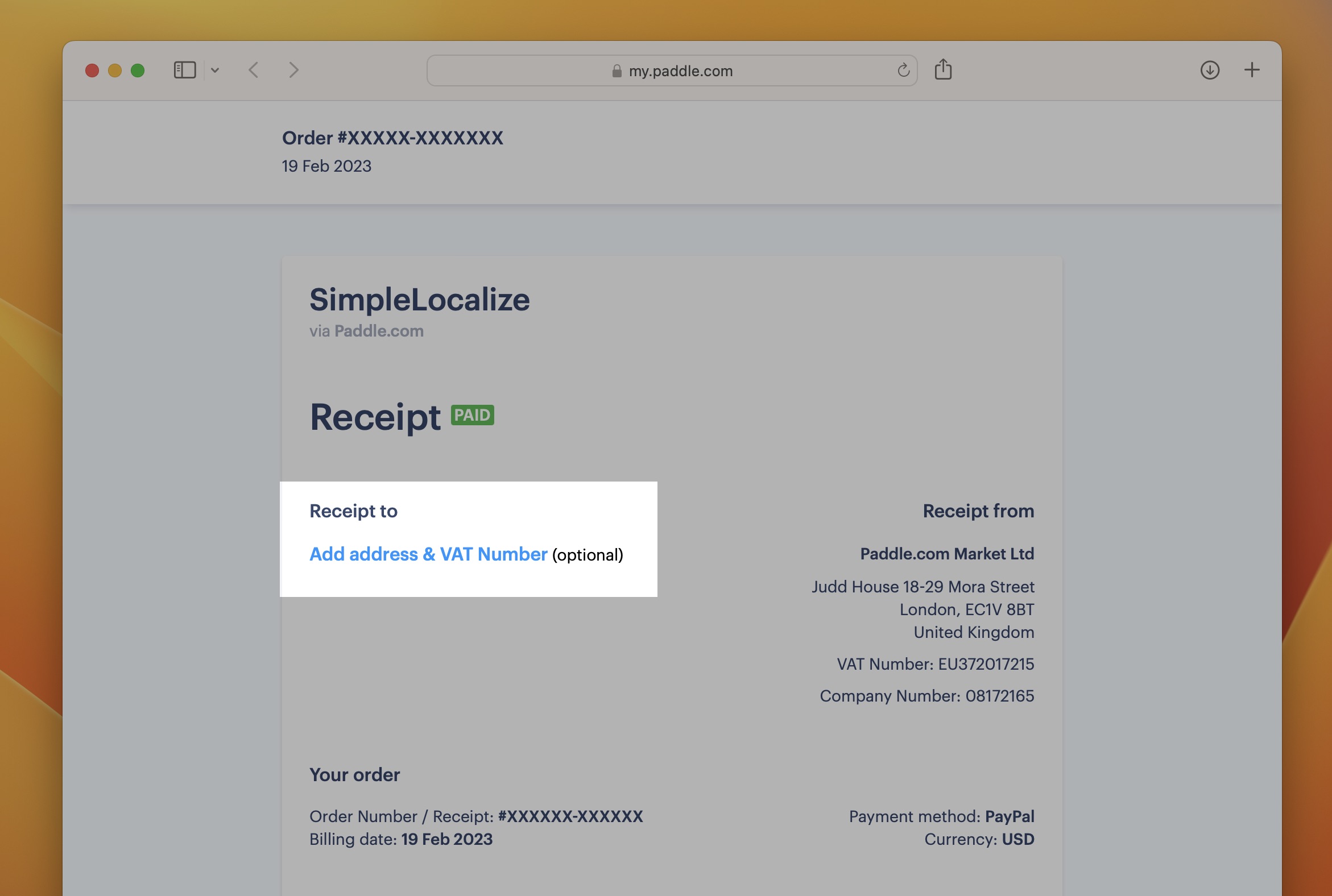
How to change my company details or VAT number?
You can change the company address yourself by opening your invoice and clicking the "Edit business address".
Unfortunately, changing a country associated with a subscription isn't possible due to legal and tax reasons. Suppose you wish to link the service to a company registered in a different country. You can wait until the current subscription expires, then cancel the subscription and resubscribe again from the same account with the address in the new country. You won't lose any of the data in this process.
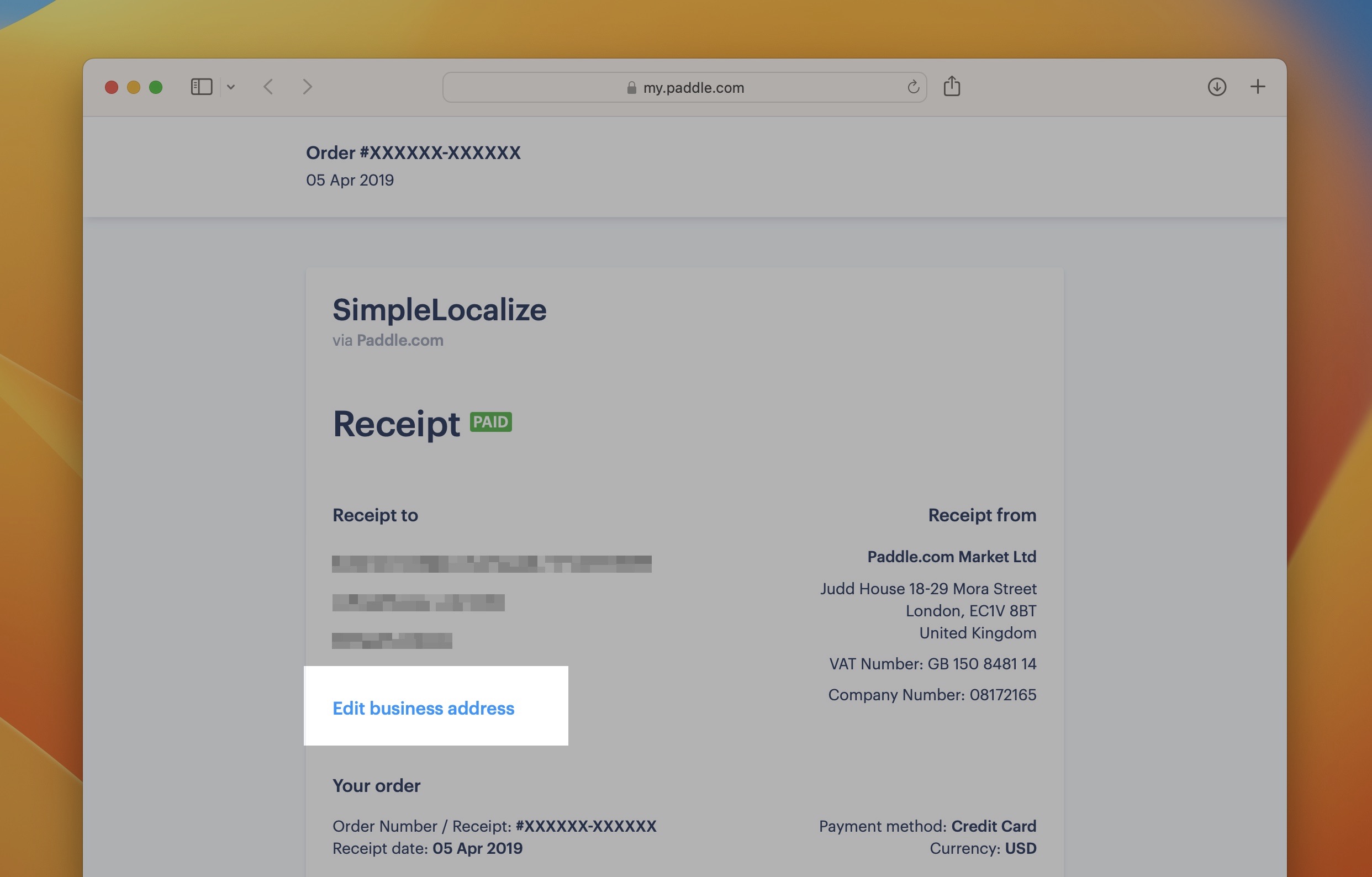
If the button is not available, or you have any troubles with changing the address, please contact the Paddle support directly at help@paddle.com or use the chat widget on the Paddle website.
How to cancel my subscription?
You can cancel your subscription at any time by going to the Billing & Usage section, clicking the "Manage subscription" button and then "I want to cancel my plan".
Can I switch to yearly billing?
Yes, you can do it by yourself on the upgrade plan page or contact support to do so. In some rare cases, due to 3DS authentication made by Paddle.com (our payment provider), we won't be able to charge your card with a different amount. In such a situation, we will need to cancel your current subscription and start a new one. When you make a change to your plan, it goes into effect immediately and you are billed a prorated amount based on your new plan and billing cycle.
Can I change my plan?
Yes, to do so, go to upgrade plan page and choose the plan which you would like to switch to. When you make a change to your plan, it goes into effect immediately and you are billed a prorated amount based on your new plan and billing cycle. In some cases, this might result with an error due to payment processing problems on your bank side. In such cases, please contact support, and we will help.
I want to downgrade to monthly billing and get a refund
We don't offer refunds for downgrades. When you make a change to your plan, it goes into effect immediately, and you are billed a prorated amount based on your new plan and billing cycle. You can switch back to the monthly plan, but the refund won't be possible. Your payment will be credited to the next billing cycles.
Where can I find my invoices?
Invoices are available in the Billing & usage ("View invoices" button) They are also sent to your email address after every transaction.
Invoices are always sent from 'help@paddle.com' to the email provided during the initial purchase process. Starting from April 21, 2023, invoices are be additionally sent from 'contact@simplelocalize.io'. You can change the email address for invoices in the Billing & usage section using the "Change address" button.
I don't see my invoices
Invoices are attached to the account on every transaction. If you don't see them, please contact support. Only subscription owners and billing contacts have access to the invoices.
I need an invoice
Paddle sends customizable invoices for every transaction you make. This invoice is always sent to your registered email, and you can update the information you need such as your address, company name, and VAT number.
Once you buy one of the plans, you will get an email from Paddle.com with the recipe. Open the recipe webpage to provide or adjust your company details. If you have updated your invoice with your VAT number, and you are eligible for a tax refund, Paddle will automatically process the VAT refund for the purchase.
If you have not received the funds back into your account in 5 working days, please reach Paddle directly.
How to get an invoice in PDF?
You can save the invoice as a PDF by:
- Right-click the page and click "Print..."
- Change destination to "Save as PDF"
- Click "Save" to download the invoice
Why has my transaction been declined?
Typically, are issued by the bank, for a number of reasons, e.g., insufficient funds; they deem the transaction to be fraudulent, an invalid CVV input during the purchase process, etc.
Unfortunately, there are occasions when the bank in question provides us with a generic decline, giving us little information on the reason behind their decision.
If your card information appears to be accurate, we suggest contacting your bank for additional information, and for future payments to be accepted.
Additional billing email address
If you need to add a billing email address to which invoices are sent, then please contact us.
My subscription plan is not active
Subscriptions are activated always on a user account who bought the subscription, and projects derive the subscription plan from a project owner. You can invite users to your team ('Your Account' -> 'Team') or to the specific project ('Project' -> 'Settings' -> 'People').
To transfer the project to another user who has a subscription, you can use transfer the project option.
Why do invited translators have trialing accounts?
Every new user in SimpleLocalize starts with a 14-day trial account. After the 14-day, the subscription plan is downgraded to a free community account. Translators (and all other users invited to the project) will still have access to the project and all its features after the trial period, according to the subscription owner plan.
How to apply a coupon code?
To apply Paddle coupon code, choose a subscription plan and in the popup window click 'Add discount' button.