In this article, you will learn how to configure IntelliJ IDEA plugin for SimpleLocalize to manage translations directly from the code editor.
Install IntelliJ IDEA plugin for SimpleLocalize
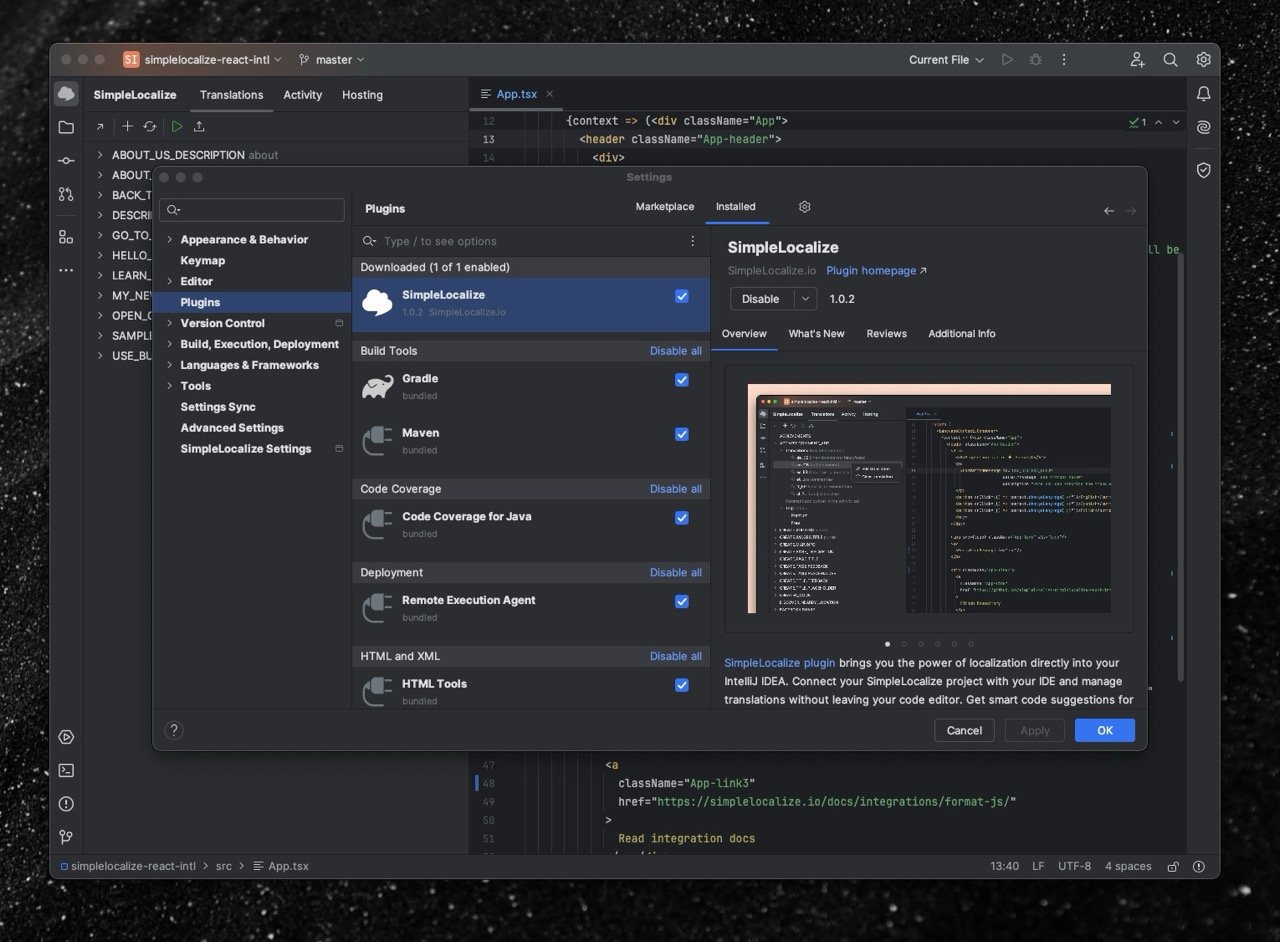
Features
The plugin adds a set of commands to the IntelliJ IDEA actions palette to help you manage translations and keys. Watch videos to learn more about all the features.
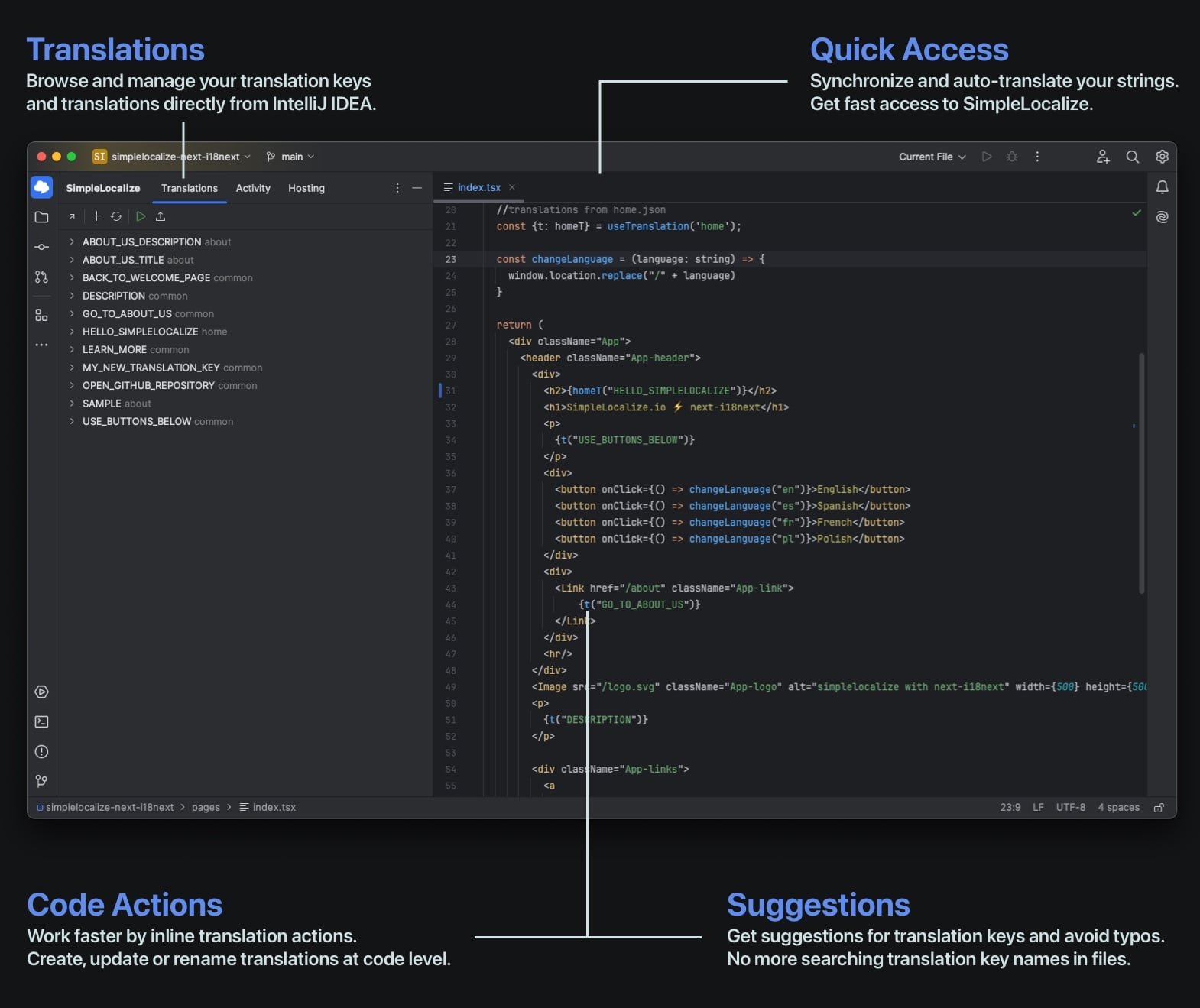
Installation
- Open IntelliJ IDEA Settings
- Go to the 'Plugins' and choose 'Marketplace' tab
- Search for
SimpleLocalizein the search box. - Click "Install" next to the SimpleLocalize plugin.
Optionally, you can install the plugin from Jetbrains Marketplace.
Configuration
- Generate new personal token for your account,
- Open IntelliJ IDEA settings and go to "SimpleLocalize settings" section
- Paste your Personal Access Token, and choose the project
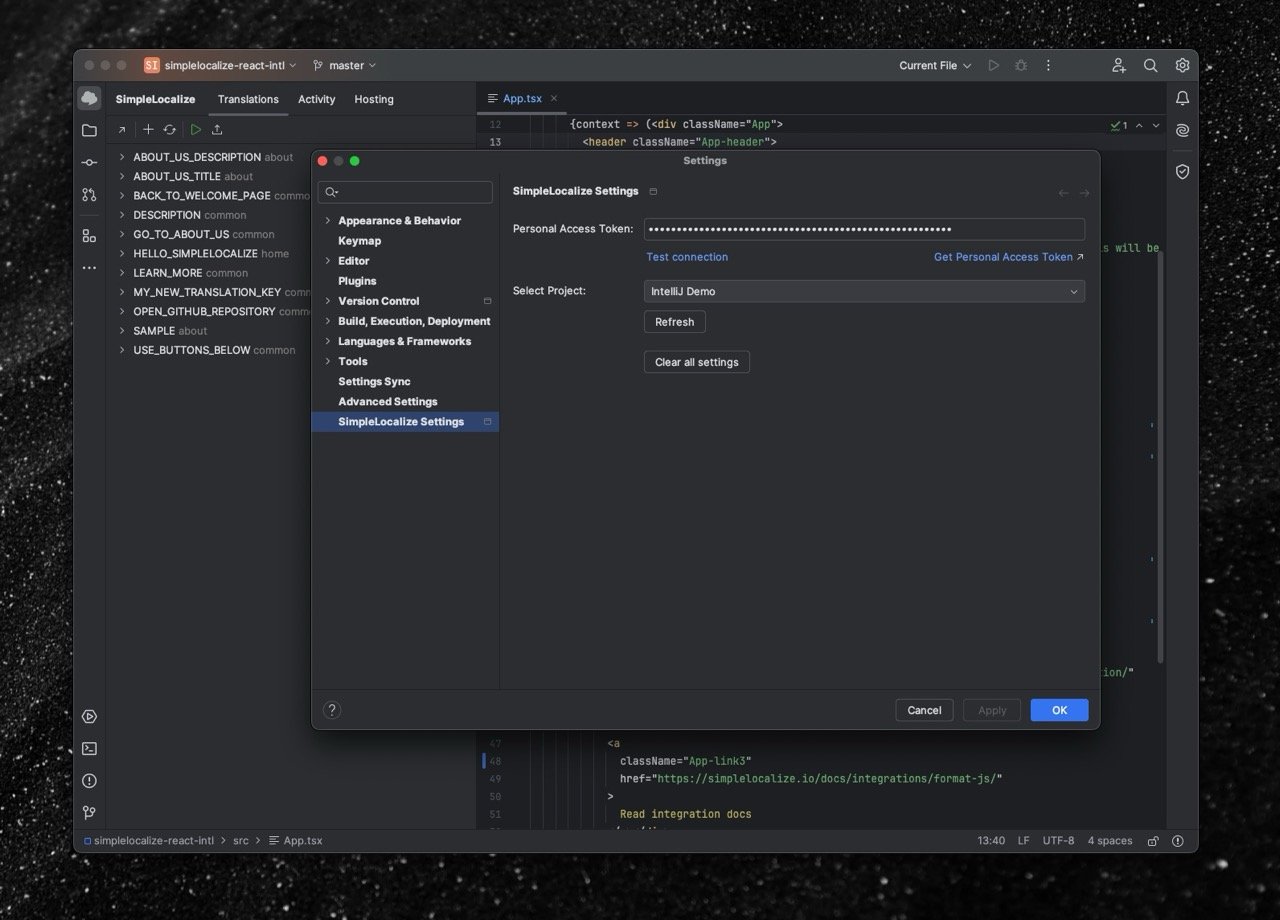
Personal Access Token and configured project are NOT synchronized via
.ideaand they are stored only locally on your machine.