Learn how to start an auto-translation job to translate text in your project to another language using automated translation services like DeepL or Google Translate. In the second section, you will learn how to track progress of started auto-translation jobs.
Endpoint
Sample request
curl
--location
--request POST 'https://api.simplelocalize.io/api/v1/jobs/auto-translate' \
--header 'X-SimpleLocalize-Token: <API_KEY>' \
--header 'Content-Type: application/json' \
--data-raw '{
"translationProvider": "DEEPL",
"options": ["FORCE_REPLACE"],
"targetProjectLanguage": "en",
"targetLanguage": "EN-GB",
"sourceProjectLanguage": "pl",
"sourceLanguage": "PL",
}'
Request fields
translationProvider(required) - translation provider (GOOGLE_TRANSLATEorDEEPL),targetProjectLanguage(required) - target language key from your project,targetLanguage(required) - target provider language key,sourceProjectLanguage- source language key from your project,sourceLanguage- source language key,options- auto-translate options array.
Available options field values
Options field must be always provided as string array.
| Option Value | Description |
|---|---|
USE_TRANSLATION_KEYS | Use translation keys as source, if no translation available |
FORCE_REPLACE | Translate all and replace existing translations |
AUTO_PUBLISH | Publish translations to CDN after successful translation (changes are pushed to the "Latest Environment") |
Additional request fields for DeepL provider
deeplGlossaryId- specify the glossary to use. This requires a custom DeepL API Key in your project settings and propersourceLanguagefield to be set and the language pair of the glossary has to match the language pair of the request,deeplFormality- sets whether the translated text should lean towards formal or informal language. This feature currently only works for only a few target languages. Possible options are:default,more- for a more formal language,lessfor a more informal language.
Target Language and Source Language
targetLanguageandsourceLanguageare different for each translation provider.targetProjectLanguageandsourceProjectLanguagecomes from your project
Where to find project language keys?
Values for targetProjectLanguage and sourceProjectLanguage must be provided as language keys. Language keys can be
found in the Languages tab in your project.
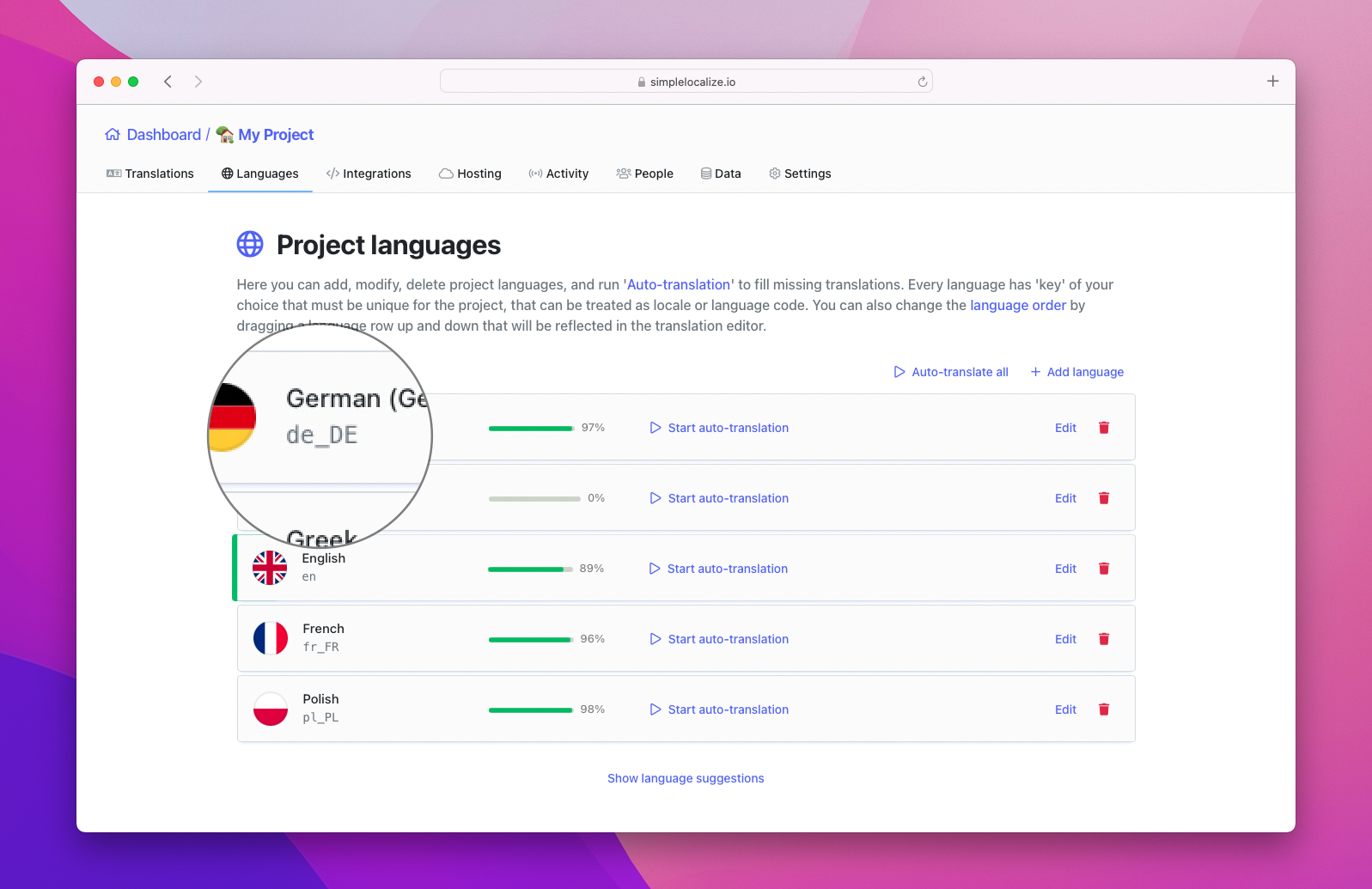
Language keys for Google Translate
Here is a list of example language keys supported by Google Translate as target or source language key.
enfor Englishplfor Polishptfor Portuguesesvfor Swedish
See the full list of supported language keys
Language keys for DeepL
Here is a list of example language keys supported by DeepL as target or source language key.
EN-GBfor English (British)PLfor PolishPT-BRfor Portuguese (Brazilian)SVfor Swedish
See the full list of supported language keys
Example response
{
"msg": "OK",
"status": 200,
"data": {
"jobId": "<JOB_ID>",
"progress": 0.01,
"state": "STARTED",
"started": "2021-09-01T11:09:52.919Z",
"message": "OK",
"metadata": {}
}
}
List jobs
Sample request
curl
--location
--request POST 'https://api.simplelocalize.io/api/v1/jobs' \
--header 'X-SimpleLocalize-Token: <API_KEY>' \
--header 'Content-Type: application/json'
Example response
{
"msg": "OK",
"status": 200,
"data": [
{
"jobId": "42bc498cc33c4ac4866b18f33ce4ed65",
"progress": 1.0,
"state": "SUCCESS",
"message": "Translated 99 texts (chars: 1823)",
"started": "2021-09-01T11:09:52.919Z",
"metadata": {
"targetProjectLanguage": "fr",
"targetLanguage": "FR",
"sourceType": "API",
"options": "FORCE_REPLACE",
"translationProvider": "DEEPL",
"sourceProjectLanguage": "en",
"sourceLanguage": "en"
}
},
...
}
Get job status
Sample request
curl
--location
--request POST 'https://api.simplelocalize.io/api/v1/jobs/42bc498cc33c4ac4866b18f33ce4ed65' \
--header 'X-SimpleLocalize-Token: <API_KEY>' \
--header 'Content-Type: application/json'
Example response
{
"msg": "OK",
"status": 200,
"data": {
"jobId": "42bc498cc33c4ac4866b18f33ce4ed65",
"progress": 1.0,
"state": "SUCCESS",
"message": "Translated 99 texts (chars: 1823)",
"started": "2021-09-01T11:09:52.919Z",
"metadata": {
"targetProjectLanguage": "fr",
"targetLanguage": "FR",
"sourceType": "API",
"options": "FORCE_REPLACE",
"translationProvider": "DEEPL",
"sourceProjectLanguage": "en",
"sourceLanguage": "en"
}
}
}